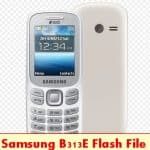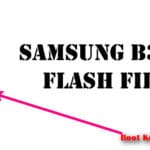Last Updated on July 5, 2021 by XDA Team
After unboxing your Samsung J260 for some time, there could be some issues to deal with. Software problems could plague your Samsung J260 when you’ve gotten some months out of it. The best way to fix software problems plaguing your device is with a Samsung J260G flash file.

Download Samsung J260G Flash File
You can download the Samsung J260G flash file from official sources or third-party sites. Ensure your download is initiated through a trusted site to avoid recurring issues.
The List Of Samsung J260G Flash File
Here’s a list of three Samsung J260G flash files:
- U3 (Firmware) J260GDDU3ASF4
- U4 (Firmware) J260GDDU4ASI3_OLE4ASI4
- U5 (Firmware) J260GDDU5ASK4_ODM5ASK1
- U6 (Firmware) J260GDDS6ATB8
Download Samsung J260G Combination File
- U3 (Combination) COMBINATION_FAC_FG00_J260GDDU3ASH2_FACFG00_J260GDDU3ASH2_CL140023
- U4 (Combination) COMBINATION_FAC_FG00_J260GDDU4ASI2
Download J260G FRP Remove File
How To Flash Samsung J260G
- Extract the firmware after your download completes (firmware has five files: BL-AP-CP-CSC-Home CSC)
- Download Samsung USB Driver
- Download Odin software to run the flash process. Add each of the five files to their designated fields on Odin.
- You can either run a clean flash [CSC_**] (total erase) or un-format [HOME_CSC_**] (keep your data and apps)
- Reboot device in download mode (Volume – and Volume + and Power Button)
- A blue sign should appear on Odin
- Add files to BL-AP-CP-CSC
- Tick Auto-Reboot and F-Reset Time
- Click Start
- Pass will appear in a green box on Odin
- After the flash completes, disconnect your device, and you’re all done
Problems the Samsung J260G/DS Flash File Can Solve
Insensitive touch screen
Slow screen
Screen blips and long drags could become common when a Samsung J2 has software issues. These issues could range from a recently installed program to something you didn’t do at all. A Samsung J2 Core Flash File returns your phone to its initial state, rolling back all settings to pre-unboxing.
Hanging screen
Screens may begin to hang for a lot of reasons. Memory issues, overheating, screen faults, and other problems could cause your device’s screen to hang. A compatible, official flash file will reset your device and boost its screen performance to company standards.
Blank screen
Several reasons could result in a blank screen. But whatever may be the cause, a flash file could bring your device’s screen back to life.
Part responsive screen
Are you grappling with a partial responsive touchscreen? It could be caused by several reasons from software issues, poor replacement parts, etc. But if you want to solve the issue, a compatible flash file could work. And if the flash file doesn’t work, you’ll be sure it’s a hardware problem.
Error messages
Unfortunately, the app has stopped
Apps stopping during operation could be due to a lingering software problem or attempt to infiltrate your device. There are other reasons why your apps may stop abruptly, but you can fix them with a complete flash.
Apps not responding
Multiple reasons could cause apps not to respond as they should. Whenever your device displays an ‘Apps not responding’ message often, there’s a need for total overhauling. A flash file helps you refresh your device and ensures all your installed apps run according to design.
General software errors
Apart from the above-stated errors, other issues could affect your Samsung device. A compatible flash file resets your smart device, giving it a fresh start. In most cases, such hard resets return your device to its pre-unboxing phase, ensuring all apps work according to specifications.
Other Issues a Samsung J260G Flash File Can Solve
- Delete passwords or pattern
- FRP Lock Remove APK
- Fix sound problems
- Erase cache
- Fix storage space, slow device, sensors issues
- Hard reset
- Rectify camera problems
- Remove root
- Solve custom binary blocked by FRP lock
- Fix Wi-Fi and Bluetooth issues
- Solve high temperature problems
- Update to the newest Android software
- Forgot password
- Boot-looping
- Stuck at Samsung logo
- Only vibration
- Self-restart
- Malware issues
- Lost pattern
- Wipe data
Takeaways
Making the most of your Samsung J260G could require a compatible flash file from time to time. You can give your Samsung device a clean slate and get all apps working in optimal condition.
Maxing out the performance of your J2 series devices is easy with a Samsung J260G flash file. If your device currently experiences any problems, it becomes comfortable to rectify all its issues with a few clicks.
However, ensure you initiate a full backup of all your essential files before using a flash software. A complete flash will erase all contents of your device, so be sure your important files are safe.