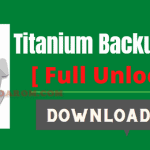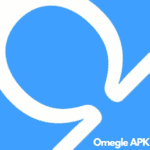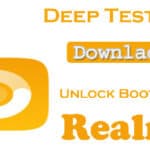Last Updated on January 16, 2021 by XDA Team
Are you looking for an android application for bypassing the Factory Reset Protection lock? You are in the right place. Through Remote FRP Bypass APK, you can do so on Samsung devices. Here you are going to get an idea about what it is and how to download the application.
For the Samsung user, there is another application named Technocare APK, which performs the same as GSMEDGE FRP APK. Here you will get the download file of this APK for free.
Reason for Downloading
Everything has a purpose behind the back. You don’t need all the applications installed on your phone. Whenever you feel necessary, you download that android application to function the phone.
The reason for using the Gsmedge apk is to get rid of the frustrating condition where you can’t remember the password and email of your device. In this situation, this android free apk will help you to continue the process.
Know about FRP
FRP stands for Factory Reset Protection, which is a security feature on android devices. In the Lollipop version and higher, when you set the google account, this feature automatically activates.
The problem is when you have given Factory reset to your phone. The device prevents you from using it until you place your google account’s username and password. If somehow you don’t remember the username along with the password, you get stuck.
Procedure to Download the Gsmedge.Apk
You need to download this APK from the browser. In the Google play store, this APK is not available. So, better write “Download Gsmedge Apk for free” in the search bar of google chrome. Please choose the first website related to it and follow the below steps.
- Click the download button finding from the chosen website.
- After that, wait for the processing for the download time.
- Completion of the download will tell you to install the Apk on your device.
- After pressing the install button, you will find this android application on your device.
As you have seen, the download step is relatively fast and straight forward as a software-based application.
Know How to Run the App
The main work comes when someone has downloaded an android application on his or her phone. General people can understand a few and mess up the whole system.
Before going to the deep, everybody must keep in mind that a high-speed internet connection is necessary to conduct the procedure entirely.
The First Step Inside the App
- Open the application by pressing the icon to keep the internet connection.
- When the net is connected, click the home button three times.
- You will visualize different options over the screen. Just draw L on the screen and continue by clicking Next.
- A new menu bar will appear on your screen.
- Choose the Talkback option from the menu bar.
- Keeping the Talkback setting on, you press the home button three times.
- Then, it would help if you pressed the option “Voice Access.”
Dealing with YouTube Video
-
A YouTube video will pop up, and you need to watch it.
-
By pressing get started with Voice Access, the screen will take you towards your tube video.
-
After clicking the user icon of Tube, go to terms and privacy policy.
-
Press cancel and Click the bookmark.
-
Then, moving towards the download history, go to my file option, which will take you to SD Card.
-
Now install “Quickshortcut Maker,” which is an application on your device.
-
Opening the App, go to setting and choose apps from the option bar.
-
Click the three dots icon and the system apps option.
-
Disable it from the Google Account Manager and move back to the primary setting.
-
Now, keep tick on lock screen and security. Then press on the other security option.
-
Go to device administrator and disable the “find my device” option.
-
Then again, move back to the App and disable the system apps.
The Last Steps Inside the App
- In the “Quick Shortcut Maker,” open my file and select the main file of Remote Gsmedge Apk.
-
Move back to the primary setting again and select the “account” option from the cloud and account option.
-
Press “Add account,” and you need to go to google.
-
There, you create a new account with all your details.
-
Enable all those disabled settings from the system application and close all the menu options.
-
At the start, the option proceeds by pressing Next and Skip.
-
The process will be running for a few seconds. After the completion, restart your device, and successfully you can enter it without email and password.
Conclusion
The running procedure is a bit complicated, but you will observe that the first and last procedure is the same. In the middle, you need to do something with a youtube video. We hope it will help you to understand Remote FRP Bypass APK for bypassing the FRP.
This android apk is for Samsung users. It functions better in the latest device by Samsung. It’s better not to forget the email and password of the device, or otherwise, the Gsmedge is always there to solve the problem.