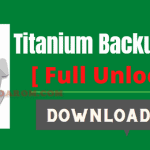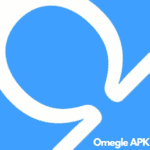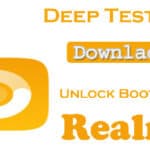Last Updated on April 2, 2022 by XDA Team
Have you been in an annoying situation like this?
Your android smartphone performance went down very bad after long use. So, you thought it would be a good idea to reset, only to find out that you have an FRP lock, but can’t reset your device. Because you forget your google account details.

Or, you have bought an android phone from the 2nd hand market. When you do a full reset, you discover that the previous owner forgets to remove their Google account from the phone. Consequentially you are stuck at the FRP screen.
If any of these situations look familiar to you, I know the pain because I have faced a similar issue.
That’s why our tech expert has brought you a solution that involves an app called Technocare APK.
With this Technocare APK app, you can easily bypass the FRP issue. However, most people use the Technocare app to bypass the Samsung device FRP issue. You should know it works with almost all android phones with different android versions.
In the next couple of segments, we will be discussing the details of this amazing android app. How to download it? And how to use it properly?
Here we go…
What is FRP For Technocare APK?
Technocare APK, also known as Technocare Tricks APK is an android application. Developed by a third-party developer goes by the name GsmUnlockSpot. This android app is specially developed for solving the issue with Google FRP.
Though this is a third-party application. There is no chance of being this app as a scam or security risk. All the user feedback we have researched, we found only a few compactivity issues with some newer phones. But all that issue fixed in their latest version. Therefore, always remember to download the latest version of the app.
Short Information For Technocare Tricks APK
- Name : Technocare Tricks APK
- Developer : GsmUnlockSpot
- File Type (extension) : “.apk”
- Latest Update : 2022
- Price : Free
- Easy to use: This is an app that can be used without any special skill or knowledge.
- Free to download: This is a great app that fixes a great problem. Do you know what’s more exciting? It’s free to use application.
- Great UI Design: The developer did a great job designing is the user interface. it is intuitive and self-explanatory.
- Most Trusted: This app has been on the market for quite some time and delivers a consistent result for all its users.
- Compatibility: This app file is compatible with almost all android devices.
- No Registration Needed: While downloading or in the time of use, it does not require any kind of registration.
- No Ads: Despite being a third-party app and cost nothing to use, this app contains no sponsor ads.
Application Required to Bypass FRP:
You will need two different software to do the Technocare APK FRP bypass properly.
Apex Launcher: This is an Android launcher application. It will be used to ease the navigation to exact apps this bypass process needs.
Technocare: This is the main app that you will use to disable the FRP on Android devices. You can use the Technocare APK Download page to download the apk file.
After downloading both Apex Launcher and Technocare APK files, put them into an SD card. Which we will use later in the bypass process.
Guide to Bypass FRP with Technocare APK:
In this section, we will be discussing step by step guide to bypassing FRP on android devices.
- First, you need to turn on the talkback option. After turning on the phone and choosing English as a language, press the home button 3 times to enable the talkback feature.
- After talkback is opened, get to talkback settings and hit Help and Feedback or Getting Started with Talkback.
- There will be a YouTube video. Hit play. While the video is playing click on the share button and select the google plus button.
- After redirecting to YouTube, click on the Terms and Privacy Policy. That will take you to the default browser. Click on Bookmarks > History>Download.
- In the download page, it will open with a file manager. Click on my files and then SD card.
- After opening the SD card, navigate to Apex Launcher in your SD card. Click on it and install the Apex Launcher. If an error appears. Get to settings and allow installation from unknown sources.
- After the Apex launcher installation is complete. Get to the device Settings > Lock Screen and Security > Other Security Settings > Device Administrators. Deselect Find My Device from there and make sure that it is turned off or disabled.
- Now get to device sittings > App> Tap on three dots > click on Show System Apps > select Google, Account Manager, from the list and disable it. Also, from the same list find Google Play Service and disable it.
- After that, again get to file manager and navigate to Technocare APK in your SD card. And install and run it.
- After that go to device Settings > Accounts > add a Gmail account.
- Enable Android Device Manager from the Device Administrator. Also, remember to enable both Google Account Manager and Google Play Services from the system app list.
- Finally, restart your device.
Final Words
This is how you can bypass an FRP lock in an android device. Even though there is a lot of bypass method available Technocare APK is the easiest and reliable one.
Hopefully, our comprehensive guide will help you perform the bypass with ease.