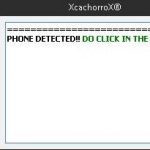Last Updated on October 25, 2024 by XDA Team
Do you have an Oppo mobile phone stuck during the reset device reset? Yes, if you do not know the last Google login details, the FRP lock does not allow you to reset and delete data. Does this mean that if you are locked in the FRP, then the device is not allowed to use? With OPPO Unlocker Tool, now you can remove FRP lock on any Oppo mobile phone device. There will not be much data loss, or you’re going to give anyone a penny. The tool is free, and all the services provided by developers are free. Download Android Multi Tools Latest Version 2024 Free Link.

OPPO Pattern Lock Remove Tool link has already been supplied, you will need to tap it and get the tool to install it on Windows computer.
Also, Need For All OPPO FRP Unlock
How to use OPPO FRP unlock tool?
Before crossing the subject, we need to know what this FRP lock is and why we need it when we reset the device.
Basically, the FRP (Factory Reset Protocol) is a tool that lets you delete the phone’s data until you know the last Google login details.
And if you’ve lost your phone, or someone tries to mock you, but it can not delete your data, due to the FRP lock functions.
And the other currency on the currency, if you forget the last login details, then you will not be able to delete the data.
Also, Read: OPPO FRP Code
- Now, it comes to using the OPPO Unlocker Tool.
- This tool is easy and easy to use, it’s all about clicking and getting.
- You have to click some of the Negatives and finish the job.
- Download Oppo FRP Unlock Tool from the provided download link.
- It is zipped, le extract
- Update the USB driver on your computer to make it easy to contact Oppo mobile phones
- Just follow the commands on the screen
- And finish the installation
- Get a USB cable; Connect on one side of the phone (FRP locked the phone) and on the other side of the computer where you have already installed the tool
- You will see the device connected to the computer through the device.
- And you have just selected the locked model
- and click the FRP lock button
- The Oppo FRP unlock tool does not only help you remove FRP lock but other locks, like screen lock, pattern lock, PIN lock, SIM lock and more, will help you.
There are some features that can help you in executing many Oppo mobile phones to get your phone.

The Feature Of OPPO FRP Unlock Tool Latest Version
- It is like many X-stop-shops for the Oppo mobile phone user lock issue.
- You just click and get removed the FRP lock. Get your Oppo mobile phone hardware reset, and delete all the information.
- Works with all Windows versions, Windows XP, Windows 7, Windows 8 and Windows 10.
- Clean and easy interface with smooth navigation
- No pop-up ads annoy you or destroy your entire experience
- Free