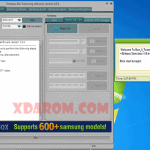Last Updated on May 12, 2023 by XDA Team
Are you struggling to remove the factory Reset lock or FRP lock from your Android device? Unlock Tool is one of the best applications to fix different types of technical problems on your Android device. Apart from freely installing the software, it is easy to use.

Are you struggling to remove the factory Reset lock or FRP lock from your Android device? Unlock Tool is one of the best applications to fix different types of technical problems on your Android device. Apart from freely installing the software, it is easy to use.
What is Unlock Tool Crack?
Unlock Tool Crack is a small software that allows users to freely remove different types of the lock from a user’s smartphone without using any password.
The latest Android phones are equipped with FRP protective features. Though it is added for safety, users sometimes land into trouble for repeatedly inputting wrong passwords or pattern locks.
locks.
The FRP function will automatically turn on when you do it several times without any break. You can’t use the phone unless you remove the FRP lock.
You may have done a factory reset but forgot to remove the old Gmail ID and password. The Google account verification lock will be on the screen when you want to use the screen.
Features of Unlock Tool Crack
Removal of FRP lock
FRP is a common feature of any Android phone to protect a user’s privacy.One of Unlock Tool Crack’s main advantages is letting you remove the FRP lock.
Unlock Bootloader
Are you planning to install a custom ROM or root your Android device? It is crucial to unlocking the Bootloader before doing that. With Unlock Tool Crack, it is easier.
Firmware Modification
Unlock Tool Crack allows you to modify the firmware of your device. But you can’t do it on a routinely based. Repeatedly overriding the system will cause issues.
Restoration and Backup of EFS
You can do restoration and backup of EFS using this software. Controlling different functions of your phone from the app appears easygoing.
Removal of Mi Cloud
Have you forgotten the ID or password of your Mi account? Unlock Tool Crack has a particular function to remove the Mi Cloud. You just need to tap on the function.
Auth Flash Reset
They have a USB protection system to prevent the misusage of all Android phones. Hence, third-party applications can’t unnecessarily unlock or flash the phone. Unlock Tool Crack allows Auth Flash Reset.
How to Download Unlock Tool Crack?
Unlock Tool was introduced by Unlocktool.net Team in 2021. They have upgraded the software multiple times to make it more user-friendly.
Here are the links to some versions of Unlock Tool. They are compatible with various windows operating systems, from Windows XP to Windows 11.
| Unlock Tool Versions | Release Date | Download Link |
| Unlock Tool 08-11-2022 | 08-11-2022 | Download |
| Unlock Tool 24-10-2022 | 24-10-2022 | Download |
| Unlock Tool 04-09-2022 | 04-09-2022 | Download |
| Unlock Tool 14-07-2022 | 14-07-2022 | Download |
| Unlock Tool 22-12-2022 | 22-12-2022 | Download |
| Unlock Tool 11-05-2023 | 11-05-2023 | Download |
How to Install Unlock Tool Crack?
The download file size of Unlock Tool Crack is less than 100 MB. Hence, this small software will take a little space in your computer.
Further, it will take only a few seconds to download and install the app if you have a stable internet connection and your computer doesn’t have any “Hang” issues.
The followings are the steps to follow to install the Unlock Tool.
Step: 01) If your computer has no Unlock Tool Driver, download and install the app from the link. Install it properly.
Step: 02) Download the application from the link mentioned above and unzip the file into a folder. You can use Winrar, WinZip, or any compatible PeaZip software.
Step: 03) Find the “Exe” file and tap on it two times to initiate the installation process.
Step: 04) Wait for a while until the installation procedure is completed.
Step: 05) Once it is finished, launch the app. It may take a while to open initially.
Step: 06) After opening the application successfully, you can start using the app.
How to Use Unlock Tool Crack?
Using Unlock Tool Crack is pretty simple. You don’t need to be a techy expert. Its user-friendly surface makes it easygoing to use the surface.
Step: 01) Make sure to do a backup of any important files of your Android device before using the unlocking Tool. Once you reset the device, everything will be erased.
Step: 02) Open the Unlock Tool and navigate to the function you need to use from the menu list.
Step: 03) Grab a USB cable and connect it from your Android device to your PC or laptop. Make sure your mobile phone has enough charge, at least 60%.
Step: 04) Turn off your Android device and put it in EDL, Meta, or ADB mode depending on your device type.
Step: 05) Now, you can use the app to remove the FRP lock or other lock or reset the device. Just follow the on-screen instruction to get your job done effortlessly.
Note: Unlock Tool is third-party software. We are not liable if anything happens to your Android device or computer using the app. Though it appears safe, there is no 100% guarantee. So, you need to use it at your own risk.
Which Brands Of Android Devices Support Unlock Tool Crack?
Unlock Tool Crack is a versatile application that you can use for a wide range of Android brands, such as Huawei, Oppo, Realme, Lenovo, Xiaomi, and many other Chinese brands.
This user-friendly software supports many series brands’ phones. You can use this app to flash, reset, or unlock FRP locks for different Android devices.
Besides smartphones, many tablets from various brands are compatible, such as Lenovo, Lenovo, etc.
Final Thought
Unlock Tool Crack comes in handy to fix various technical issues with your Android device. But if your device still has a warranty, it is best to bring it to the nearby store and let the professional handle the problem.
But if no warranty is left, you can try using the software at your own risk. The above guideline is enough to give you a complete idea of how to install and use Unlock Tool software.