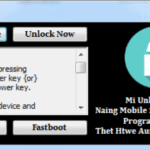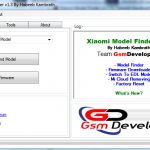Last Updated on January 15, 2024 by XDA Team
Are you looking for advanced software to flash your Android device? DFT Pro Tool appears to be a perfect option to resolve a wide range of mobile issues. This powerful app allows you to reset user locks and repair networks on various smartphones from different brands and Android operating systems
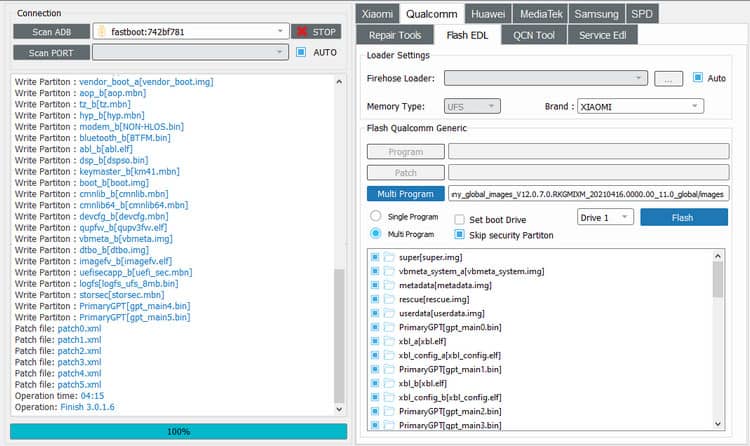
Recently, the developer introduced a new DFT Pro Tool Crack version with a lot of improvements and new features. Let’s learn how to download and use this app.
What Is DFT Pro Tool?
DFT Pro Tool is a program-based software that allows you to reset FRP, flash TWRP, read or write flash, remove your MI account and Huawei ID, factory reset, and many other things.
You can use this versatile application on various types of Xiaomi (Redmi), Oppo, Vivo, Samsung, Huawei, Meizu, and many others.
This powerful software is compatible to use on different Windows operating systems, from Windows XP to Windows 11.
Features of DFT Pro Tool
This powerful software comes with many advanced features to stand out from the rest.
- It lets you reboot your phone into recovery mode to clear caches and resolve software-related issues or glitches.
- You can Flash TWRP to install custom ROMs. This will give you advanced wiping and formatting options.
- DFT Pro Tool enables you to disable OTA Update that would otherwise impact the stability or performance of your device.
- It can repair network issues to restore reliable and stable connectivity and improve app performance.
- This powerful software can fix data patching problems to avoid data corruption or loss and ensure up-to-date information.
How To Download DFT Pro Tool?
Whether it is MediaTek, Qualcomm, or Spreadtrum-based Android device, DFT Pro Tool works for all.
Downloading this software is pretty. The cracked version is entirely free. You can use it for a lifetime without paying a single penny.
- Download Link 01: DFT Pro Tool V3.7.0(Google Drive)
- Download Link 02: DFT Pro Tool V3.6.8(Mediafire)
Also Read: LibUSB Filter Driver For Windows 64Bit | Vivo Format Tool Latest Version
How To Use DFT Pro Tool?
Before installing the DFT Pro Tool, make sure your computer has a compatible USB driver to use this app.
- Step: 01) After downloading DFT Pro Tool, unzip the file using a RAR app. Put all the files in a new folder separately after unzipping them.
- Step: 02) Make sure to turn off the antivirus as it may disrupt this third-party app from installing properly.
- Step: 03) Find the “EXE” file and double-click it to run it as administrator. Wait for a few seconds until it finishes the installation.
- Step: 04) Once the installation is over, you can launch the application.
- Step: 05) Now, connect your Android device to your PC using the USB cable. You may need to give permission to send data between them.
- Step: 06) Once the phone is connected to the PC, you will see it on the app’s home screen.
- Step: 06) Navigate to the various functions of the DFT Pro Tool and choose a particular one based on your requirements.
Conclusion
DFT Pro Tool Crack can be your ultimate choice to perform various handy tasks from home. It can save you time and money as you don’t need to go to any technician.
All you need is to just follow the simple steps I mentioned above. Hopefully, the above guideline helped you download and install this software easily and resolve your phone issues.