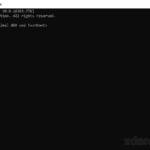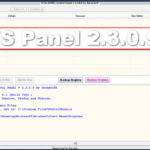Last Updated on November 20, 2022 by XDA Team
Wondering how to unlock your Vivo, OPPO, or Realme phone? MTK Client Tool is a handy small software that allows you to perform various tasks such as unlocking the pattern lock, bypassing the FRP lock, relocking or unlocking the Bootloader, etc.

The latest MTK Client Tool V5.2 is a simple and safe application compatible with many Android devices. The versatile app is free to use. Here, we will guide you on downloading, installing, and using MTK Client Tool to fix various issues in your phone. Let’s dive in!
Features of MTK Client Tool V5.2
MTK Client Tool has many standout features that set it apart from the rest. The followings are the top notable features of this application.
Factor Reset
Does your Android device is MTK based? You can skip the AUTH protective function and do a factory reset on your phone.
Format Data
Is your smartphone working slowly? MTK Client Tool allows you to format data with a single click. Your phone will be entirely fresh again.
PARA- or MISC-based format
MTK Client Tool allows you to use the PARA- or MISC-based format option to safely erase data from your Android device.
Bypass MI Account Temporarily or Permanently
Is your MI Account locked? You can bypass your current MI Account temporarily or permanently using the MTK Client software.
Remove FRP lock
MTK Client app is highly functional to get off FRP lock for any Vivo, OPPO, or Realme phone. No need to use any paid-based apps or any risky software!
Unlock and Relock the Bootloader
You can use MTK Client Tool for unlocking or relocking the Bootloader. It takes only 5 seconds.
How to Download MTK Client Tool V5.2?
Downloading MTK Client Tool V5.2 is pretty simple. Make sure your PC or laptop has enough space to download the software.
It is best to remove the temporary files using the “Run” function to smooth downloading. The MTK Client is compatible with almost all the latest windows operating systems.
You can use the app for 32 and 64bit. Just make sure you have a stable internet connection to download the tool without disruption.
MTK Client Tool V5.2
Link 01: Mediafire Passwords: No password is required
Link 02: Mega `Passwords: getgsmtips .com
How to Use MTK Client Tool?
Using the MTK Client app is entirely safe. Wi-Fi and data — both are okay to use this software. You don’t even need to use a VPN.
The followings are steps to follow to use MTK Client Tool.
Step: 01) First, download the app from the mentioned link.
Step: 02) Unzip the downloaded file in a folder and avoid adding any space between the folder name.
Step: 03) If you don’t install any Windows driver, install a compatible one.
Step: 04) Grab a USB cable to connect the phone to your PC or laptop. Allow the USB mode to connect it successfully.
Step: 05) Now, launch the MTK Client Tool. It may take a while to open it initially.
Step: 06) Many functions will be visible on the menu bar. Choose a particular one depending on the type of problem your device is having.
Final Thought
Does it not appear easy to unlock Vivo, OPPO, or Realme devices using the MTK Client Tool V5.2? The application comes with a user-friendly interface. No complicated functions! Plus, they are set up sequentially to select your preferred option quickly.
Make sure to keep a backup of all your essential files. They will be removed when you do a factory reset. Since it is third-party software, you need to use it at your own risk. But most users recommended it as a safe and reliable tool. That’s why you can use it.