Last Updated on October 25, 2024 by XDA Team
Nowadays, Samsung’s latest Galaxy phones are coming with FRP protection. After a factory reset, this Samsung FRP call tool will work if your device is stuck on the FRP lock screen.
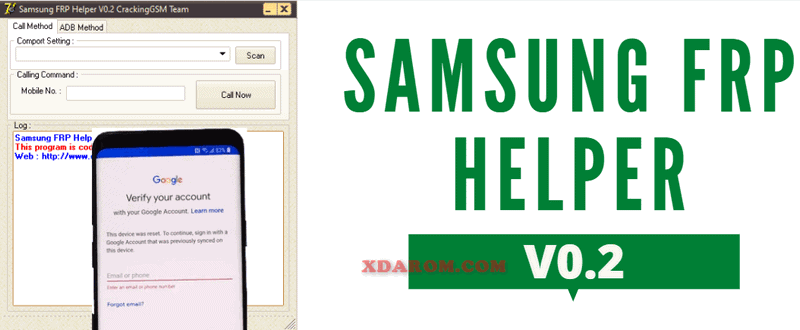
It is not an official program from Samsung, but it can easily bypass the FRP lock from Galaxy phones. It would help if you used a Windows-based computer to manage and use it properly.
What is Samsung FRP Helper V0.2
Samsung FRP Helper v0.2 is a little FRP call tool designed to unlock calls and FRP Google verification comes from especially Samsung Galaxy phones in ADB mode.
If you want an FRP call tool for FRP verification by the call method, follow those steps and download the Samsung FRP assistant Call tool for your computer. Samsung FRP Helper V0.2 password – it’s free.
The Samsung FRP Helper V0.2 is the upgraded advanced set up exempt by the Cracking GSM team. The latest set up fixes all former bugs and supports a lot of newly Samsung phones.
That is a totally free Samsung FRP call tool, so you don’t need to pay any price, and you can enjoy the function of unlocking FRP lock.
There are two main features to unlock the Samsung FRP Helper v0.2 FRP lock. You can use the call method, and also use the ADB method to unlock your phone.
The method of using the Samsung FRP assistant call tool is completely simple. You first need to join your Samsung phone to the PC, run the free tool, click Read Information, click Remove FRP, and unlock FRP in a few moments.
The Feature of Samsung FRP Helper V0.2.exe
- Remove or reset FRP from your Samsung smartphones and tablets.
- Lock Bypass FRP on Samsung with a single click.
- Easy to user-friendly.
- It can easily read phone information about FRP.
- Once connected, it will automatically detect your device in ADB.
- So, remove the FRP by clicking on the FRP removal option.
Easy Working Samsung FRP Helper V0.2 FRP Removal Tool
Another great part of Samsung, from support tool that is truly used for everyone. For these tools, you do not have to require any technical knowledge to use. Any novice or advanced user can bypass this device without any problem.
Requirements for using Samsung FRP Wizard v0.2
- Windows Computer OS.
- Samsung USB drivers.
- Samsung USB data only.
- Enable factory combination ADB file.
- Samsung Galaxy FRP Unlocking Device.
- Samsung FRP unlocking device.
Mirror Download Link
Samsung FRP Wizard v0.2 supported model
This tool supports the J series M series tab and other more Samsung phones like most Samsung phones. You can gather in FRP lock Android version 7.0.1 if your mobile OS is Orio or Pie, with your Samsung FRP helper v0.2 to remove FRP lock. Remove the factory reset protection lock by this FRP unlock tool after a hard reset or factory reset if your necessity to downgrade.
Installation Method of Samsung FRP Helper
First, download Samsung FRP Helper v0.2. Check it out and extract the malware-free file and open the folder. Now, press the setup file and install the software on your PC.
If you see any warnings, click “Install Software.” In a matter of seconds, install the FRP removal tool on your PC.
How to Use Samsung FRP Helper V0.2
- Take out the Samsung FRP Helper V 0.2 “tool.
- Run as administrator “Samsung FRP Wizard 0.2” crack tool file.
- Turn on your mobile device.
- Now go to Google Verification Lock Screen.
- Connect your Samsung mobile device to ADB mode using your PC or laptop.
- If your mobile device is not in Adobe mode and enables ADB mode (USB debugging mode), it enables ADB files through Odin 3 tool. Click here to download ADB-enabled files.
- Type 123 in the calling command box and click on make a phone call. It works better if you leave the SIM card on the phone.
- A message is not registered in the popup network. Click and click Create or Add Contact.
- Swipe down and click on Scan Business Card, click on Download, and you will see this message “To use this function, you need to install SnapBizcard.
- Agree to all terms and conditions.
- Click Search and type “Developer Settings” to develop.
- Go to Developer Options and enable the “OEM Unlock” option.
- Reset the device again.
- FRP is unlocked. Enjoy!
Conclusion
Suppose you have a Samsung device. Then you know you have to delete everything since thine phone, but what if you forget your Gmail ID and password. OK, you can reset or restore your Gmail id and password from other devices if that’s not a pleasure.
Because of FRP, you cannot remove your device data before you know FRP information. For Samsung devices, a formal app Samsung FRP auxiliary tool, the best choice.
The app needs a computer which supports Windows. Further, it would help if you had a USB cable for connecting your device to the PC. then you need to go through a wizard and unlock the FRP. However, the application doesn’t perform to every Samsung device, and it works great on Samsung Galaxy devices only.










