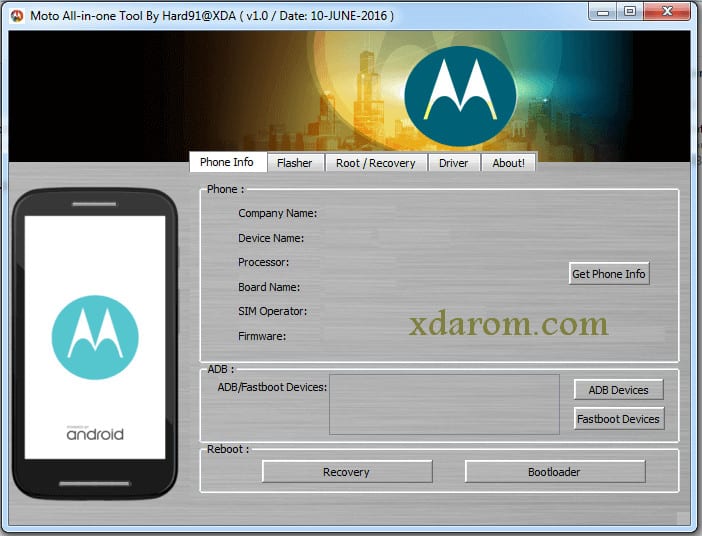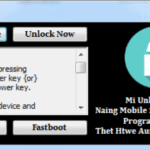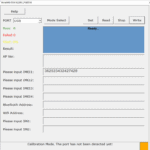Last Updated on November 4, 2018 by XDA Team
I know what you are looking for and surprisingly it is moto flash tool. I am glad because you found us. Now, let me tell you what you are going to get. We always provide different info related to any tool. In the same way, today we will elucidate the Motorola fastboot flashing tool.Have you already started searching for the download link? I know this is the first thing we need. You will get the download link below. However, before you download the tool, I hope some essential info might interest you and help you somehow. Let’s dig in. Download Android Xiaomi Account Unlock Tool 2018 Version.
What is Moto Flash tool crack?
Well, it is one of the simple tools you might ever use. It has an uncomplicated user interface. Apparently, it is developed for just Motorola devices. You will simply require the flash file,and the rest will handle the moto auto flash tool. It has one press flash feature which lets you flash your device just by clicking on a button. It reboots your device after the flashing process,but you have to tick the option provided in the app for that. Download Andorid Fastboot Reset Tool V1.2 Free & Without Password.
Is it safe to flash your device?
First of all, you need to know that by flashing a device it loses its warranty. So, if your device still has warranty left, you had better take it to the shop where you had bought it. However, if the warranty is over, then you can take a risk. We want to add another important point for you. If you have never done root on your device, then it should be safe to flash,but if you have rooted your device, then there is no guarantee.
You Can Also Download: Moto XT1662 Firmware
Features of this tool
- It is a free tool so, you can use it without any charge
- It has a simple user interface that makes it easier to use
- One click flash feature
- Automatic reboot option after flash
- Compatible with all windows version including Windows 10, 8, 7 and XP
How to install and use this tool
- At first, download the moto flash tool from our website
- Then, you have to extract the downloaded file as it would come as a ZIP or.RAR file
- You don’t need to install this tool; you can directly run this tool. So, after extracting the folder run it with the administrator.
- Now, download the flash file according to Ayour device model
- Then, load the flash file and connect your device to the computer with a USB cable
- Finally, you can flash your device by clicking the flash it button.
Final Words
Thank you for your time and choosing our website for the Moto flash tool. I hope all the information above may help you to fix your problem. I wish from now on you can flash your Motorola device with this tool pretty easily. If you like this tool and our website, don’t forget to share the link. Stay tuned for the latest updates. Take care and spread the goodness.