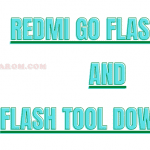Last Updated on January 4, 2023 by XDA Team
There is no doubt that from time to time, your mobile phone might face some hitches. These types of problems are often caused by software issues. The signs of these problems will include a frozen screen, multiple windows opening, and the phone failing to start successfully.
When this happens, the solution is to fix the software issues. That’s why I recommend the use of the Mi 6A Flash File.

What is the Xiaomi Mi 6A Flash File?
The Xiaomi Mi 6A Flash File, which is also known as the Stock Firmware ROM (Flash File), is a file that helps you to fix any software issues that could hinder your mobile phone from running efficiently.
The file is easy to use and will help you to fix a variety of problems, including the following helping you to do the following:
- Upgrade
- Downgrade
- Re-install the Stock Firmware (OS) on Mobile Devices
More importantly, the Redmi 6A Flash File again helps you to easily repair your Mobile device, in case it is facing such problems as:
- Software Issue
- IMEI Issue
- Bootloop Issue
- Dead Issue
Redmi 6A Flash File Firmware Version List
With that said, here is the complete version list for the Redmi 6A Flash File Firmware that you can choose from depending on your needs.
Redmi 6A Global Stable ROM:
NOTE: The firmware contains a zip package that has a flash tool, how-to-flash manual, flash file, and USB driver.
Xiaomi Redmi 6A Mi Account Remove
We have seen the versions that we have for the Xiaomi Redmi 6A Mi flash file. Now it’s time to take you through how you can remove the Xiaomi Redmi 6A Mi Account using the Mi 6A Global Firmware.
- Download the MI flash file from
- Download latest mi flash tool.
- Access the extracted files from the folder
- Move the file to C: Drive.
- You will get all four files.
- Download and install the Mi PC Suite
- Connect your Mi device to the laptop
- Run the reset
- Allow the process to complete
- You have successfully removed the account.
Read More:
How to Remove Pattern Lock from Xiaomi 6A Devices
With the Mi 6A Flash File Tested and ready to use, you can also choose this flash ware for other software related issues. And what next if your Xiaomi phone is locked and you can’t remember the pattern?
Don’t sweat; I’ll show you exactly how to unlock and reset the Password or Pattern Lock on your Mi phone. Follow this step by step guide.
- Turn Off your Xiaomi mobile phone.
- Hold down both the Power Button and Volume Up Button
- You will see the Logo of the phone.
- Now release all these Buttons at once
- Next, select your language option.
- Chose “wipe data” on the drop-down menu – use Volume Buttons
- Use the power button to enter or confirm your choice.
- Go back to the main menu.
- Use the power button to select “Reboot.”
- Finally, choose “Reboot to system.”
The reset is successful, and you can now switch on your Mi phone and reset the password or pattern lock. This method is tested and is working for all Xiaomi devices. You don’t even need to have a flash or an unlockedbootloader! It’s simple and fast.
How to Flash Xiaomi Redmi 6A
If your phone’s bootloader is already unlocked, you can flash your Mi phone. However, you must remember that this process will erase everything, so back up your data first.
- Install Xiaomi Redmi 6A drivers
- Install the Mi Flash Tool
- Extract the Stock ROM Xiaomi Redmi 6A file to PC
- Open Mi Flash Tool
- Browse the location of the extracted Xiaomi Redmi 6A ROM
- Choose a flash option that suits your needs
- “flash_all” for clean flash
- “flash_all_except_data_storage” for keeping your data
- “flash_all_lock” for bootloader after flash
- Done picking? Turn off your phone
- Enter fastboot mode (press and hold volume down and power button at once)
- Connect your phone to PC (use USB cable)
- Wait for a second, then hit repeat on Mi Flash Tool
- Allow the app to read your phone.
- Once the phone is detected, hit flash to start flashing
- Wait for the process to complete
Upon completion of the process, your Redmi 6A will restart by itself. This marks a successful flash.
Conclusion
With the Mi 6A Flash File,you can fix any software related problems in your Mi phone. You can also bypass the bootloader and flash your MI phone the easy way. The process is simple and will leave you with great results once the Mi 6A Flash File is Tested.