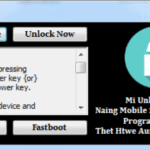Last Updated on January 15, 2024 by XDA Team
Have you lost the IMEI number of your Android device? Or is your phone showing an invalid IMEI? Wondering how to restore the lost IMEI number and resolve the problem?
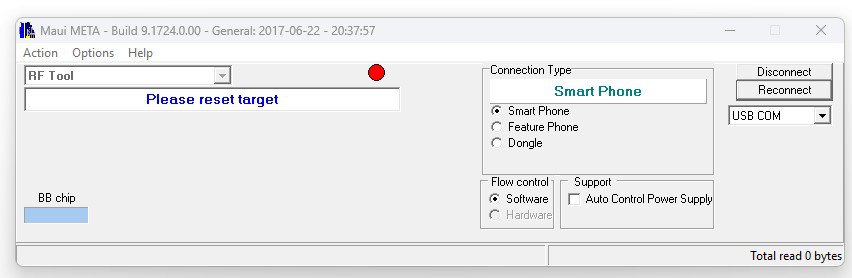
Maui Meta IMEI Repair Tool is a perfect application to solve this problem, especially if you own a MediaTek phone.
This simple software allows you to flash, write, or fix IMEI on your phone or tablet. In this article, I will walk you through how to download and use this application. Let’s jump in!
What Is Maui Meta IMEI Repair Tool?
Maui Meta IMEI Repair Tool is a simple and small software that is mainly suitable for MediaTek phones.
It enables you to repair your various IMEI issues and get back the original IMEI number.
You don’t need to install the application, as it works directly after installing it.
This portable software is compatible to use with both older and latest versions of Windows, from Windows XP to Windows 11.
Features Of Maui Meta IMEI Repair Tool
Wondering how Maui Meta IMEI Repair Tool is different from others?
The followings are the key features of this app that make it stand out from other apps.
Portable Application:
Maui Meta IMEI Repair Tool is a pre-installed type of app. Hence, you don’t need to install the app the on your computer or laptop. It is ready to use once you download the file.
Flash IMEI:
Do you own any Mediatek-based phone or tablet? Maui Meta IMEI Repair Tool enables you to flash and restore the IMEI of your device. Make sure you have the stock firmware.
Unblock SIM cards:
Is your SIM card blocked? This app allows you to unlock your SIM card or network operator. This gives you the freedom to use any compatible SIM card from different carriers.
Compatible With Mediatek Devices:
Whether you own older or the latest models of MediaTek-powered devices, such as smartphones or tablets, the Maui Meta IMEI Repair Tool is suitable for all types of MediaTek chipsets.
Prerequisites Of Maui Meta IMEI Repair Tool
It is essential to download MediaTek USB Vcom Drivers before installing Maui Meta IMEI Repair Tool. The followings are the links to get this software.
- Download link 01: MediaTek USB Vcom Drivers(Automatic version)
- Download link 02: MediaTek USB Vcom Drivers (Manual version)
How To Download Maui Meta IMEI Repair Tool?
Downloading Maui Meta IMEI Repair Tool is pretty simple. You don’t need to go through a complicated procedure.
Here are several links to download this software.
| Meta Meta IMEI Tool Version | Download Link 1 | Download Link 2 |
|---|---|---|
| Maui_Meta_IMEI_Tool_V1.1208 | Download | Download |
| Maui_Meta_IMEI_Tool_V1.1512 | Download | Download |
| Maui_Meta_IMEI_Tool_V1.1544 | Download | Download |
| Maui_Meta_IMEI_Tool_V1.1620 | Download | Download |
| Maui_Meta_IMEI_Tool_V1.1628 | Download | Download |
| Maui_Meta_IMEI_Tool_V1.1648 | Download | Download |
| Maui_Meta_IMEI_Tool_V1.1720 | Download | Download |
| Maui_Meta_IMEI_Tool_V1.1812 | Download | Download |
| Maui_Meta_IMEI_Tool_V6.1051 | Download | Download |
| Maui_Meta_IMEI_Tool_V6.1124 | Download | Download |
| Maui_Meta_IMEI_Tool_V6.1140 | Download | Download |
| Maui_Meta_IMEI_Tool_V6.1244 | Download | Download |
| Maui_Meta_IMEI_Tool_V6.1248 | Download | Download |
| Maui_Meta_IMEI_Tool_V6.1308 | Download | Download |
| Maui_Meta_IMEI_Tool_V6.1312 | Download | Download |
| Maui_Meta_IMEI_Tool_V6.1316 | Download | Download |
| Maui_Meta_IMEI_Tool_V6.1324 | Download | Download |
| Maui_Meta_IMEI_Tool_V7.1408 | Download | Download |
| Maui_Meta_IMEI_Tool_V7.1412 | Download | Download |
| Maui_Meta_IMEI_Tool_V7.1416 | Download | Download |
| Maui_Meta_IMEI_Tool_V7.1420 | Download | Download |
| Maui_Meta_IMEI_Tool_V7.1422 | Download | Download |
| Maui_Meta_IMEI_Tool_V7.1424 | Download | Download |
| Maui_Meta_IMEI_Tool_V7.1426 | Download | Download |
| Maui_Meta_IMEI_Tool_V7.1436 | Download | Download |
| Maui_Meta_IMEI_Tool_V7.1440 | Download | Download |
| Maui_Meta_IMEI_Tool_V7.1444 | Download | Download |
| Maui_Meta_IMEI_Tool_V7.1446 | Download | Download |
| Maui_Meta_IMEI_Tool_V7.1504 | Download | Download |
| Maui_Meta_IMEI_Tool_V8.1512 | Download | Download |
| Maui_Meta_IMEI_Tool_V8.1516 | Download | Download |
| Maui_Meta_IMEI_Tool_V8.1520 | Download | Download |
| Maui_Meta_IMEI_Tool_V9.1536 | Download | Download |
| Maui_Meta_IMEI_Tool_V9.1548 | Download | Download |
| Maui_Meta_IMEI_Tool_V9.1602 | Download | Download |
| Maui_Meta_IMEI_Tool_V9.1604 | Download | Download |
| Maui_Meta_IMEI_Tool_V9.1635 | Download | Download |
| Maui_Meta_IMEI_Tool_V9.1708 | Download | Download |
| Maui_Meta_IMEI_Tool_V9.1724 | Download – Latest | Download – Latest |
Also Read: MTK IMEI Repair Tool Crack | Qualcomm IMEI Repair Tool Without Box
How To Use Maui Meta IMEI Repair Tool?
- Step: 01) First, install the USB driver. Then, download the latest version of the Maui Meta IMEI Repair Tool from the above-mentioned link.
- Step: 02) Unzip the file using RAR software and put the file in a separate folder.
- Step: 03) Double-click on the file to launch the app directly and wait for a while until the user interface appears on the screen.
- Step: 04) Select a connection option depending on your phone. Now, tap on the Reconnect icon from the above section.
- Step: 05) Turn off the Meditek device and use a USB cable to connect it to your computer or laptop.
- Step: 06) Wait until the yellow icon appears on the app. It implies your device is successfully connected.
- Step: 07) Tap on the model of your Android device. All vital information about the device will appear on the screen.
- Step: 08) Navigate to the primary control panel of Maui Meta IMEI Repair Tool and choose the “IMEI Download” icon from the dashboard.
- Step: 09) You will be moved to a new window. Select the “Change NVRAM Database File” option.
- Step: 10) Once you are shifted to a new window, select the direction of the BPLGUInfo file. Open it. Next, add your preferred IMEI number. It must be 14 digits.
- Step: 11) Tap on the ” Download To Flash” after writing the IMEI number. After successfully writing the IMEI number, a text will be displayed in the lower section. That’s it.
Wrapping UP
Unless your repair the IMEI issues of your phone, you can’t use the network. Also, it may restrict you from using various functions of your device.
I have already outlined how to use Maui Meta IMEI Repair Tool and solve the IMEI problem. Let me know if you need any further help!