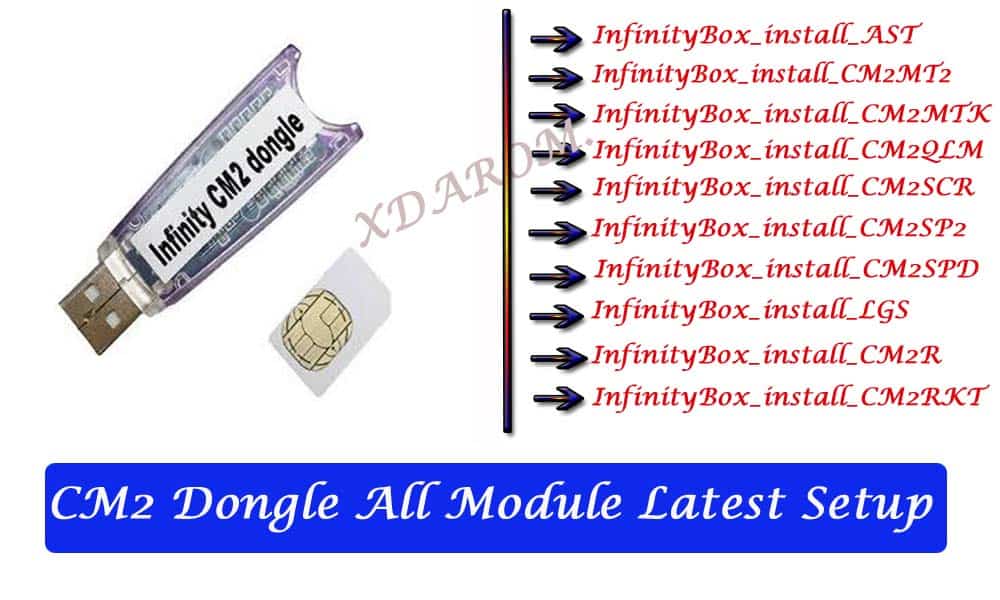Last Updated on February 5, 2022 by XDA Team
Anyone in the mobile repairing industry knows the importance of a dongle to decode smartphones for data recovery and damage repairing. In this case, Hydra Dongle has become a popular and reliable name for repairmen.
Hydra dongle, or the Hydra tool, is the result of years of research, hard work, and innovations to offers users the best mobile solution developments. Recently, Hydra Tool has released the latest 2.5 version for most mobile smartphones.

Today, we are going to discuss these updated and released Hydra Tool variants, including Qualcomm, Hum Tool, MTK Module, and many more. The discussion includes the standard and best features of each module, their brand compatibility, and using instruction.
So, are you excited?
Hydra Dongle Main Tool Setup File

Hydra Dongle or Hydra Tool is the main module of the version. This was the first version released for the users and supported LG, Samsung, and other brands as well. The main module comes with a basic pack of flash, FRP resetting options, and so on.
You can use the main module to check for dot projectors and as a matrix tester. All these can be ardently done in just one click, which is an excellent benefit if you are in a rush.
The Feature Of Hydra Dongle Main Tool
- The main module can write flash. It means you can use the Hydra Tool for writing and fixing firmware on phones.
- The Hydra Dongle primary mode also supports FRP or Factory Reset Protection setting. It implies that if any phone has been enabled with FRP to protect unauthorized use or did it accidentally, the user can use the FRP to reset and unlock the phone.
- Also, the module supports the total formatting of smartphones if necessary. It lets users format the entire memory card if it is damaged or attacked by malware.
The module also has multiple security options. All these security options enable the user to work on every device with proper safety and restore the ideal security patches for the devices
Hydra Dongle Main Tool Functionality
- You can write firmware Iz4 and KDZ without extract by Download mode.
- Use Fastboot to remove FRP and manufacturer account.
- You can also quickly reset the factory settings and unlock the phone.
- Repair IMEI1 and IMEI2 for LG.
- Besides, the main tool performs a myriad of multitasking.
Support Brand:
The Hydra Dongle module supports a varied range of worldwide brands, including Samsung, LG, Alcatel, iPhone, Huawei, Motorola, and many more.
Supported Models:
The main tool supports most of Samsung, iPhone, and Huawei smartphones, including 11 Pro, 11 Pro Max, XS Max, Note 10, Note 10+, A series, Huawei models such as P30, P20, Nova, and many more.
How to Use Hydra Dongle Main Tool Guides
At first, download the full package and extract the ‘HumTool.exe’ from the downloaded file. Run the ‘exe’ file, fill up the necessary information after clicking on the registry button. Once the registration is finished, click on the update button to get the latest Hydra Dongle Main Tool.
Download hydra Dongle Hum Tool
Hydra Hum Tool is a variant of the Hydra Main Tool and supports all the major functions of the main dongle. It is also widely used by the smartphone repairing industry and is easy to use too. You can use it to fix the FRP, write and fix firmware, and so on.
The Feature Of Hydra Dongle Hum Tool
- Likewise, the Hydra Dongle Main Tool, you can use it for writing various firmware.
- You can quickly reset the FRP setting to unlock smartphones.
- You can further use the Hum Tool to repair both IMEI1 and IMEI2.
- You can also use it to reset and remove various security modes.
Functions:
- Hum Tool supports factory resetting without locking the phone.
- It is used to reboot the smartphones.
- The tool supports connection modes such as flash and ADB mode and so on.
Supported Brand:
It supports almost all brands including, Samsung, Xiaomi, Accent, Nokia, LG, and many more.
Supported Models:
The Hum Tool has compatibility against a variety of models, including the Redmi series, Samsung A series, Notes, P10, P10 lite, etc.
How To Use Hydra Dongle Hum Tool
Once you download the software from Hydra Dongle’s official website, you can run and check for the Hydra setup. Then update the version at the latest and start using the Hum Tool.
Download Hydra Dongle MTK Module Tool

The MTK or MediaTek module is engineered to work with the MediaTek chipsets on the smartphone. So, if the MediaTek processor runs any model, you can use the Hydra MTK Module to repair the phone software, unlock it, and also fix the firmware issues.
As of April 14, 2020, Hydra Dongle has released the 1.0.1.80 version for the MTK Module with special features for Vivo. It also works on almost all MediaTek chipset-enabled smartphones and supports general functioning.
The Feature Of Hydra MTK Module Tool
- It can both read and write flash.
- You can flash both signed and regular firmware with the MTK module.
- It performs both partial and full flash of the smartphone.
- It also supports the formatting of the entire phone memory.
Functions
- The module is used to unlock and Repair both IMEI.
- It also works with the security tools for an enhanced repairing job.
- Unlike the main tool, the MTK module supports both the reading and writing of the flash device.
- You can quickly reset the FRP to bypass the factory reset locking.
Supported Brands:
The MTK Module supports all brands that use MediaTek chipset in their smartphone. It includes Xiaomi, Samsung, Motorola, Nokia, Oppo, and many more.
Supported Models:
Some of the compatible modes for the MTK Module are Redmi Note 8 Pro, Galaxy A31, Oppo Reno 2Z, F15, and so on.
How To Use Hydra Dongle MTK Module Tool
In the beginning, you need to download the MTK Module and install it. Then you will require to run the flash in ‘administrative mode.’ After that, follow the instructions and perform the required task.
Download hydra Dongle Qualcomm Module Tool
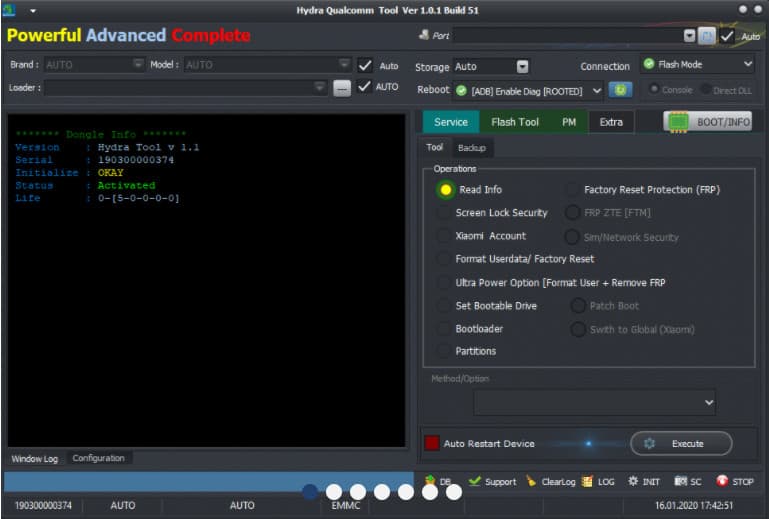
As the name suggests, the Hydra Tool has engineered the Qualcomm Module to work with all the Qualcomm chipset enabled smartphones. It works with all the latest Qualcomm chipsets, including 855 and so on. Also, it has the widest features available among all the modules and supports a wide range as well.
The Feature Of Hydra Dongle Qualcomm Module Tool
- It repairs IMEI for all Qualcomm supported Xiaomi smartphones.
- You can perform a factory reset for Vivo using the Qualcomm module.
- It automatically backups the security tool.
- The Fasboot and Flash Mode support recovery and restoring of security data.
Functions
- You can use its TWRP mode to erase security for all the Qualcomm supported chipsets.
- It supports fixing of all UFS chips for patch and raw XML generation.
- It has come with an improved performance in the recent release.
- It supports fixing FRP and Huawei ID removal.
Supported Brands:
The Qualcomm module is supportable with all brands using Qualcomm chipset that includes Samsung, Xiaomi, Vivo, Oppo, Realmi, and many more.
Supported Models:
Some of the supported models of the tool include Note 10, Note 10, Poco X2, Realmi 5i, and so on.
How To Use hydra Dongle Qualcomm Module Tool
The use of the Qualcomm module is similar to other modules of Hydra Dongle. So, you can follow the matching instructions provided by Hydra during downloads.
Download hydra Dongle Spreadtrum Module Tool
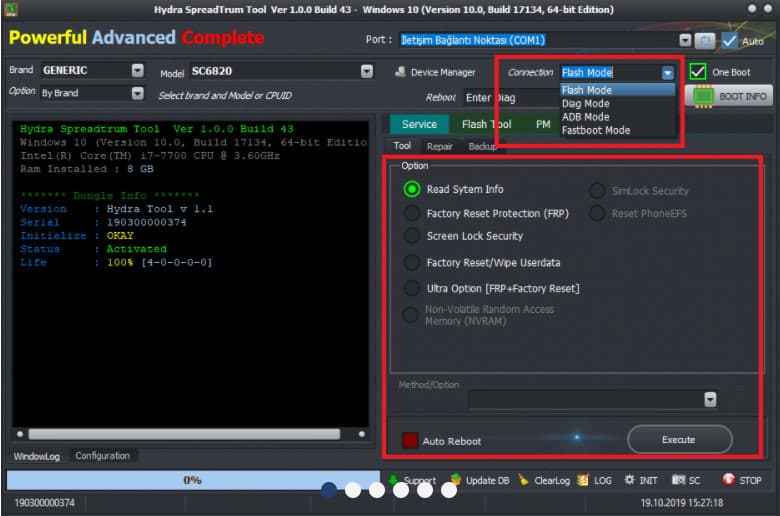
This tool is used to read and write firmware, remove FRP, backup firmware, and many more. It worked on the latest updates for flashing android devices, including P5C or PAC firmware, and was developed originally by the SPD flash tool.
The Feature Of Hydra Tool SPD Module Tool
- It writes P5C, PAC, and Hydra INI firmware for all androids.
- It is usable for backing up factory ROM.
- It is compatible with multiple languages and has an easy user interface.
- It can work on partitions to read and write Dump chips.
Fundctions
- You can use it to repair IMEI data and security code.
- The tool is operative for factory reset and FRP remover.
- It is supportive of working on all types of screen lock security modes.
- It has a self-learning mode for fast adaptability.
Supported Brands:
The Spreadtrum tool is compatible with Advan, Archos, Heir, Intex, iTel, and many more brands.
Supported Models:
Some of the Spreadtrum tool supported modules are BLU A090, A110, Cherry Mobile Flare S4, and S5 Mini, and so on.
Download hydra Dongle USB Driver
This is the driver list for Qualcomm and MTK Hydra tool. There is also a driver list for different brands as well. It includes:
Size: The size of each driver will vary accordingly 32 bits and 56 bits setup, but none exceeds around 25MB as we saw during downloads. All these are in ZIP files and need to be extracted for further usage, which yields in much more MB later.
Conclusion
The Hydra Tool is a great feature to repair and fix smartphone software issues without much expense. It has various modules for MediaTek, Qualcomm, and other chipsets. Furthermore, the modules apply to a boarder range of android models and help to fix FRP, firmware, IMEI, and many more bugs.
Thus, you can force Hydra Setup and use the Hydra Dongle to see its worthiness in practical usage.