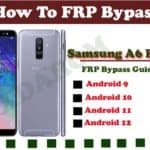Last Updated on January 28, 2024 by XDA Team
FRP lock is the best way to secure your phone and personal information. However, the real hassle begins when you forget your FRP lock. No need to worry much because easy Firmware FRP APK is here to help you in this case.

There’s no need to freak out if you accidentally lock yourself out.There are ways to come out of this. You must understand how you can skip a Google Account in these circumstances. There are a variety of easy firmware FRP tools free to download that can assist you with bypassing the confirmation process associated with your Google Account.
Additionally, there are other ways in which you can bypass FRP on your smartphone. Some work just fine, while others don’t. In this article, we want to tell you the most effective way to remove a google account. Let’s dig in.
Here is How to Remove your Google Account
- 1 Here is How to Remove your Google Account
- 1.1 EFRP Me Apk Bypass Android FRP is available for download from these links:
- 1.2 Frequently Asked Questions
- 1.3 1. What does FRP bypass mean?
- 1.4 2. Is FRP available on Android 9?
- 1.5 3. Is it possible to bypass Google account verification after a reset?
- 1.6 4. Can FRP be installed easily?
- 1.7 5. Is it possible to bypass the FRP with a custom ROM?
- 1.8 Conclusion
Got stuck on the FRP lock? Don’t panic; follow those steps to remove your google account on any android device-
- Open your phone, and then go to the galaxy store.
- Now Open Google Quick Search Box.
- Done? Now go straight to Open Set Screen Lock.
- Now click on the setting app.
- Find out my file and open it.
- Open Samsung My Files
- Now, open YouTube App, then go to Alliance Shield App
- Open S9 Launcher and get Apex Launcher and Quickshortcutmaker
- Now go through the setting and Open Android hidden settings
- Now get to Alliance Shield on Galaxy Store and get Alliance_Shield.apk
- Now check the Notification Bar. You can see Package Disabler Pro here.
- Then Open USB settings and Launch Google Settings App
- Now Open Dialer and Account Login, go to Techno Care and take FRP Bypass
- Download Sitebar Lite 4.4.0 and Test DPC 4.0.5
- Get into Development settings and do Frpbypass official ROMs
- Then go to Google App Setting
- Find out Menu Button and click on LG Backup, and that’s it. Your google account has been deleted.
EFRP Me Apk Bypass Android FRP is available for download from these links:
All the older versions of Efrp me Apk can be downloaded here, along with the latest version. There may be times when you cannot access the settings of your Android phone, which is why we have shortcuts that allow you to install applications and open them. You can also use these shortcuts to open apps on your FRP-enabled device. With those Apk will make EFRP easy peasy for you. You dont have to worry or run around like a lost pubby. I have also tried to make the downloading process easy for you. You just need to tap on any of the following applications to open it, and it’ll start downloading soon after:
- Open Set Lock Screen
- Open Galaxy Store
- Download Alliance Shield at Galaxy Store
- Open Alliance Shield
- Open Google Quick Search
- Open Setting App
- Open YouTube App
- Open S9 Launcher App
- Alliance Shield.apk
- FRP vnROMApk
- AddROM APK FRP
- Pangu FRP apk
- FRPFILE SMS v2.apk
- Google Setting.apk
- BypassFRP-1.0.apk
- Google-Account-Manager-5.apk
- Google-Account-Manager-6.apk
- Google-Account-Manager-8, 9, 10.apk
- QuickShortcutMaker 2.4.0 + Guide
Frequently Asked Questions
1. What does FRP bypass mean?
Bypass Samsung FRP with one click. Factory Reset Protection is the term used to describe FRP locks. Thieves are prevented from factory resetting stolen phones using this security measure. A password-protected phone is usually reset this way.
2. Is FRP available on Android 9?
Yes, it’s available. After updating to Android 5.1 or later, Android 9 devices are equipped with FRP or Activation Lock, which will automatically activate after you add your Gmail account. S8, S8 Plus, Note 8, Note 9, J6, J7, M1, and some Galaxy phones from before 2018 are all Android 9 devices from Samsung.
3. Is it possible to bypass Google account verification after a reset?
Unfortunately, no. Removing previously synced Google accounts after a factory reset is impossible, but it can initiate the verification process of the accounts.
4. Can FRP be installed easily?
Unfortunately no! FRP can be hard to install. FRP is difficult to install due to the need for adhesive. There is a possibility that the adhesive will cause errors such as air bubbles, misplaced, or even peeling.
5. Is it possible to bypass the FRP with a custom ROM?
Although OEM unlocking allows one to run a different version of Android (or a custom ROM) that may not cooperate with factory reset safeguard, this feature does not disable FRP.
Conclusion
FRP lock is sure a headache for us. It can secure our personal information, but the struggle gets real once you lock it out. However, so many Easy Firmware FRP APK can help you unlock the FRP lock. Above I also have mentioned many free direct download links. So, the hassle will be a lot less hassle the next time you get FRP blocked.