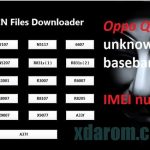Last Updated on May 22, 2023 by XDA Team
Did you forget which Gmail account you used on your Samsung phone? Accessing the device won’t be possible unless you put the correct information about your Gmail account.
The best simple solution is using an FRP Unlock Tool. But not applications are easy-to-use. If you are not techy, their functionalities may appear complex to you.
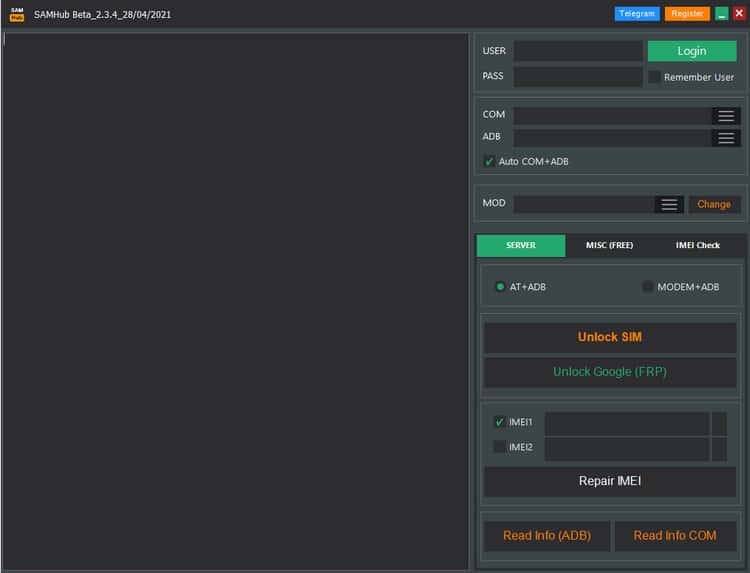
Samhub Tool is a perfect solution to this problem. Its simple user interface lets you unlock the FRP lock within seconds. This article will give you the Samhub tool download, installation, and use guidelines. Keep scrolling down until you reach the ending section
What Is Samhub Tool?
Samhub Tool is an online FRP application that allows you to bypass the FRP lock and regain access to the device. It requires online a few simple steps to use the software.
Since it works online, the app file is very small, only 3-4 megabytes. SamHub Team has developed this powerful app, especially for Samsung Galaxy users.
This simple tool works in all types of Android operating systems, from Android Lollipop to Android 11.
Features Of Samhub Tool
Samhub Tool is mainly designed to unlock FRP OR Remote lock security lock.
However, you can use this online-based software to fix minor bugs. This improves performance issues such as lag, crashes, or slow response times.
It will also ensure better battery life optimization as well as improved compatibility with the latest software.
How To Download Samhub Tool?
Downloading Samhub Tool is straightforward. Here, I am dropping two links to download this software.
- Download Link 01: Samhub Tool V2.3.4 (Mediafire)
- Download Link 02: Samhub Tool V2.3.4 (MEGA)
- Make sure to download the Samsung Android USB drivers before using the Samhub Tool.
- Download Link 01: Samsung Android USB Driver v1.7.59
- Download Link 02: Samsung Android USB Driver v1.7.50.0
Also Read: SamFW FRP Tool Latest Version | Unlock Tool Crack Free Download
How To Use Samhub Tool?
- Step: 01) First, download and unzip the file using RAR software. Put all files into a new folder.
- Step: 02) Navigate to the “samhubtool.exe” file and double-click on it. Once the Run option appears, press the icon.
- Step: 03) The next job is opening a new account on the SamFW website. You will be redirected to their official website.
- Step: 4) Provide your current email address and input a complicated password for increased privacy.
- Step: 05) The home screen from the left side of the app will show the “Account Login: OK” text after login successfully.
- Step: 06) The next task is buying Credits to initiate the unlocking procedure. You will be charged $1 for each device.
- Step: 07) Turn on the Samsung device and connect it to a stable wireless network.
- Step: 08) The next task is connecting a USB cable to communicate between your PC/laptop and the phone.
- Step: 09) Now, open the Samhub tool and click on the “COM” option. The home screen will show your phone model, version, serial, IMEI, and lock status.
- Step: 10) Then, choose the “Unlock” option and wait for a few minutes until you see a successful text on the app home screen.
- Step: 11) Once the unlock procedure is completed, remove the USB cable from your phone and do the initial setup process step-by-step.
Wrapping UP
You might seek a free FRP tool to unlock the security lock. But free apps are a bit complicated, especially if you are a non-tech guy.
Samhub Tool charges only $1 per phone. This is worth the money as it saves you valuable time and allows you quickly unlock the FRP lock within a few seconds.
All you need to do is have an account and add small credits. I suggest you add $4 to $5 credit at a time if you want to use the app for several phones. This will save you time.