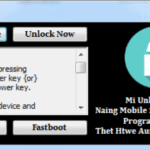Last Updated on January 11, 2021 by XDA Team
XTWRP is also known as the Team Win Recovery Project. This software is provided a user touch screen interface which allows for install the third-party firmware and backup current-system. It is possible when your android device is rotted. However, if you want to install TWRP on your Xiamoi device, you need to Xiaomi TWRP flash tools v1.1 update download. If you download this software, you can easily install TWRP on your Xiaomi device. But remember when you install TWRP you must lose your device warranty.Xiaomi TWRP Flasher Tool Download Link.
What is Xiaomi TWRP flash tool
Xiaomi TWRP flash tool is a tool that developed by perdana1 from the MIUI forum for the all Sxiaomi user. If you want to use this tool you need to unlock bootloader from some device. If your device is Redmi 1S, Redmi Note 3G, Mi 3 or 4, Redmi 2or Redmi 2Prime, you don’t need to unlock your bootloader. In my opinion, this tool is the best tool for install TWRP for Xiaomi device. This software is very easy for using and installing TWRP.
Requirements for using Xiaomi TWRP flash tool
For using this tool, you must need 60%-70% charge on your device. So make sure that your device has enough charge. Then you need to backup your all phone data like image, video, audio, content, document, and app. although these posses do not delete your data, for more safety, you can backup your all data. After then now you need to enable the developer option.
How to enable developer option
For allowing the developer option you must need to go setting option, when you go to the setting option then click the about phone option, then finding the developer option and tap for seven times to enable this option. After that, you need to let USB debugging. For allow USB debugging you need to go the setting option again then tap the developer option. When you touch the developer option, then tick the checkbox on the USB debugging option.
Xiaomi TWRP flash tools v1.1 update download
For download this software, you need to click the download button.
Download Server: Mediafire
Download Size: 345 MB
How to use Xiaomi TWRP flash tools
For using this tool first, you need to extract Xiaomi TWRP flash tool. This software is a zip file for that you need extract this file by using any unzipper software, and you can use WinRAR or 7zip software. Then run this software on your computer, after running this software then select your device model. Now connect your device to a USB cable on your computer. You need to click the enter key for reboot the Fastboot mode. If your device does not go to the fastboot mode, you need to go to the fastboot mode manually. After possessing the posses then restart your phone and enjoy it.
Now I hope you are already Xiaomi TWRP flash tools v1.1 update download. This software helps you to install TWRP on your device. But remember that when you install this software on your smartphone will lose warranty. So take your own risk. Be careful when TWRP is set up your phone does not disconnect the phone from your computer.
Download This Tool