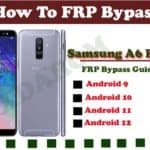Last Updated on October 5, 2021 by XDA Team
Tecno is one of the prominent names of the mobile phone world. They are known to craft products comparable to the generic flagship phones at much more affordable pricing with high security. Nonetheless, there will be times when you have to dodge exceptional protection.

For such an instance, all you need to do is find a Tecno FRP Bypass APK. Furthermore, the procedure of bypassing the FRP is not a very tricky one. In this article, you find a step-by-step walkthrough that will enable you to do the task in a matter of seconds. Hence, allow us to get straight into the topic.
What Is FPR & APK?
Do these seem like very complex concepts? Well, these are not! Once you understand what these stand for and their objective, your task becomes so much easier. Anyways, enough of the chitchat, we shall be deciphering all the essential info regarding the topic.
FRP
The meaning of FRP is Factory Reset Protection. It is not a very troublesome concept. You see, sometimes you have to Factory Reset your device to get rid of bugs or viruses, remove all the occupied data (erasing data that is eating up your storage space), and several other stuff.
But, at times, you might not be able to provide the relevant data to access the phone. Hence, the easiest way of avoiding that is to use FRP bypassing tools, which you can find online.
APK
We are pretty sure that you have heard the terminology of APK. If you thought that meant application, you are mistaken, buddy. APK stands for Android Package, which is more like a zip file for an android operating system.
If you search online, we are confident that you should be able to find the software. Yes, it is true there is a risk of malware. However, if you are getting these APK from more conventional spots, then there is pretty much no risk.
Download Tecno Google Account Bypass APK
Evading the FPR Security System Using APK
Let us get straight to the point! In this section, you shall find all the necessary detail on how to bypass the FRP lock. Believe us, it is not a very tricky business. You have to download an APK, and then using that, you can easily get rid of the FPR system in a matter of minutes. So, shall we get started?
Step-1: Use Authentic Sites
To use the option, the very first thing that you have to do is get the APK in the first place. However, you need to be careful in this case. You should know that the web is a dangerous place if you are not cautious. There are loads of scammers, bugs, and viruses lurking around.
Therefore, if you are planning to download an APK, make sure that you are doing it from an authentic spot. Now, after you have a reliable site, all you have to do is search for the tool. Then pick the app that you think is the best!
Step-2: Prepare
Once the mobile phone has been rebooted, it should switch on its own. If it does not, make sure that it has a full charge, and if it still does not, you might need professional help. Anyways, once the greeting screen pops up, choose the language, and proceed by providing all the relevant information till you reach the Wi-Fi option.
Step-3: Bypass the FRP Authentication Part
After you are done with the previous stuff, here comes the smart stuff. Once you have set a Wi-Fi connection, the system will automatically ask for the FRP code. Now, click on the space where you would enter the date. The keyboard should appear.
On the keyboard, select any language. You should come across three dots, which is the settings option in this case. Upon clicking on that, you should be able to see several options. From there, you need to select the ‘Help & Feedback,’ which should transfer to YouTube.
Step-4: Shift from YouTube
Now that you have moved to YouTube, you should click play on the first video. There, you should find the share option. Click on it. When the share option is clicked, there will be three points. Now, pressing on that icon will directly switch you to the settings where you will find the YouTube Terms of Service.
When the YouTube Terms of Service is clicked, it should redirect you to an option bar where you have to choose the ‘Click to Open Techno Settings.’
Step-5: Give Your Desired Security Pin
You have now reached the settings option. There you shall move to the security settings and switch the screen pinning to ‘On.’ After that, use the screen lock to unpin. Then the fingerprint and pattern lock options should come up. Set a new pattern.
When you have confirmed the pattern, skip anything else, and finally, restart the device.
Conclusion
It might seem like you are doing the work of a professional hacker but trust us, it is not that complex. Follow all the steps that we have recommended in our Tecno FRP Bypass APK guide, and you should be able to get the job done in no time.