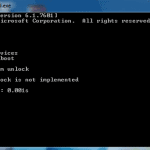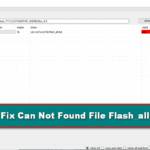Last Updated on November 22, 2021 by XDA Team
The time may come when you cannot unlock your bootloader. The phone that you are using may just be stuck on the initialization screen. You have tried your hardest to wait for it but failed.
There are different reasons why this may happen. For most people, the main reason is they have downloaded an app on the device that required them to unlock the bootloader. The device will still work after that but there may be some differences with the device’s performance. The time may come when the performance has changed significantly that the user may uninstall the app that was previously downloaded.
Qualcomm Flashing Method
This is one of the methods that you can do:
- Hold the volume up button for up to 10 seconds.
- Plug-in the USB cable.
- Install the Qualcomm drivers
- Use the MSMDownloadTool to use flashrecovery.img
Changing Developer Settings
You may be trying to unlock the bootloader when your settings do not allow it. This is the process that you have to do:
- Go to settings.
- Go to “About Phone.”
- Scroll to the bottom until you see “Build number.”
- Look for “enable bootloader unlock.”
- Try again.
Remember that this is something that you can do when you are going to do fastboot.
Doing Fastboot
This can be the most effective method when you know that your phone is already stuck and will not boot. Follow this process:
- Make sure that you have Flash TWRP from bootloader.
- Try to boot into recovery mode which means that you will hold the volume down plus the power button at the same time.
- Wipe everything using advanced wipe.
- Copy the full ROM of your device to another device. Most people would use their laptops for it. Some would also use a Pendrive. It will depend on you which one you think will work best.
- Try to power off again and try to boot. If this works, you will be taken to “Stock Recovery.”
- Wipe all of the information found on Stock Recovery.
- Now that your device is already working, you can already change the developer settings.
Also Read: Samsung Bootloader Unlock Tool Download
What If You Don’t Have Access to Fastboot Mode?
Let us say that you cannot even do the first few steps because you cannot get into fastboot mode. What are you supposed to do? This is the point when people will go to service technicians who can try to revive their gadgets. You may be charged with a lot of fees that you can avoid if you are aware of what you should do.
- Contact Oneplus support.
- Make sure that you have already prepared your Windows-powered computer.
- You need to download these files and drivers:
- Extract in one folder.
- Make sure that you have all of the files ready.
- Plug the phone into your computer.
- Go to device manager.
- This is the time when you should uninstall Qualcomm One also known as OnePlus6.
- Unplug your device.
Once you do these things, you are not done yet, follow through with this process:
- Go to Windows test mode so that the default drivers will not be installed.
- When the administrator prompt appears, you need to place this: bcdedit /set testsigning on.
- Reboot the system.
- You will see at the bottom right that the test drivers are ready to be installed.
When you are sure that you have done these steps correctly, do the following:
- Power off your device.
- Hold the volume up button for 5 seconds and plug it into your computer.
- Your computer will let you know that a new device is connected. Go to the device manager to check if it is being read by the computer.
- If not, repeat the process until you see it.
- Once you see the device, click on it and install the drivers under the port.
The tool will be in charge of making your device work again.
Conclusion
One advice to remember whenever you need to reboot is to always make sure that the OEM unlocking option is enabled. It will save you the time and trouble of trying to make this work again. Remember that it will be harder to make your device work again when it is frozen on the initializing screen.