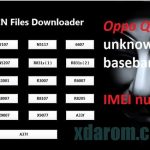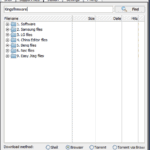Last Updated on January 24, 2024 by XDA Team
UMT Support Access is a service for UMT tools user who faces problems in using the tool. You can download the support tool from their official website without paying a single cent. It is considered as a support tool for Ultimate Multi-Tool. Download UMT Support Access from here. You can download all setup files and drivers from the access tool. It is compatible with Windows XP, Windows 7, Windows 8, and Windows 10 both 32 and 62 bit. Download UMT Dongle Support Access From the Official Website.
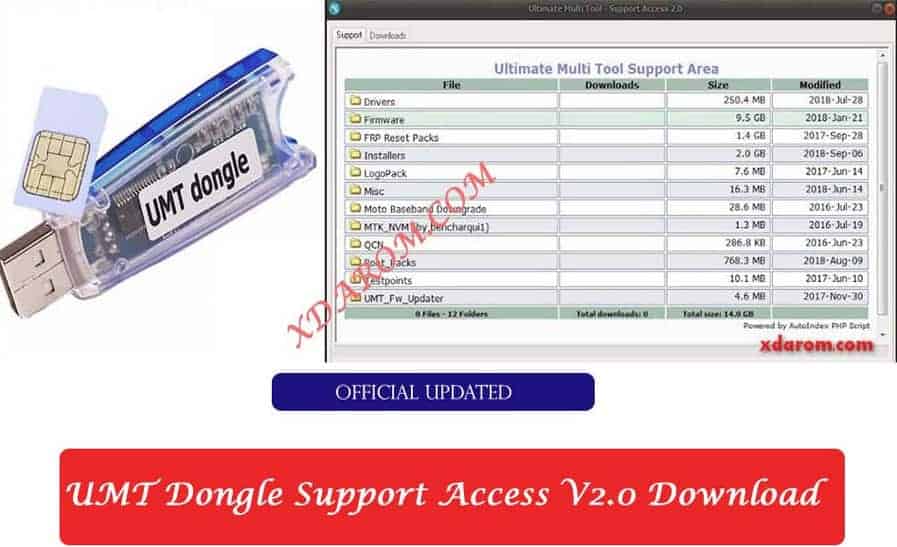
How to use UMT Support access 2.1 ?
Its installation method is similar to the UMT dongle Support Access setup. Download UMT Pro Box Support and unzip it with WinRar. Install it in your PC. Then you will see a new icon and open it. Remember that, you have a stable internet connection.
In the UMT pro support tool, you will lot of files and features. In the driver section, all phone drivers are available. If you go back, you will see Firmware, FRP reset package, Installers, LogoPack, Misc, Moto Baseband, Root_packs, Testpoints and many more. You can download all file as you need. In the new version, 12 folders are available for support.
Many Separate Tool Release UMT Dongle Team:
- UMT QCFire Tool
- Ultimate MTK Tool
- Ultimate NCK Huawei Flasher
- UMTPRO Ultimate HWE
- Ultimate EMMC Tool
- Ultimate GSM Tool
- UMT LG Tool
Download UMT Support Access Tool: Download Link 1 | Download Link 2 | Download Link 3
UMT Access Support Model
A huge number of phone models support the UMT tool. Alcatel, Haier, Olive, Huawei, Huawei Modem, Karbonn, LG, Lava, Micromax, Samsung CDMA, Samsung Android, ZTE CDMA, ZTE Android brands are supported by UMT access tool. If you want to download, click on the required file and press the start button.
How To Use UMT Dongle
Ultimate Multi-Tool Pro is a combination of two boxes: UMT Dongle and Avengers Dongle. Ultimate Multi-Tool (UMT) Dongle – tools designed for flashing, removing SIM card lock, BT repair, IMEI, erasing information and removing Google accounts on mobile phones.
It has lots of features. From them, Flashing, Removing SIM card lock, Repair of BT, Repair of IMEI, Erasing information on mobile phones, and Removing Google accounts is popular.

How to repair IMEI with the UMT Dongle Tool?
Sometimes cell phones can give us headaches, but the truth is that many of the problems can be solved by reading a bit on the Internet. For example, below we will tell you how to solve the problem of IMEI invalid.
It is possible that due to an inadvertent error you have deleted your IMEI. Now, you have the problem of IMEI invalid. There is a procedure to solve this problem in a very simple way by following the steps below.
You have to be very careful since changing the IMEI of a mobile phone can be considered an illegal procedure. Open the UMT tool and connect your phone with PC. Now, click on the IMEI change option.
Not only IMEI, but you can also solve more problems with the UMT tool. UMT Support Access 20 Download from here and use it with the UMT Dongle tool.
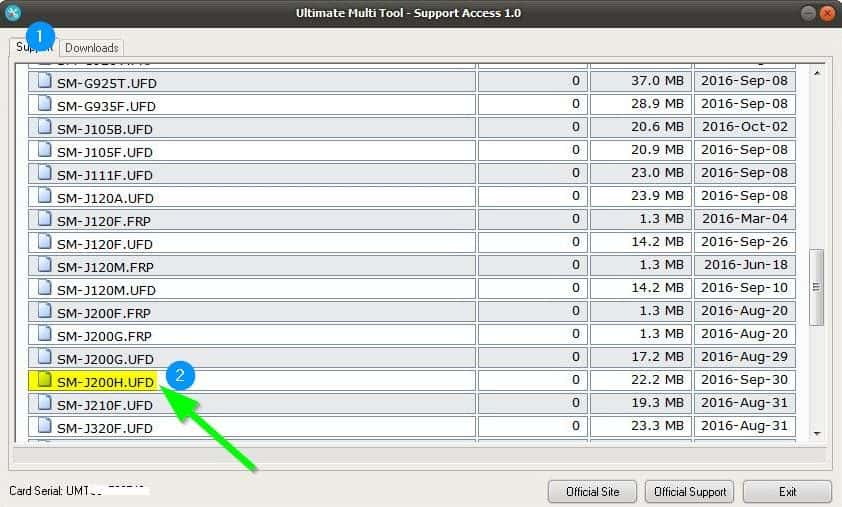
Final thought,
To get support while using UMT dongle Cracked, use the UMT Support Access tool. Before using any flashing tools like UMT dongle, keep your data in the backup folder. Download the tool and don’t forget to share.