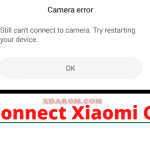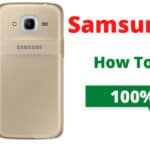Last Updated on December 1, 2020 by XDA Team
Sometimes you are not able to make or receive calls on your Smartphone even if you can text, see missed calls alerts and voice mail notifications. This problem occurs due to several issues but fixing the issues is not difficult in most cases. When Phone won’t make Calls But I can Text – just go through this article to solve the problem.
What to do when Phone won’t Make Calls But I can Text
We are describing troubleshooting operations with easy steps. You can follow them sequentially to solve any type of issues of your Smartphone even if you can’t precisely identify the actual problem.
1. Connect your phone to the internet. You can encounter the problem of the dead spot when you are on mass transit or in a basement (i.e., underground) or a rural area. Your phone may also face reception issues if it’s near the country’s border.
2.Make sure that the Airplane mode of your phone is turned off. Enabling Airplanemode will disable mobile networks as well as incoming phone calls and voice mails. But you can send messages using data and still surf the web if you have a Wi-Fi connection.
Pull down the device screen from top and check the Airplane mode icon from this quick access toolbar whether it’s enabled or not. If the icon is not there, go to the Settings option, then Network & Internet, and then the Airplane mode. Confirm that the airplane mode is disabled.
3.Turn on the data connection and let your phone connect to a network. When it’s connected, you will be able to the carrier’s name, for example, Verizon, Boost mobile etc. If the phone is failed to connect, it will display messages like: “not connected” or “roaming”.
4.There may be problems with bill paying if you have not paid yet. Moreover, the auto-pay setup may also fail due to some technical issues. Your carrier may alert you about payment issues by snail mail. In case of the other issues, contact your carrier for technical support help or area outage alert.
5.If you don’t have any of the above-mentioned problems, then restart the phone. Sometimes it works like magic to fix many issues.
6.Sometimes, Android phones face malware attacks. Check the phone for malware and take some initiatives for malicious apps removal. You can reboot the device to fix such issues.
7.If restarting the phone isn’t enough, then apply a factory reset to solve serious issues. But you must have backed-up all the device data before applying reset.
8.If all these steps fail, then the actual problem can be some damage to the hardware. To find out what has happened to the phone, contact the manufacturer or carrier. Repair or replace the damaged part if possible. You can also take the phone to local technicians for troubleshooting.
You May Also Like: iPhone icloud Removal Tool
Fix calling issues for iPhone
- Turn on the Airplane mode from settings, wait for 5 seconds and turn it off.
- Check and confirm that “Do not disturb” mode is off in your iPhone.
- Check the list of blocked phone numbers from Settings>Phone >Blocked Contacts.
- Turn off “Call forwarding” from Settings > Phone.
- If Silence Unknown Callers is turned on, the caller must be included in your contacts.
Frequently Asked Questions
Why is my Phone Not Allowing Me to Make Calls?
Many issues can restrict you from making calls. For example, monthly payment issues, while you are in a dead spot for network, if Airplane mode or Do Not Disturb mode is turned on, and so on. If these simple issues don’t match the phone, then it may be due to malware attack or hardware damage.
Why is My Android Phone Not Allowing Me to Make Calls?
The most common issue is network coverage when you can’t make calls from your Android phone. Check the signal strength(cellular network bar) of your phone. If the network strength is low, move to another location and try to get a better network.
Another issue is turning on the “Airplane mode” or “Do Not Disturb” mode that blocks call.
If you unable to receive calls from a specific phone number, you should check the list of the numbers you have blocked. Conversely, if you can’t make calls to a particular number, you have to ensure that he/she hasn’t blocked you! You can check it by calling from another number!
Some technical issues don’t allow you to make calls. A simple restart can fix the most common issues, but sometimes you may need a reboot to make the device problem-free.
Why Can’t Make Outgoing Calls?
We have discussed all common issues that prevent from making outgoing calls. One of the worst things that prevent calls is malware. If you notice that the call blocking problem rose after installing a particular app, then uninstall it and check whether the problem is solved. If this method is not enough for fixing the issue, you can try other methods we have mentioned in this article.
Final words
We tried to explain all the simple solutions to the problem when you are not able to make calls from your Android phone. Hope that it will help you in solving the outgoing call’s problem of your phone successfully.