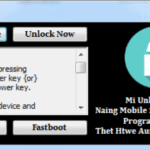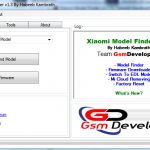Last Updated on October 15, 2024 by XDA Team
Is your phone stuck on the lock screen with the FRP verification? Being locked out of your Nokia phone can be a horrendous experience.
This is even more pitiful if you do not have backups for the important folders on any other device. However, don’t fret and start crying so soon. Calm down since we have a perfect solution for you!

Although removing the Google account permanently from your Nokia phone might be a solution. It is not the most ideal solution since a lot of data might be lost in the process.
In this article, we will be talking about Nokia FRP Tool Download for PC.
Caught in the loop yet? So scroll down and keep reading us to get a quick and hassle-free solution for this problem. With all things being set, let’s begin!
The Features of Nokia FRP Tool
If you want to get a Nokia FRP Unlock Tool, you will discover that there are quite a few to pick from. We’ve gathered a list of frequent characteristics found in the ideal Nokia FRP tool below.
If you’re not sure whether a Nokia FRP Tool Crack is good or not, see if it has one or more of the following qualities.
- Doesn’t require any manual installation (e.g., through the back cover).
- Unlocks your phone remotely
- Should be compatible with most Nokia phones
- Complete Firmware Flashing system
- Bypasses FRP to let you gain entry into your phone
- Uses an official mechanism to log you in for activation
Nokia FRP Bypass Tool Support Models
The Nokia models that can be bypassed using the Nokia FRP Bypass Tool are entirely dependent on the tool you select. It is vital to have cross-platform compatibility with phones and apps.
Most FRP tools support the following Nokia models. Please keep in mind that many of them are fairly old and have been out of production for a long time.
- Nokia C1
- Nokia C1 Plus
- Nokia C2
- Nokia C2 Tennen
- Nokia C3
- Nokia C5 Endi
- Nokia 1.3
- Nokia 1.4
- Nokia 2.2
- Nokia 2.3
- Nokia 2.4
- Nokia 3.2
- Nokia 4.2
- Nokia 5
- Nokia 6.2
- Nokia 7.2
- Nokia 8
- Nokia 8.3 5G
Also Read:
Nokia Data Package Manager For Download Nokia Firmware
How to Unlock FRP lock from Nokia Devices?
If you want to use Nokia FRP Remove Tool, you must first select a good application. While you can conduct your own research and locate one, we recommend that you use HMD DeviceKit. This is ideal for your Windows PC and works with the majority of Nokia phone types.

Now that you know which Nokia FRP tool to download for PC, you can utilize the following technique.
Step 1: Download your preferred version of the Nokia FRP Unlock Tool.
Step 2: Extract the tool from your PC and run the installation window.
Step 3: Once installation is completed enter your login details into the portal.
Step 4: Log in to the server using the MS Active Directory account that is issued by the FRP tool authorities.
Step 5: Toggle down and click on your desired option from the list.
Step 6: Connect your Nokia phone to your PC using an HDMI cable.
Step 7: Select the Remove Google Lock (FRP) option that will appear on the portal of the software tool.
Step 8: If you are using an older version of the tool, you need to select the operating system of your phone. Newer ones can identify the OS by themselves.
Step 9: Make sure that your Nokia device is connected to the same network as your PC so that your device will be able to receive the notification.
Step 10: Chose whether to save your precious data or not.
Step 11: Do the final setup for your device as per your android version.
The most common method to the solution is to reset the phone. However, resetting isn’t the complete solution for this method. The main thing is that you need to remove your Google ID from the phone before you reset it.
To remove the Google ID from your phone, you need to get into your Google account from your PC and remove the device you want from there. After verification, the Nokia device will no longer be logged in with your ID. You can choose to reset it now.
Phone compatibility isn’t the only thing that you should note in order to use these Nokia FRP removal tools. You should also make sure that the desktop you are installing the tool in meets the minimum requirement to run the tool.
Most of these tools, including our recommendation of HMD DeviceKit, will run on all modern Windows OS devices, including Win 7, 8, and 10. If you use macOS, you might need to do extensive research before you manage to find the tool that is ideal for you.
Conclusion
This concludes the discussion. If you follow the steps carefully, you should be able to unlock your Nokia phone quickly and without too much trouble. We understand that the procedure might be time-consuming and difficult to complete at times. The Nokia FRP tool, on the other hand, would be able to effortlessly unlock your phone if you manage to complete the requirements.
So what are you waiting for? Install the tool now and say goodbye to your potential FRP lock screen issue!