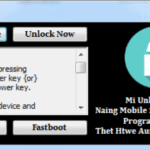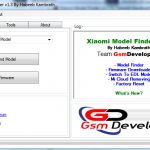Last Updated on October 22, 2024 by XDA Team
Modem Meta Tool is a safe and reliable application to flash or write IMEI on MediaTek devices. You can also repair the SN number, BT address, and Wi-Fi address on Mediatek smartphones, feature phones, and tablets. In this article, you will learn how to download, install, and use this software. Let’s dive in!
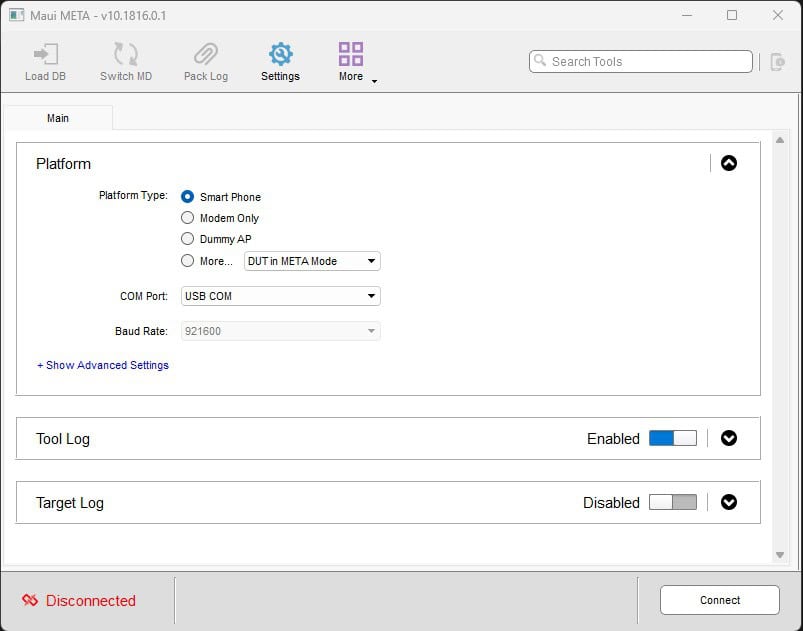
What is Modem Meta Tool?
MediaTek officially introduced the Modem Meta Tool to fix IMEI on various types of MediaTek devices. This application is only available for the Windows operating system.
This modern user-friendly software allows you to solve various IMEI issues, such as an Invalid IMEI error, unavailable IMEI number, Incorrect IMEI, Duplicate IMEI, etc. It will directly communicate to your MediaTek device and write an original or a new IMEI.
The Feature of Modem Meta Tool V10.2044.0.02
Modem Meta Tool 2024 has many convenient features to fix various IMEI problems on MediaTek devices
- Write IMEI
When you get a lost or stolen phone, its original IMEI might be lost or damaged. Modem Meta can write a new IMEI number and use the mobile again.
- Fix IMEI
Do you see any corrupted, invalid, or Incorrect IMEI issues on your MediaTek device? This app allows you to solve this error or other problems.
- Backup IMEI
Did you forget the original IMEI of your phone? Modem Meta allows you to keep a backup of the original IMEI of your phone. This comes in handy when you want to revert to the original IMEI or make any other changes.
- Restore IMEI
Modem Meta Tool V10 allows you to store the past backed-up IMEI number. If the new IMEI doesn’t work or shows any error, you can use the previous one.
Download Modem Meta Tool All Version
Modem Meta works for almost all Windows OS. If you are looking for the latest versions of Modem Meta Tool, follow the below-mentioned links.
| Version | Download Link 1 | Download Link 2 |
|---|---|---|
| 10.2044.0.02 | Mediafire | Google Drive |
| 10.2036.0.04 | AFH | Google Drive |
| 10.1952.0.03 | AFH | Google Drive |
| 10.1920.0.00 | Mediafire | Google Drive |
| 10.1916.1.00 | Mediafire | Google Drive |
| 10.1816.1.00 | AFH | Google Drive |
| 10.1816.0.01 | AFH | Google Drive |
How To IMEI Repair With Modem Meta Tool
- Step: 1) At first, download the Modem Meta Tool from the above-mentioned link. It is best to download the latest version to enjoy the updated features. If it isn’t compatible with your PC or laptop, choose an older version.
- Step: 2) The next job is installing a MediaTek USB Driver on your PC or laptop. You can get it from link 01 or link 02. Unless you install this Modem Meta Tool USB Driver, your computer can’t communicate and interact with your MediaTek device.
- Step: 3) Afterwards, unzip the Modem Meta Tool in a separate folder and install the app. Open and launch the software.
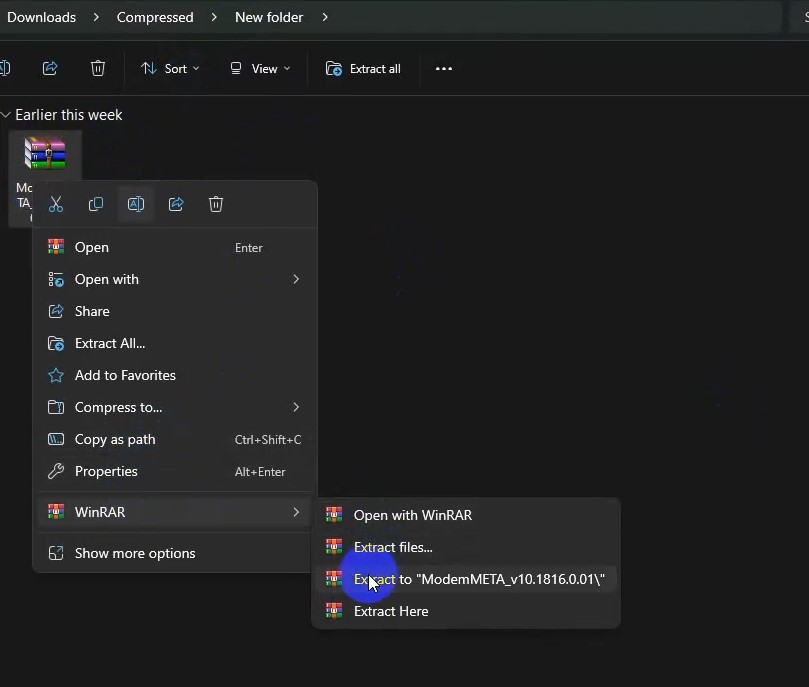
- Step: 4) Select the type of MediaTek device you want to connect, such as a smartphone, feature phone, or tablet.
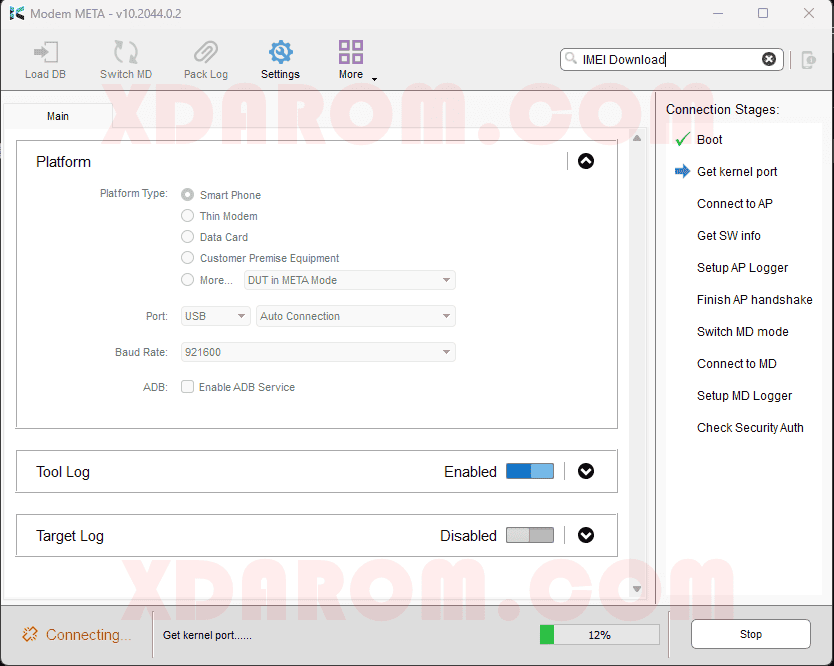
- Step: 5) Now, use a USB cable to connect your MediaTek device to your laptop or PC. Once the device is detected, tap on the connect option. A successful connection text will appear on the screen.
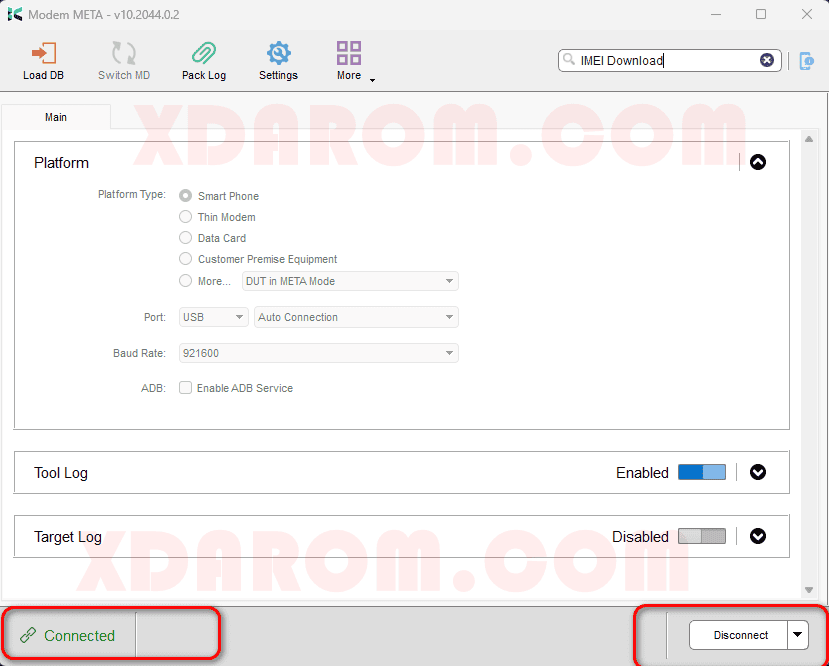
- Step: 6) Next, tap on the search icon and type the “IMEI Download” on the search box. Then, tap on the IMEI Download” icon.
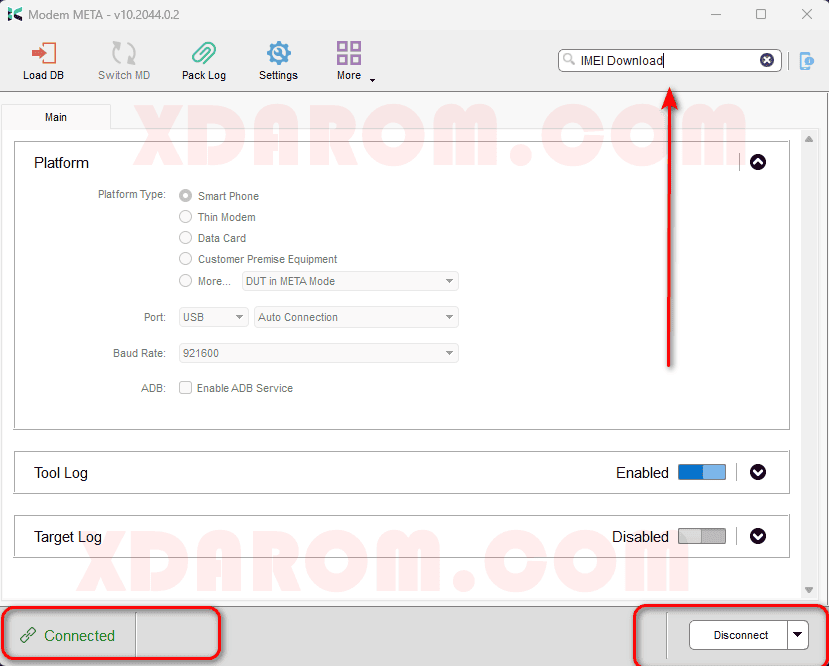
- Step: 7) The IMEI download section will appear on the screen. Type both IMEI1 and IMEI2 in the blank box.
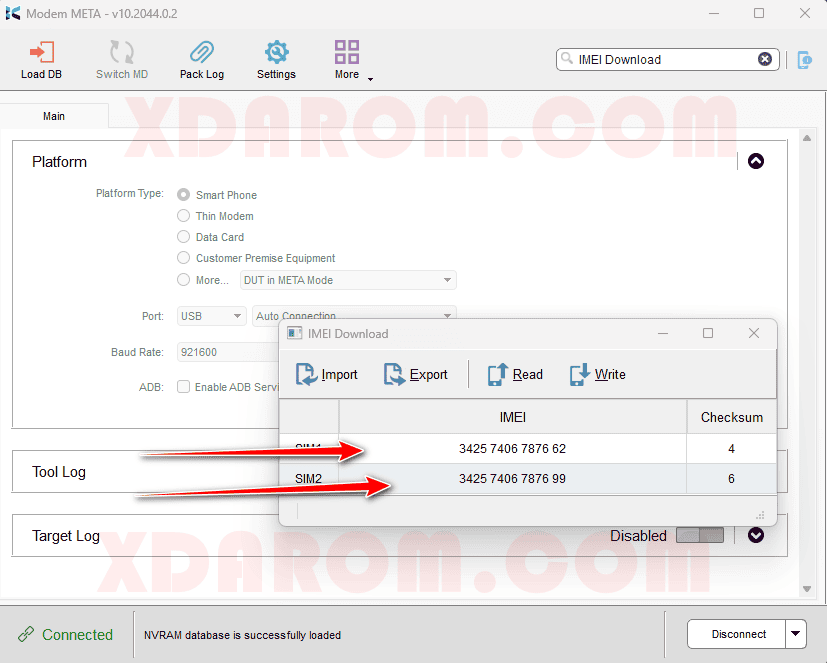
- Step: 8) Once you input the IMEI number, tap on the “Write” option. Wait for a while and let the system update the new IMEI.
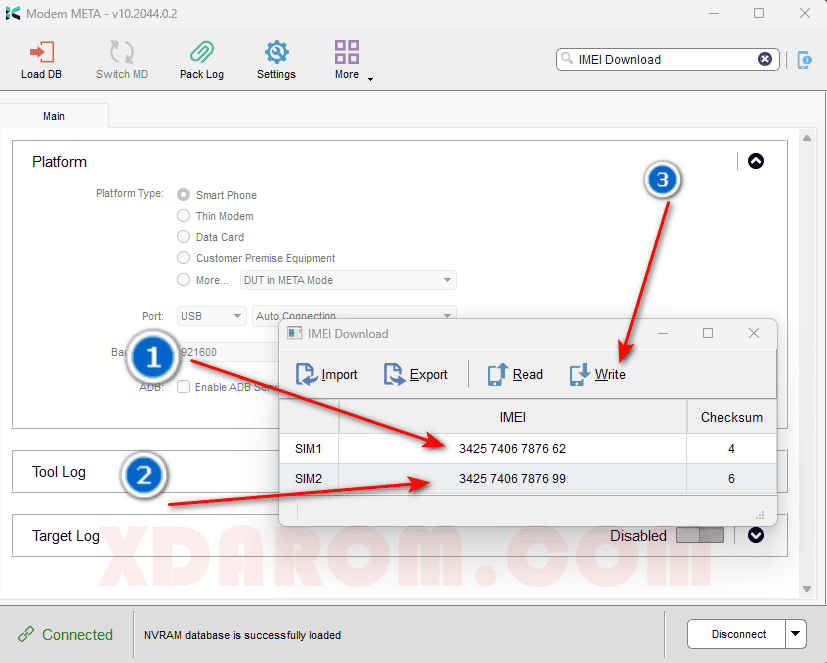
- Step: 9) Once the new IMEI is successfully written, you will see a successful text on the screen. That’s it. You have finally input a new IMEI for your MediaTek device.
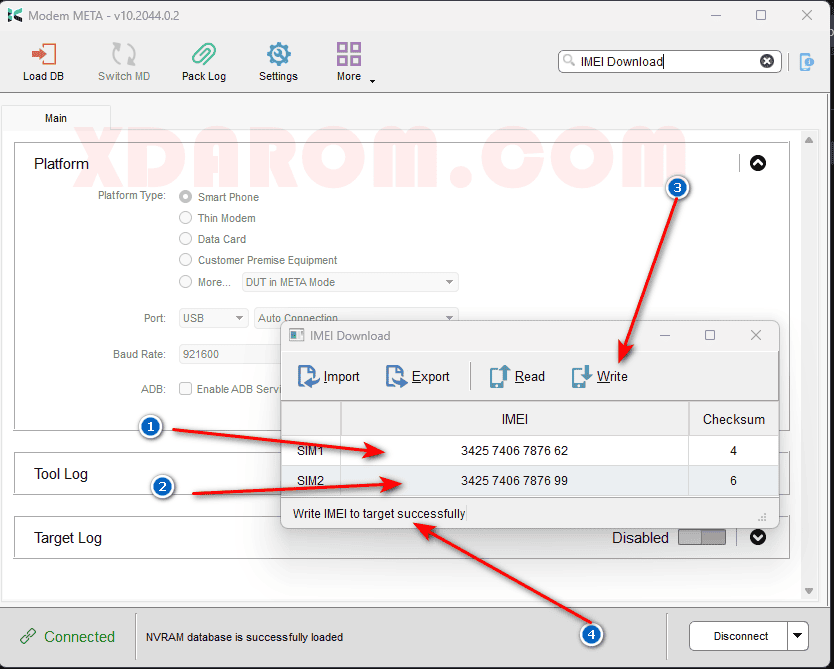
Final Words
The IMEI number of your MediaTek device can be overwritten or just simply damaged for various reasons. You will either have to restore the original phone’s IMEI or write a new IMEI. Modem Meta Tool is a perfect free software to help you fix this problem. The best part of this tool is that it is completely safe to use for any MediaTek device. After all, it is an official app launched by MediaTek. Hopefully, the above discussion helped you repair your IMEI issues.