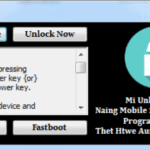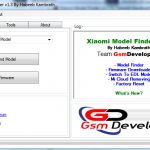Last Updated on November 14, 2021 by XDA Team
You may have heard of the term ‘IMEI numbers’ thrown around in conversations about mobile phones. But like everybody, you probably have not realized its importance until you need it. Just as people have social security numbers, mobile phones have a unique 15-digit code to identify them in a mobile network.
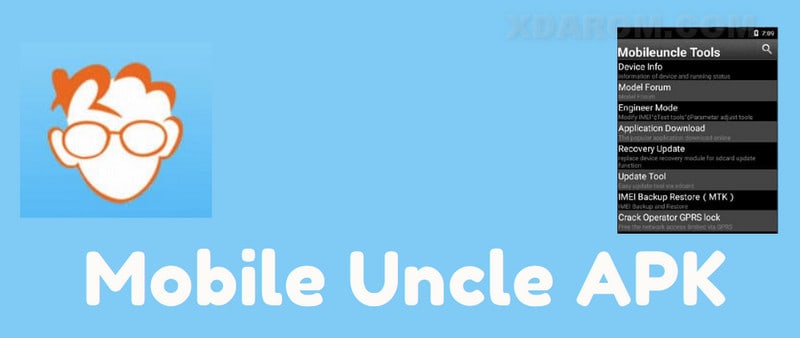
So, if your phone gets lost or stolen, you can blacklist the number using the International Mobile Equipment Identity (IMEI) number, which will render the phone useless for any future use.
For extra security, you can even back up the code using apps, such as Mobile Uncle Tool APK in case it gets corrupted or nulled.
The app is very easy to set up and use. Just follow the steps we have listed below.
What Is Mobile Uncle Tools?
If you are looking to backup IMEI numbers in MTK devices, using Mobile Uncle tools is one of the best options there is. Developed by NJava, the app is completely free to download and use.
It is relatively small and unknown compared to another Android app, but it does an amazing job of displaying device information, rebooting into recovery mode, updating tools, etc.
The app can store and modify the IMEI number for later use, but this mode is only available in Mediatek Devices. It does not matter whether your phone supports a Single or Dual sim.
The List of Mobile Uncle APK
MobileUncle_3.0.0_2016.02.02 (Latest)
Things You Need for Downloading IMEI Tools APK
To repair your corrupted IMEI number, you need to ensure your phone supports all the processes so that you can restore it without a fuss. So, make sure all the following requirements are met:
- The phone is a Mediatek (MTK) device with a bad or corrupted IMEI and has a running version of Android between 2.2 and 10.
- You have the necessary root permission to run the IMEI Repair APK on your device.
Steps on Downloading Mobile Uncle Tool
If your device meets all the requirements, it is time to download and set up the app. It will only take a few minutes, depending on your internet connection.
Step 1: Download the App
Download the most compatible version of the app from a credible source and add it to your preferred storage option, either in internal storage or in an external SD card.
Step 2: Tick Unknown Sources Option
Enter your system settings > security and locate the Unknown Sources options at the bottom. Turn it on.
Step 3: Install the App
Open the Mobile Uncle tools file from where you have saved it and click on the install button to begin setup. Once it has finished installing, select done and then open.
Step 4: Untick Unknown Sources Option
Remember to go back to system settings and to untick the Unknown Sources option after the app has finished downloading.
And that’s it! Now, you are all ready to start backing up your IMEI number and even modify it.
How to Repair IMEI Using Mobile Uncle Tools?
You can find your IMEI numbers under the removable batteries of your device. If your phone supports a Dual sim, there will be two numbers. You can also dial *#06# to find them out.
Step 1: Launch the App
Open the app and press ‘Get Started’. From the menu, select MTK Engineer Mode, then CDS Information.
Step 2: Enter your IMEI
Go to Radio Information and select the invalid phone option. For Phone 1, type in AT +EGMR=1,7,”your IMEI”. Press SEND AT COMMAND. And if you want to repair Phone 2, type AT +EGMR=1,10, “your IMEI”. Again, press SEND AT COMMAND.
Remember to put a space between AT and +.
Step 3: Reboot
Go back to the first menu and select REBOOT to enter the device into recovery mode.
Step 4: Confirm
Dial *#06# to confirm. You will see that the new numbers have already taken effect.
By following these steps, you can repair your IMEI in no time.
Can I Change My IMEI number?
There are no advantages of changing IMEI numbers. In most countries, it is illegal to change the IMEI of your phone as it is a unique identifier to help track illegal or stolen devices.
Moreover, if the new number you enter overlaps with another device, then you will end up with a bricked phone. You do not want to end up on the wrong side of the law, especially in case of emergencies.
Final Words
Using Mobile Uncle Tool APK is one of the easiest ways to fix corrupted IMEI numbers. You can even backup the number into the app for future convenience. It will take you only a few minutes without any internet connection.
You can even change it to a different fifteen-digit code but remember to note down the old number in case you want to revert back. But remember to only use your original IMEI number,