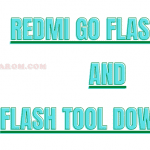Last Updated on February 5, 2022 by XDA Team
Understanding the model of phone that you are using is very important. It would make a great help if you could fix small problems, set up the phone, or add some cool apps to it. For the Xiaomi, using the flash file can save your day. That’s why in this post, I give you top tips about the Mi Note 3 Flash File.

What is Xiaomi Redmi Note 3 Flash File?
The Redmi Note 3 Flash File is a software that helps you to easily upgrade, downgrade, or even re-install your Xiaomi Note 3 Stock Firmware (OS). The Flash File (ROM) is also very effective when you want to repair your mobile device, especially when the mobile phone is facing a series of software-related mishaps, Bootloop problems, and the IMEI issues, among many other technical problems.
Redmi Note 3 Firmware Version List
The Redmi Note 3 Flash File comes in very many versions. That’s the one advantage that any Xiaomi Note 3 user will find when they choose to go with the Mi Note 3 Flash File in case they want to fix their phone.
These versions are cool and will provide a satisfactory result so long as you understand how to use them and what you intend to fix.
For your firmware version list, here is a complete list of every version of the Mi Note 3 Flash Files.
Mi Note 3 [ Jason ] Global ROM List
- V12.0.1.0.PCHMIXM Global ROM V9.0 Download
- V11.0.5.0.PCHMIXM Global ROM V9.0 Download
- V11.0.4.0.PCHMIXM Global ROM V9.0 Download
- V11.0.3.0.PCHMIXM Global ROM V9.0 Download
- V10.3.2.0.OCHMIXM Global ROM V8.1 Download
- V10.2.2.0.OCHMIXM Global ROM V8.1 Download
- V10.1.2.0.NCHMIFI Global ROM V7.1 Download
- V9.6.2.0.NCHMIFD Global ROM V7.1 Download
- V9.1.4.0.NCHMIEI Global ROM V7.1 Download
Mi Note 3 [ Jason ]China ROM List
- V12.0.1.0.PCHCNXM China ROM V9.0 Download
- V11.0.4.0.PCHCNXM China ROM V9.0 Download
- V11.0.3.0.PCHCNXM China ROm V9.0 Download
- V11.0.2.0.PCHCNXM China ROM V9.0 Download
- V10.3.1.0.OCHCNXM China ROM V8.1 Download
- V10.2.3.0.OCHCNFK China ROM V8.1 Download
- V10.0.4.0.OCHCNFH China ROM V8.1 Download
- V9.6.1.0.NCHCNFD China ROM V7.1 Download
- V9.5.10.0.NCHCNFA China ROM V7.1 Download
NOTE: The Mi Note 3 Flash File Tested before being released in the market. It has to meet the industrial standards and also serve the purpose to which it is meant. More importantly, the flash file plays a key role in fixing some of the major problems that the phone faces.
How to Bypass FRP Lock Xiaomi Redmi Note 3
Google has now added one of the best security features known as the Factory Reset Protection (FRP) to its latest Android OS. This feature is crucial. Its main intention is to prevent any form of misuse when an android gadget is lost.
However, it can also cause a headache in case you’ve hard-reset your phone and need to get back in. This feature will prevent you from accessing your phone.
Luckily for you, in this post, I am going to show you how to bypass the FRP lock to the Xiaomi Redmi Note 3. Please take a look at what I have in place for you.
You Can Also Read: Mi Note 3 EDL Point For Remove Pattern And Mi Account
- Power ON the Xiaomi Redmi Note 3
- Now connect the Xiaomi Redmi Note 3 to the Wi-Fi network.
- Type youtube.com
- Long press on youtube.com, followed by tabs that appear on your link symbol.
- The YouTube app will appear on your screen.
- As soon as the app appears, click on any of the links.
- A Mi Browser’s welcome page will appear on the main screen.
- Choose the “Download Apex launcher” link and open it.
- Go to Main Menu and turn OFF “Find MY Device” (Settings – Additional settings – Device administrators)
- Now go to Main Menu to Enable OEM unlocking (Settings – About phone)
- Find the MIUI Version (press it continuously 8 times)
- Return to the previous main screen (Additional Settings)
- You will see a new line has popped up: Developers Options.
- Press on it to access OEM unlocking
- Press on the OEM unlocking.
- Now you can Factory reset the Xiaomi Redmi Note 3
- Go to Additional settings >> Backup and reset >> Factory data reset >> Reset phone.
You’ve successfully bypassed the Factory Reset Protection lock on your Xiaomi Redmi Note 3 android phone.
NOTE: In your Xiaomi Redmi Note 3 device, the FRP is automatically enabled once you’ve added a Google Account to the phone. To disable it, all you’ve got to do is to delete your account.
Xiaomi Redmi Note 3 USB Driver
To get a successful flash to your Xiaomi Redmi Note 3, you must make sure that you have a working USB with the latest USB drivers installed.
How To Flash Xiaomi Redmi Note 3
- Download the MIUI 8.2.17.0 Fastboot ROM
- Turn off your device.
- Press the Volume key and the Power key simultaneously
- The device enters Fastboot mode (It reveals Mi Bunny Fastboot mode picture)
- Connect the device to PC/laptop (Use USB cable)
- Double click the downloaded ROM file (It extracts the file)
- Open the extracted ROM folder.
- Copy its path on your PC
- Install Mi Flash Tool
- Extract the MIUI MI Flash tool
- Click on the installer.
- Ignore security warning
- Open MiFlash.exe after installation
- Paste the address bar from your ROM file folder
Once you have pasted the address code, you can click on your first button,and the MiFlash automatically recognizes the device. Click on the second button to flash the ROM file,and the flashing process begins.
Conclusion
Once you’ve learnt how to use the Mi Note 3 Flash File, you can easily fix any problems that your Xiaomi Note 3 phone might have.