Last Updated on September 30, 2022 by XDA Team
If you have an LG device, then you have surely come across the thought of flashing it. In that case, what you require is the right tool.
But what can you possibly do with the right tool if you do not know how to download or use it properly? That is why you will learn how to download LG flash tool as well as how to use it comprehensively in this article.
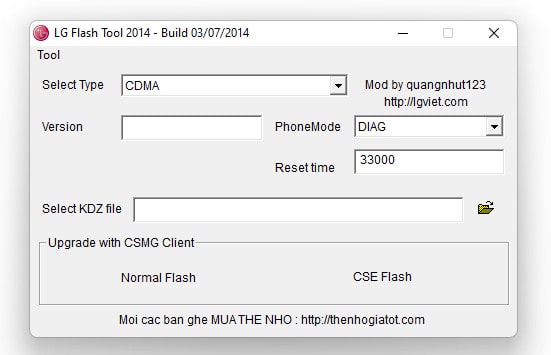
Go through the article and follow the steps provided in it – if you do not miss any steps or instructions, then your flashing will surely be successful.
Feature of LG Flash Tool (KDZ Flashing Tool)
If you have LG smartphones or other devices, then it would be quite unwise not to get an LG flash tool. If you are wondering what its features are, then we are here to provide you with more insights regarding it – find out right here.
- Portable Application
You don’t have to install the tool itself on the computer; instead, you will have to install the USB driver. Hence, it is a portable application.
- You Can Flash the KDZ
Whether you have an LG smartphone, tablet or FeaturePhone, this tool will let you flash the KDZ – as long as you have the correct stock firmware as well as the USB driver of LG.
- Allows Multiple Chip Support
Even if your LG device has different chipsets, the tool will let you flash its stock firmware. Not to mention, it will support all devices of LG.
- Allows You to Read Information
Another advantage of this item is that it will let you read all the information regarding your LG device – whether you need to know about its chip type, android version, etc.
Here’s How to Download LG Flash Tool Latest Version
If you have decided to download the LG flash tool on your computer, then it is time to get insights regarding its process of it. We will be providing step-by-step guidance over here for you to go through it successfully.
- Install the LG USB Driver First
If the LG USB driver is not already installed on your computer, then you will have to download it and then install it before you can download your LG flash tool.
- Download the LG Flash Tool
After the USB driver installation has been completed, you will have to download the LG flash tool and install it in a folder.
- Boot Your LG Device
Once the LG flash tool has been downloaded, you will have to make sure it is in the downloading mode and then boot the LG device. Connect the USB cable of the computer to the device while it is booting.
How to Use LG Flash Tool?
There is no point in downloading the LG flash tool if you are not aware of how you should be using it. That is why we are here to provide guidance – so you can make the most out of the KDZ flash tool.
- Launch the KDZ LG Flashing Tool
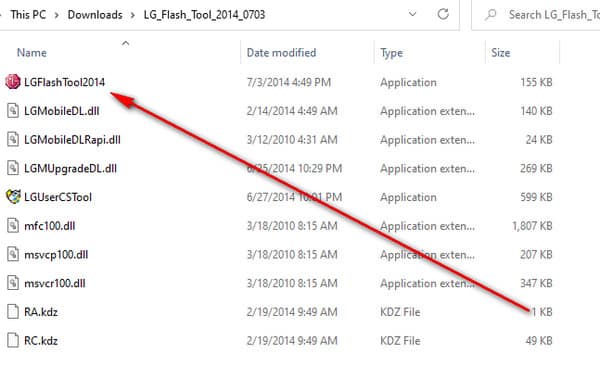
As we have mentioned above, you will have to download and extract the LG flash tool. Now it is time to launch it from the extracted folder.
- Pick CDMA and Locate Firmware
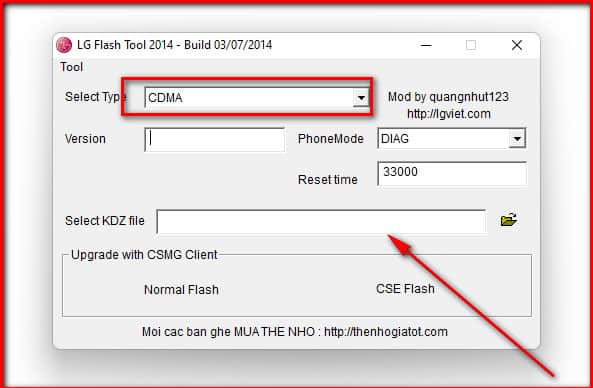
After launching, you will come across a particular screen where you will be given the option to select type – from those options, select CDMA. Then click on the select file button from that very screen and locate the ROM of the LG device.
- Choose the Normal Flash Option
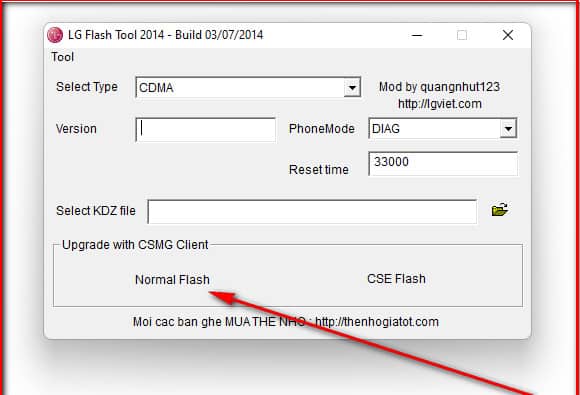
Once you have located the ROM, you will have two options – normal flash and CSE flash. Choose the former.
- Select Your Language and Country
Right after that, a small screen will appear from which you can select your country and language. Press ‘OK’ once you have selected. It will take a few minutes to complete the flashing, and then you can disconnect the USB cable.
Read More:
How To Root LG Stylo Plus With TWRP
How to Fix Cannot Run This Program?
If you come across ‘cannot run this program’ when using the LG tools then there are some steps that you will have to take. We will be assisting you on how you can fix it; or what you can do when you face this issue.
- Uninstall the LG Mobile Flash Tool
As soon as you come across ‘cannot run this program’, uninstall the LG flash tool, but do not uninstall the LG USB driver.
- Install Visual C ++ Runtime Library
Proceed to install the Visual C ++ runtime library; if you haven’t faced this problem and still haven’t installed the tool, install this so that you don’t face this issue in the future.
- Reinstall the Flash Tool and Run It as an Administrator
Then download the flash tool and install it once again; remember to extract it in a folder. While launching, run it as an administrator.
- Follow the Usual Process
Follow the rest of the process as mentioned above.
A KDZ file is a firmware that is found in LG phones. It is required for LG update tools download or for taking the phone back to its default state.
Yes; you can definitely flash your LG phone without a PC. However, the process might get a little too complicated in that case, and it will certainly be easier with a PC.
LG phones generally have android OS; how latest the phone determines what version of the operating system it will have.
No, flashing your phone will not automatically unlock it unless you do it yourself. Therefore, there is nothing for you to be concerned about.
The flashing process does not take more than 15-20 minutes. If you follow the instructions properly, then you will be able to get through it within time.
Final Words
Whether you need to download LG flash tool or just flash the KDZ file, we hope this article helped you get through the processes properly.










