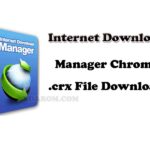Last Updated on October 24, 2024 by XDA Team
One of the most common issues in the latest OnePlus phones is green lines. It is a more concerning point if the OnePlus device has an AMOLED display. The problem can arise from either software incompatibility or hardware issues. It may lead to a permanent green line if you don’t address the problem immediately. In this article, I will walk you through the root cause of the OnePlus green line issue and how to fix it. Let’s dive in!

Common Causes of the OnePlus Green Line Issue
Display Panel Defects:
One of the primary causes of the green line issue is a minor misalignment of the pixels in the AMOLED display. Plus, if the smartphone display has any impurities in the organic compounds, it may also lead to this problem.
Physical Damage:
If the display cable or connector of your OnePlus is damaged or loose, it may lead to green line problems. The problem may also arise from a faulty flux cable connection or display driver. It is more common in old OnePlus as the hardware parts deteriorate over time.
Software Updates:
A good number of OnePlus users commented they got a green line on their phones after the recent system update. Some software updates may contain bugs that cause hardware issues, ultimately triggering green-line problems.
Overheating:
Another common reason for green line issues in OnePlus phones is overheating. If the OnePlus device becomes too hot, it will spread the heat to the entire display or at the back of the metal panel. If it continues several times, this excessive heat build-up will damage the connection between the display and the chipset.
How To Fix OnePlus Green Line Issue After Update
Solution: 01— Restart Your OnePlus Phone
The first quick solution to this problem is switching off your OnePlus device and restarting it. Sometimes, minor software glitches or conflicts can cause green line issues. Restarting the phone may solve this temporary problem. If you are still facing the problem, try the below-mentioned solutions.
Solution: 02— Remove Any Recently Used Applications
Did you recently install any third-party applications? Unofficial apps may not be compatible with your OnePlus device. Your phone may malfunction, leading to green line issues. Uninstalling these incompatible applications may fix the green line issues. Don’t forget to reset the setting that you have changed for particular purposes.
Solution: 03— Reboot Your Phone In Safe Mode
Safe mode is a special diagnostic mode that enables users to identify the source of phone glitches. Rebooting your OnePlus phone in safe mode prevents all important apps from functioning normally. It helps you detect and resolve device issues. If the green line disappears in safe mode, the problem is associated with software issues.
Solution: 04— Update Your Software
Your current version of Android may contain bugs. If the green line is caused by a software issue, update your software. It may solve the problem. Go for the latest OxygenOS to enjoy a smooth and fast user experience.
Solution: 05— Factory Reset
If you are still seeing the green lines, the last option is going for a factory reset. Your device may contain some software bugs that might be causing green line problems. A factory reset will restore your OnePlus phone to the default settings. Make sure to keep a backup of your important files and data. It erases all data from the device.
Solution: 06— Visit a Service Center
If none of the above solutions worked for you, it is best to visit your nearby OnePlus service center. Make sure to bring all important documents, especially if your phone has a warranty. They will first detect the root cause of green line problems. The company either repairs the phone or will give you replacements. But you have to bear the cost if the phone is out of warranty.
Solution: 07— Screen Replacement
If the problem is hardware-related, the best solution is to replace the phone display. It might be costly to replace the screen. But you have to go for either choice: change the display or use the phone with green lines. However, you want to also be aware of the fact that the green line will increase over time.
Bonus Tips To Avoid Green Line Issues In OnePlus Phones
- Use a durable case with a screen protector to safeguard your phone from potential damage.
- Handle your phone with care to avoid drops and impacts. Otherwise, it will cause internal damage.
- Make sure your OnePlus phone doesn’t overheat. Don’t play heavy games for a long time.
Final Words
If the OnePlus green line issue is not related to software, it is best to repair the phone or replace the display. You can’t use the device with green lines for too long. The screen will become dead after a certain period. It is best to fix the green line issues when your phone is under the warranty period.