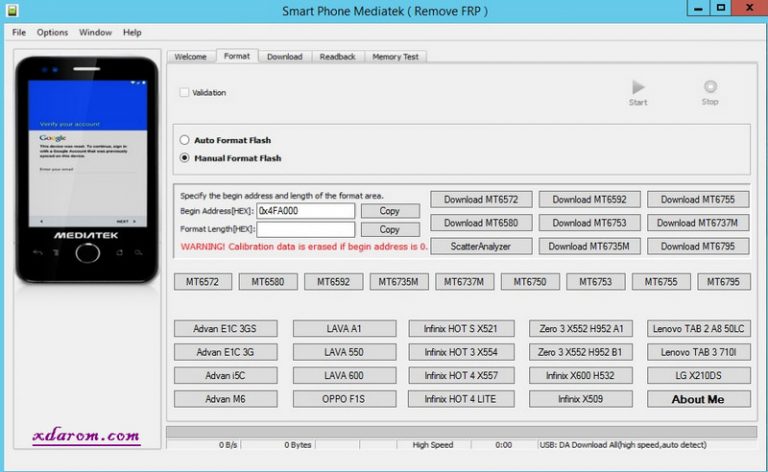Last Updated on November 10, 2019 by XDA Team
MTK FRP Tool is a useful desktop tool that is used for MediaTek Smartphones and Tablets. if you want to bypass Google account on MTK CPU then this is the perfect option for you. You don’t need any flashing box for it. By using SP Flash tool and FRP format address you can do it easily. This MTK FRP tool supports on Android 5.0, 5.1, 6.0, 6.1, 7.0 and 7.1.
Google includes a security feature to its Android OS which is factory reset protection (FRP). This specific feature helps to avoid any types of misuse when the device is theft. Do it is a helpful and important feature but sometimes users get some troubles with it especially when they can’t remember their Gmail password. But by using the MTK FRP tool you can escape from this problem.
MTK FRP Remove Scatter File Files
Support Chipset Models
- Mt6572
- MT6592
- MT6755
- MT6580
- MT6753
- MT6737M
- MT6735M
- MT6795M
- Advan e1C 3GS
- Advan E1C 3G
- Advan i5C
- Advan m6
- Lava A1
- Lava 550
- Lava 600
- Oppo F1S
- Infinix Hot S X521
- Infinix Hot 3 X554
- Infinix Hot4 X557
- Infinix Hot4 Lite
- Zero 3 X552 H952 A1
- Zero 3 X552 H952 B1
- Infinix X600 H532
- Infinix X509
- Lenovo Tab 2 A8
- Lenovo Tab 3 710I
- LG X210DS
Most of the users don’t know that bypassing process of FRP. It is the updated version of Google Android and you will get it a little bit challenging for every new and update device. Do you know how to bypass MediaTek devices through MTK FRP tool? If not then you are in the perfect place. Here will discuss the bypassing process of MTK FRP tool. So take a look at this article.
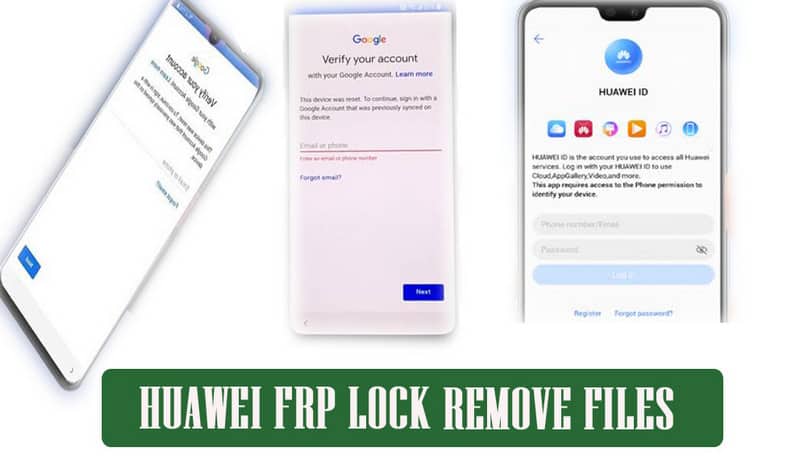
[ninja_tables id=”5730″]
ByPassing Process of FRP Google Account on MediaTek Devices:
{#} This tool is just supported on MediaTek powered devices
{#} Download and extract the SP Flash tool
{#} download Stock RON that includes scatter file text
{#} Download and install VCOM Drivers
{#} You need to download Android USB drivers on your desktop
{#} Use a perfect USB cable
{#} Make sure that your phone has the charge at least 50% or more than that
Instruction to Bypass FRP Google Account:
(*) At first download SP Flash tool and then extract it on your desktop
(*) Download the stock ROM for your phone and then extract the zip file
(*) After extracting move the scatter text file from stock ROM zip file to SP flash tool folder
(*) Now you need to open Flash tool.exe file from the SP Flash tool folder
(*) You need to load the scatter text file in the SP Flash tool
(*) Now Tab on the format menu and then choose manual mode
(*) Here, you need to change begin address and format length value. You should change dose by replacing with the scatter file text FRP value
(*) To replace it, open the scatter file text and then search for keyword FRP by pressing Ctrl+F shortcut key
(*) Here, you need to copy the Linear_start_adress and Physical_start_adress on Begin address and Format length in the SP flash tool
(*) After finishing it, tap on the start button
(*) Now you need to turn off your device and then hold the volume button and connect your device to your desktop by using the USB cable
(*) All complete now the SP Flash tool will reset the FRP lock
Final Thoughts:
MTK FRP Tool is a helpful tool for bypassing Google account. This article is all about MTK FRP tool and the bypassing process of Google account via this tool. Users who don’t have an idea about how to bypass will helpful for them to get the overall idea of it.