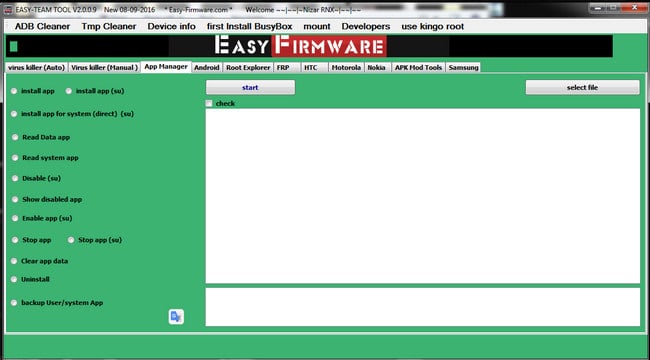Last Updated on November 29, 2018 by XDA Team
Easy firmware virus removal tool is the most popular software that can help a user to remove the firmware virus, malware, and error from the smartphone. It also knows as the easy firmware team FRP tool. This software has many essential features that can be help user to remove virus easily. However, this tool is free to use and able to remove viruses quickly. It also scans the error from the android firmware. By using this tool, you can able to factory rest on your smartphone. Now read the full content. Mobilesea service tool free & without Password download.
How To Download Easy Firmware Virus Removal Tool
If you want to download this tool, then you can click on the download button. By a single click on the download button, you will be able to download it easily.
Minimum required system
For using this tool on your pc, you must need the minimum values, now see. Your pc hard drive must keep at last 5 GB space for installing this software. Only 64 MB RAM required this software. It doesn’t matter if you were using an old version of the operating system on your pc, like Windows XP or 2000. Cause it supports the all operating system. If your pc fulfills the all minimum requirement, then it will effectively work on your computer. For using this tool, you don’t need to use or download any type USB driver, because this toll will come all reasonable drivers for your concern smartphone.
OPPO Firmware Tool Crack
The oppo firmware is a tool that can help you to install the firmware on your oppo smartphone. If you want to use this tool, you can follow this step. First, you need to download the correct firmware file on your pc then extract the downloaded file. After that then install the PDAnet.exe and CodeMeterRuntime.exe
open the CodeMeter Control Center and choose the File > Import License with navigating to the OPPOMsmDownloadToolNoneLic in the extracted folder and choose to the Import. Then if you see the license activate message that means it`s successful. Oppo Customer Service Tool Latest Version Download.
At that momment, you need to open the download tool and remember that you put together with the folder of ROM and you will not see the “CmDongle runtime system.” warning message. Now go back to the OPPO_ALL_TOOL folder and run the Enable.exe and choose the enable. Again, go back to the download tool folder and tick on the format download. After complete all possess then submit password: te123.
I hope now you ware successfully use the easy firmware virus removal tool on your pc. If you ware read the full content and you follow the all possess step by step, then you will succeed to use this tool. When you downloaded the file from our giving link then you will find the file at the ZIP format, so you need to unzip the file.