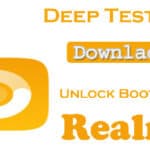Last Updated on January 16, 2021 by XDA Team
The full form of FRP refers to Factory Reset Protection, a security feature you will find on Android devices. The developer introduced this software from Android OS Version 5.1 and furthermore. It provides a built-in security feature where you will be able to use for protecting the device and necessary data.

This software also includes screen locks and data encryptions. Instead of talking about details, one needs to know about the installation process of Alnajat FRP APK, which you will find below.
Installation Procedure of Alnajat FRP APK
Update Phone Settings:At first, you need to open the setting of your phone. Select the Security or Applications option from the settings. It may vary according to your device settings. Now, see the Unknown Sources box and check it. After doing so, confirm the box by clicking ok.
Dealing with the Download section: Please find the Download application on your Android device and open it by clicking on it. But please see the download folder from the My Files application or Files application from your device. You will see the downloaded apps where you need to Press the File APK from the download section. A screen with cancel and Install box will appear. Press the install button to get the app on your device.
Run the Application:After installing the apps from the download section, open it to launch the software on your device. When it is done, you will see that VidMate is throwing an HD Video Downloader App.
System Requirement for Downloading the Apk
The Alnajat FRP APK supports from Android 5.1 to the latest Android version, which is 11. So, it is evident that this application will run on Android 7.0, which was the Nougat Version.
- The Alnajat FRP Apk application is permissible to use all over the country.
- This application takes only 5.88 MB from your memory storage.
- The developer gave the latest update on 24 March 2020.
- The final version of the file for this APK is 3.4
So, please check the above requirement for downloading the APK file on your Android device. Talking about “One Click FRP Bypass by Alnajat Team,” it is a free download FRP tool you can use on a desktop.
What is the process of using the FRP Bypass tool on PC?
First, download the T tester from chrome. Then extract the software anywhere on your desktop. Run the program from the computer.
You need to attach your locked device via data cable. Then install the Samsung USB Driver All in One on your device. Now, the device will be shown within the device manager.
Downloading the latest version from Google Account Manager
Now, pick the ADB option from below the screen and press the report. Your device is remote with auto mode. Now open the ADB FRP tool for unlocking. Run the command and complete rebooting your device. Thus, the device begins with success.
Android 7.0 FRP Bypass By Alnajat FRP APK Video Guide
Conclusion
One should follow the above process for downloading and installing the Alnajat FPR Apk in your respective device. We hope it will help you to set Alnajat FRP APK on your Android device. So, guys, if you need more asks let us know via email or comment below the post.