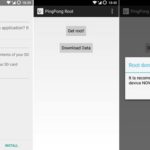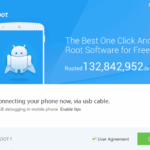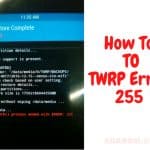Last Updated on July 7, 2021 by XDA Team
The popularity of Towelroot APK has skyrocketed in recent months. Most users of this software rate it as an excellent choice for improving the user experience from Android devices.

What is Towelroot APK?
Towelroot APK is an Android utility tool designed to root several super features inaccessible to regular device users. The Towelroot app is a popular choice for Android users based on its penchant for rooting difficult devices. Several updates to the Towelroot app are available, with each upgrade outdoing its older version. Geohot is responsible for the Towelroot content and is available as a single-click app across devices.
Features Of Towelroot APK
Harmless reboot
Many rooting apps may damage the booting process of any device they cannot hatch. But Towelroot is different as it possesses a harmless reboot feature. Users can easily get their device running at standard rate if Towelroot doesn’t work. The app will return your phone to its initial login screen, allowing you use your device as-is.
Custom ROM
The Towelroot V2 APK version allows users install custom ROMs with a few clicks. Users can change the overall feel and appearance of their Android devices without requiring expert support. Many custom ROMs are available on third-party and official device sites that can give your gadget more features.
Download Towelroot APK Free Download
The Towelroot app is available in several versions on Towelroot.com. You can download the version that best suits your device and get super-user access whenever you want.
How To Use Towelroot APK: Step By Step Guide
Here’s a simple guide to use the Towelroot APK free download on supported devices:
- Make sure your device has a strong battery and is charged up to 70%.
- Backup all relevant information on your device.
- Install Towelroot APK on your device.
- During installation, your device may reject apps from unknown sources. Allow this app to install and revert your device settings when you are done
- The ‘Installed’ page will appear, confirming a successful Towelroot APK installation.
- Launch the Towelroot Android app for it to run necessary processes.
- After the launch, click on “Make it Rain”
- When the root is complete, you will see a ‘Success’ message appear.
- Your device may reboot during this process and the root will be complete in a matter of minutes.
After the installation and successful Towelroot of your device, you should see a SuperSU app. When you see this app, that means all rooting processes completed successfully. If you don’t see the SuperSU app, don’t be troubled. You can use apps like Root Checker to confirm your device’s root status.
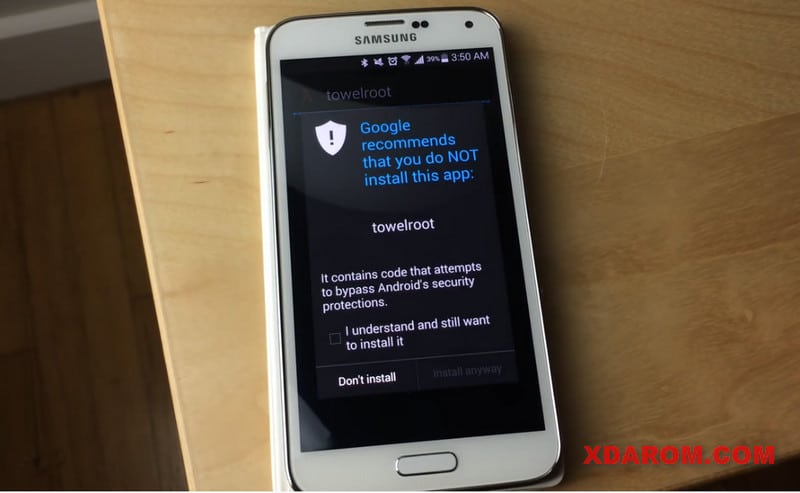
What if My Device Doesn’t Support Towelroot APK?
Some devices may not support the Towelroot app expressly. First thing to check is the version you downloaded. Ensure you download Towelroot 4.4.2, as it’s the latest version of this app. If the latest version doesn’t work
Can Towelroot V3 APK Download Root Previously-Inaccessible Devices?
George Hotz is credited with the intricate designs of Towelroot, but this app came to being through a strange pattern.
Several un-rootable devices like the Samsung Galaxy Note 3 (Verizon/AT&T) and the Samsung Galaxy S5 (Verizon/AT&T) baffled developers for months. A popular developers forum put up a contest to see if anyone can root such impossible devices.
The dynamic approach to rooting several devices is why many developers and utility tool enthusiasts highly recommend Towelroot.
FAQs
1.Will Towelroot delete my contacts and pictures?
Towelroot doesn’t delete photos, contacts, or any other file from your device. Your audio files and videos will be intact after a successful root..
2.Can I claim a warranty after using Towelroot?
Most device manufacturers will not support a warranty if your gadget has been rooted. The only way to stand a chance of getting your full warranty claim is with a full un-root. After the un-root, you can claim your warranty without trouble.
However, not all full un-roots will go unnoticed by your device’s manufacturer. Consider this before choosing to root your device.
3.How can I un-root my device after a full root?
You can unroot your device through the SuperSU app. Go to Settings and tap on Full Unroot. Your device will run a rollback of all rooting features, returning it to its factory setup. But a full rollback of roots will cancel all changes made to your device through the earlier patch execution.
4.What Android version does Towelroot support?
Towelroot supports Android 2.2 to 4.4 versions. Android versions 5.0 and higher do not run Towelroot. However, there’s no telling if later Towelroot updates may support Android devices running on 5.0+ operating systems.
What are the best rooting apps online?
Top 7 rooting apps for Android devices
Takeaways
Rooting your device without exploiting its performance threshold makes no sense. If you plan to download the Towelroot APK file, then you need to put all its features to good use. Pre-rooted devices could be limited in several ways, making it difficult to maximize your device’s potential.
With a rooted device in your hands, you’ve got a boundless gadget. Rooted devices can come in handy in several ways, like cancelling ads on supported apps forever. There’s so much in store when you finally unbind your device.
Selecting Towelroot comes with many benefits that could transform how you use your device. Make the most of what this post offers. You’re sure to make good use of your device when it’s supercharged to perform.