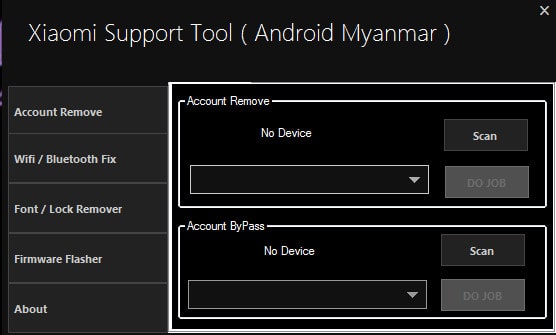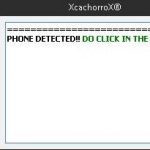Last Updated on January 3, 2022 by XDA Team
Xiaomi Support Tool v1 is used for unlocking pattern lock, removing FRP lock, fixing Bluetooth and wifi signal problems, etc. of all Xiaomi devices. It only works on Windows operating system. You can use it windows 7, 8.1 and 10. Its firmware flasher makes it popular. Download the tool from here and fix Xiaomi device problems. Download Mi Flash Tool Latest Version 2019.
Xioami Support Tool features
Every tool has its features. The features of Xioami Support Tool Android are:
- Bypass FRP lock,
- Flash firmware,
- Font-lock remover,
- Pattern, password unlock,
- Root Xiaomi device,
- IMEI repair and change,
How to use Xioami Support Tool?
At first, download the tool from the given link. The installation process is very simple. Extract the download file. Then you will see a setup file. Run the setup file and install it on your PC. If you have the problem in setup, disable antivirus. Start the installation process again.
In the desktop screen, you will see an icon named Xioami Support Tool. Open the software and connect your Xiaomi device with PC.
Bypass FRP of Xiaomi phones
The tool is easy to use; you just have to start by click on FRP unlock option. It will take a few minutes. After that, you will log in with new Gmail and password.
Also, Check Xiaomi Account unlock Tool
Activate facial recognition in your Xiaomi step by step
Android has been counting on facial recognition natively for a few years now. However, it has not been until the iPhone X implemented it as the only unlocking mechanism when some Android manufacturers have decided to implement it in their terminals.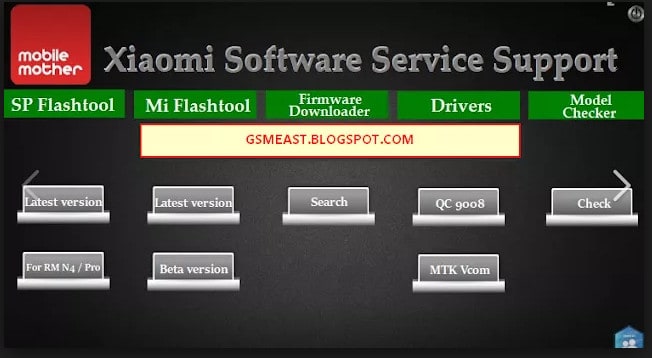
OnePlus and Xiaomi have been two of these companies, however, unlike OnePlus, Xiaomi has not activated it in all its terminals but has only made it available to some users, but to activate facial recognition in your Xiaomi you just have to follow the following steps:
- Go to Settings
- Go to Additional Settings
- Click on Region and select India
You have already activated the facial recognition activated on your Xiaomi, but now it’s time to set it up. But first, keep in mind that it is a less secure method of unlocking than fingerprint or PIN recognition, although, of course, it is more convenient than the PIN. Let’s go there:
- In Settings, go to lock screen and password
- Click on Add facial data and stand in front of your screen
In this way, you will have already configured the facial unlocking data of your smartphone. You will be able to unlock it just by standing in front of it. Also, in mid-range and high-end terminals is extremely fast, but has certain requirements to consider. Download Xiaomi QCN Files For All Models.
Finally,
Xiaomi Support Tool is the better option for all Xiaomi devices. Be alert during flashing any phone. You may lose your data after flashing. So, make a backup of your data. Download the tool to solve your phone errors and don’t forget to share.
Link 1: Download