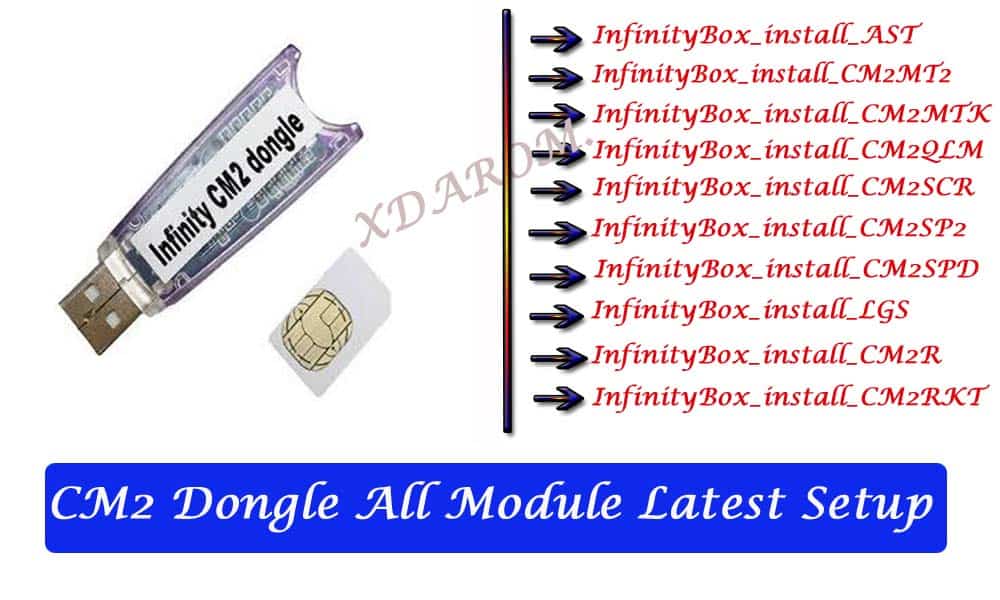Last Updated on June 6, 2024 by XDA Team
If you are looking for Volcano Box latest setup full installer 2024, you might be facing problems with your mobile phone. We understand your need and that’s why we keep providing you with the latest tool as soon as we have that.
Today, we are going to talk about Volcano Box latest setup full installer as well as we will inform you about different features of this tool. The free download link of Volcano Box latest setup 2024 will be waiting for you at the bottom of this article.
Miracle Box Setup File 2024
What is Volcano Box’s Latest Setup Full Installer
Normally, it is software that comes up with a volcano Box. The software is very useful and handy and it has multiple features. It comes up with a lot of functions to fix thousands of phones from different brands and it can solve almost all Chinese phones.
Whether you use an Android or a button included feature phone it has the capability to fix any kind of software-related issue. But to use this tool you might need a little bit of training to fix phones. Don’t worry because we will give you a basic idea about it.
Features of Volcano Box
- Easy to install
- Free to download
- Multiple Tabs for multiple phones
- It reads and writes the firmware file of your phone
- You can flash your phone
- Detects phone both manually and automatically
- It can unlock any pin or pattern lock
- It can fix IMEI when IMEI gets wiped out
- Change the IMEI of your phone
- Finds Boot pin
- iPhone IMEI check service included
- Works on MTK CPU
- Works on SPD (Spreadtrum) CPU
- Works on Mstar and W CPU
- Works on CoolsandCPU
- Works with Samsung, Huawei, HTC, ZTE, Alcatel and etc
- Compatible with all windows version
Here is module and yellow stone setup file link
-
- Volcano Box Setup v3.1.1
What can you do with this tool
The Volcano Box inferno tool will allow you to do different things to fix your phone. As we said earlier, it has come up with lots of options that’s why it’s easier to fix your problem. Let us give you some ideas about the major features.
Detect your Phone
It has a special feature to detect phones. However, It helps you to identify your phone’s CPU when you don’t know about that. You just have to select auto to detect CPU from detect type. Then, press the power button and hold it. There is a manual detect option available as well. Following this process will detect your phone. This is the most important part to fix any phone because if the software can’t detect your phone, you won’t be able to fix it.
Read and write Firmware
Sometimes, when you go to flash your phone, your phones get dead. To give life to your phone you would need the exact firmware for your phone. Without that, your phone won’t open. The Read feature is the only way to help you get rid of your problem then. Through Read and write firmware you can read the actual firmware of your phone and place it to wherever you want. The read file will be needed when the phone gets dead. Meanwhile, through write firmware, you can write a new firmware for your phone.
Fix IMEI issue of your phone
After flashing a phone through a tool, often IMEI gets wiped out. IMEI is an important part of your phone and you need it most when you lost your phone and get stolen. You can set a new IMEI for your phone that means you can also change the IMEI of your device. Though changing IMEI is illegal in many countries so, it’s totally your responsibility what you are going to do with it.
Unlock Your Device
We often lock our phone and forget the password and it keeps happening. Either you are having a pin lock or password lock, Volcano box inferno will help you to unlock your device even you are having a pattern lock as well.
There are lots of useful features for your device within these. Now, come to the part.
How to Download and install Volcano Box setup 2018
- Download the tool from the provided link below
- It comes up as a ZIP or a RAR file so, you need to extract it
- Extract it with WinRAR or WinZip
- Place the tool where it is easily accessible for you
- Connect your device with a USB cable to the PC. ( For feature phone there is a different way)
- Now, enjoy and do what you need
The tool may come up with Volcano Box Driver but if it’s not then you have to externally download it and install.
Download Volcano box Yellowstone
Volcano Box Update V3.1.0 Full Setup File
Conclusion
Everything comes to an end once so as we. Here, we have provided you with all the essential info about the Volcano Box. I hope you already got the idea and understand the worth of the software.
Thank you for coming to our website for the software that you needed. Let us know if you face any problem with it. See you next time with another useful tool. Until then take care and spread the goodness.
Download Volcano Box 3.1.0 Modul installer