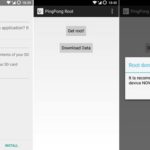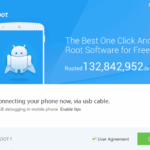Last Updated on March 2, 2023 by XDA Team
What is TWRP Error 255? Let me just say that when working with TWRP, their several things that you will experience.
Some of the most common ones are TWRP errors. These errors vary and could easily leave you feeling quite helpless. These are some of the reasons why most people will shelve their upgrades.
So, to help you understand what TWRP Error 255 is, I will cover the following topics in this post.

- What is TWRP Error 255?
- TWRP Error 255 Error Some Models
- Fix error 255 on TWRP backup/restore
Nonetheless, before I get down to these topics, here is a practical example that’s derived from personal experience.
Practical Example:
Sometime back, I tried creating and restoring some backup using the TWRP 3.4.0. However, while restoring,the process always failed before it could hit 100% completion. I guess it was somewhere around 96%.
Whenever this happened, I was prompted with an “ExtractTarFork() process ended with ERROR: 255,” and in the log files, I found several other things.
It was much more frustrating that I did not find any solution online. However, after digging more, I finally found a great solution.
That’s why I intend to share with several others who are facing such similar problems. Take a look.
What is TWRP Error 255?
This is an error that prompted to show that the device has to be rooted to provide Terminal Emulator Rooting Permission TWRP). In short, you cannot remove any user without first rooting the device.
So anyone who has encountered the TWRP error 255 might have been trying to create a backup file must have tried to restore using the Terminal Emulator Rooting Permission TWRP).
If this error is common in your device, it’s probably because you are trying to use several parallel apps or possibly dealing with a case of the multi-user ID.
TWRP Error 255 Error Some Models:
Here are two models that you might encounter with the TWRP Error 255 Error. They include these.
Fix error 255 on TWRP Backup/Restore
If you want to fix the TWRP Error 255, one simple way to do that is on TWRP backup or restore. As such, I will give you how the process works. Take a look.
You Can Also Read: TWRP Latest Version 2023
- Save your TWRP backup to an external storage SD.
- Next backup (via MTP) the internal storage
- Get down to TWRP > Wipe > Advanced Wipe > Check
- (You should take a look at everything else except for the Micro SD card)
- Finally, restore the TWRP backup.
- Then put back your internal storage (via MTP)
Upon completion, you will realize that the error is gone. Restoring the TWRP again is the last step to clearing this error. However, there are several factors that you must keep in mind. They include the following:
- Try doing a fresh backup
- Try fixing other partitions if the user data fix doesn’t work
- If the error persists, try creating a flashable zip
FAQs
With that said, let us take a look at some of the most common concerns that several people have put up due to TWRP 255 Error.
Why Do I Need to Do a Fresh Backup?
Doing a fresh backup and restoring helps you to confirm that the main error wasn’t from the last backup that you needed to restore and, at the same time, not from the mounting point. It is some form of troubleshooting.
What Should I Do If the Error Persists?
In case the error persists, you should consider taking your time to create a flashable zip from the TWRP backup. Try this option, and see if it works for you. In addition to that, you should again try to get your mounting points right when working with the updater-script.
How do I Update My TWRP?
To update your TWRP to the latest version,here is what you should do. This one works with the help of an app.
First, download the main TWRP App direct from Google Play Store. Next, launch your app and then tap on the TWRP Flash. Follow that by granting toot permissions if you are prompted to do that.
Can I reflash my TWRP?
Yes. Once you boot into the TWRP recovery mode, you can unplug your phone, then use the “volume down key” for a quick scroll to the “Recovery” option within the bootloader. Please select it and allows your phone to reboot into TWRP.
Conclusion
The TWRP Error 255 is one type of error that you might easily bump into when carrying out the TWRP custom recovery. It is especially very common if you’re trying to restore a personal backup.
It commonly results from mount problems and user-data partition. Nonetheless, the error code is easy to clear and requires you to have this simple knowledge that I have shared with you in this post.
Follow the process simple so that you don’t have multiple error codes of the same while trying to clear it.