Last Updated on May 11, 2023 by XDA Team
International Mobile Equipment Identity is also known as the IMEI number. If your IMEI number has any trouble and you want to change it, you need to download the MTK IMEI repair tool to fix the IMEI number. In many countries, the IMEI number repair or changing is not legal. So, take your own risk when you repair or change your IMEI number. Now read the full content and download the IMEI repair tool.
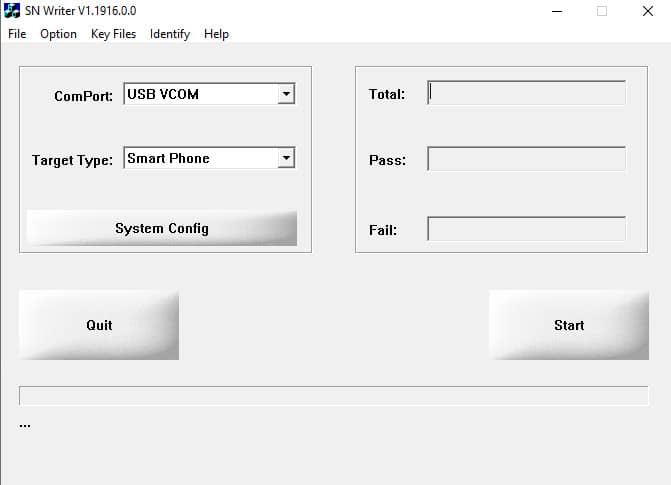
MTK IMEI Repair Tool Download
For many reasons, we need to change or fix our mobile phone IMEI number. If you want to repair your IMEI number you can download the tool. Here two tools available. One for the single SIM supported device, and another multiple SIM supported device.
The List Of MTK IMEI Repair Tool
- MTK IMEI Repair Tool (SN Write Tool) V1.1520.00
- MTK IMEI Repair Tool (SN Write Tool) V1.1524.00
- MTK IMEI Repair Tool (SN Write Tool) V1.1528.00
- MTK IMEI Repair Tool (SN Write Tool) V1.1532.00
- MTK IMEI Repair Tool (SN Write Tool) V1.1536.00
- MTK IMEI Repair Tool (SN Write Tool) V1.1544.00
- MTK IMEI Repair Tool (SN Write Tool) V1.1552.00
- MTK IMEI Repair Tool (SN Write Tool) V1.1604.00
- MTK IMEI Repair Tool (SN Write Tool) V1.1620.00
- MTK IMEI Repair Tool (SN Write Tool) V1.1632.00
- MTK IMEI Repair Tool (SN Write Tool) V1.1636.00
- MTK IMEI Repair Tool (SN Write Tool) V1.1640.00
- MTK IMEI Repair Tool (SN Write Tool) V1.1648.00
- MTK IMEI Repair Tool (SN Write Tool) V1.1712.00
- MTK IMEI Repair Tool (SN Write Tool) V1.1716.00
- MTK IMEI Repair Tool (SN Write Tool) V1.1728.00
- MTK IMEI Repair Tool (SN Write Tool) V1.1744.00
- MTK IMEI Repair Tool (SN Write Tool) V1.1752.00
- MTK IMEI Repair Tool (SN Write Tool) V1.1828.00
- MTK IMEI Repair Tool (SN Write Tool) V1.1916.00
Download MTK IMEI Tool
If your device has a single SIM slot, you can download this software. Click the download button to download this tool.
Features of MTK IMEI Repair Tool
This IMEI repair tool has many tools that help you to repair your device IMEI number. Now see some features of this tool.
Also Read: Samsung FRP Helper V0.2
Portable Application
If you want to repair, your IMEI number from the smartphone .you don’t need to install this software on your pc. This software is portable software. That means you do not need to install on the pc; you can just download and extract in on your pc then it will be ready to repair your IMEI number.
Small and Easy to Use
It is a small tool that allows writing IMEI numbers on any Mediatek smartphone in a few clicks only. Usually, connect your smartphone to the pc the open the IMEI repair software.
Flash Single IMEI
This tool only helps you for the flash single IMEI device; it means if your device has several SIM slots like 2 or 3 then this software does not help you to repair or fix your IMEI number from your device. For that, you need to download the SN Write tool. These tools help you to change multiple IMEI numbers from your device.
Download SN Write Tool For Repair IMEI
If your device has several SIM slots and you want to change or fix your IMEI number, you need to download the SN Writer tool for your pc. So you can click on the download button to download it.
How to fix or change IMEI number by using the SN Writer Tool
First, you need to download the tool by clicking the download button. Then extract it on your pc by using any unzipper software. Like WinRAR or 7Zip software. After extract into your pc then you need to connect your MediaTek device by using a USB cable on the pc. After that you need to open the tool, you can launch the software by going to the extracted folder location. When opening the software, you need to submit your IMEI number in the box area. Then you need to click on the Write IMEI button. Then you need to wait for the few moments.
I hope now already download the MTK IMEI repair tool, and you also know how to change or fix the IMEI number from the smartphone. But remember that if your device is multiple SIM cards you just need to download the SN Writer tool, and if your device supports the single SIM you can download the MTK IMEI tool.










