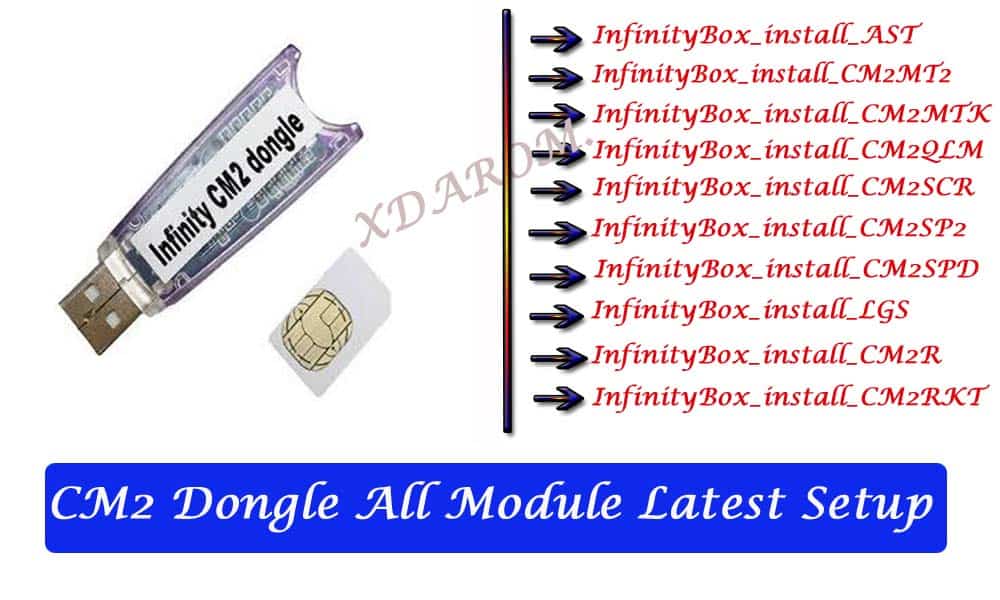Last Updated on January 4, 2023 by XDA Team
Miracle Xiaomi Tool is an exceptional tool for all Xiaomi users. This one tool can perform many operations. Thanks to its makers, the Miracle Team.
The Xiaomi tool from Miracle is used to flash or reset your mi accounts. It is also useful for decoding and reading other information. But this flashing tool is hard to find as it’s only made for Xiaomi devices.
Don’t worry. Today we’re gonna cover everything related to this Xiaomi tool from team Miracle. We’ll also provide the download links. So don’t skip. Read to the last.
Let’s start…
What is the Miracle Xiaomi Tool?
This tool was made by a team named Miracle. And the tool was named after their name. As this tool was explicitly made for Xiaomi devices, so it has Xiaomi in its name.
We’ve all heard about device flashing, right? If you’ve tried it, you already know how hard it is to do it.
Sometimes during the flashing process, the IMEI number might get deleted. The wrong binary number of the phone can cause the EFS Partition. And this might result in IMEI number deletion.
So to recover the IMEI number, the tool that we’re talking about can come in extremely handy.
Miracle Xiaomi Tool Complete Xiaomi Feature
The Xiaomi tool from Miracle comprises many features that can actually come in handy. As this tool is only supported and made for Xiaomi devices, so they are 100% accurate.
Moreover, this tool has many versions as well. We’ll provide you with a link to Miracle Xiaomi Tool Download. But now, let’s look at the features-
1.Remove Protection of Device
All the Xiaomi phones are android, and they are supported by Google. So when you buy any of the Xiaomi devices, there is a built-in feature called “Factory Reset Protection.”
One main reason behind using this Xiaomi tool is to avoid accidental factory reset. And another reason is to protect the device from external flashing and using custom ROMs.
So if you’re one of them who enjoys using a custom ROM on the device, it’s not possible due to this security feature. But there is an alternative way.
The Miracle Tool Xiaomi was made for this purpose. This will help to remove the security protection related to “Factory Reset.” It also allows removing any kind of pattern or screen lock. The v1.56 version of this tool also allows data erasing on your Xiaomi device through a factory reset.
2.Restore IMEI number
Mobile flashing is the no 1 precondition for using custom ROMs. Moreover, if you forget our pattern locks, flashing is also necessary to unlock the device. But during this process, the IMEI number can get erased as well.
If this happens, restoring your phone can be very difficult. But thanks to the Xiaomi tool. With this tool, you can restore the device’s IMEI number. The v1.56 version helps to restore the IMEI number from the corrupted EFS partition.
3.Supported on Numerous Devices
There are mainly three versions or models of Xiaomi. They are- Xiaomi, Redmi, and mi. Different chipsets like Qualcomm and Mediatek are used in these Xiaomi devices as well.
No matter which phone model you have or what the processor is, the Miracle Xiaomi Tool Support Models we’ve mentioned above.

Miracle Xiaomi Tool Complete Xiaomi
Version 1.56 (12th April 2020)
[+] No Need any Authorized Tool.
[+] No Need any Xiaomi ID.
[+] No Need any BOX/Dongle.
[X] Miracle Xiaomi Tool v1.56 (Login Edition)
Reinvented Update By Miracle Team
1. Add MTK Disable Auth Supported
Xiaomi Redmi Note 8 Pro
Xiaomi Redmi 6A
Xiaomi Redmi 6
Xiaomi Mi Play
Xiaomi Redmi 10X 4G
Xiaomi Redmi 9 Prime
Xiaomi Redmi Note 9
Xiaomi Redmi 9A
Xiaomi Redmi 9C
Xiaomi Mi CC99
Xiaomi Mi CC99 Pro
2. Add Improve Disable Authorization Supported
Mediatek MT6763
Mediatek MT6580
Mediatek MT6582
Mediatek MT6761
Mediatek MT6757
3. Add Oppo Realme New Mobile Factory Reset (Meta Mode)
4. Improve Oppo EMMC Factory Reset (Meta Mode)
5. Add Oppo Android 11 Factory Reset (Meta Mode)
6. Fix Some Bugs.
Note Instruction for Oppo Meta : After Reset
– Start phone in Recovery mode (Press Volume down + Power)
– wipe Data from Recover
Download Miracle Xiaomi Tool
The Xiaomi tool has quite a few versions available for download. Note that they are updated by the owners for better compatibility and come with advanced features with each update.
The List Of Miracle Xiaomi Tool All Version
Here is the miracle tool
- Xiaomi Tool v1.53
- Xiaomi tool v1.55
- Xiaomi tool v1.56
- Xiaomi Tool V1.63
Miracle Xiaomi Tool Latest Version
The latest version of the Xiaomi tool from the Miracle team is v1.56. The v1.56 has a couple of extra features than the previous Xiaomi tool versions.
The v1.56 version is compatible with all Xiaomi devices and both Qualcomm and Mediatek processors.
How To Use Miracle Xiaomi Tool
To sue the Miracle Xiaomi tool–
- First, download the latest version of the Xiaomi tool.
- After downloading, you need to extract it.
- Double click to begin the Xiaomi tool setup
- Follow the installation process of the Xiaomi tool.
- And it’s done!
You Can Also Read:
Conclusion:
The article’s purpose was to let you know everything related to the Miracle Xiaomi Tool. Also, we wanted to let you know all the process of downloading it. If you’re a Xiaomi user, this tool can come in handy very often. So we highly recommend using it!
That’s it. We tried to cover everything related to it. Now it’s your turn. Good luck!