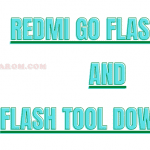Last Updated on January 4, 2023 by XDA Team
Are you worried about your Xiaomi Redmi Note 4G flashing? Don’t worry; here we will discuss why and how to flash mi Note 4G. Here you will find more Mi 2014712 Flash File with Flash Tool Free Download link. If you want to flash your phone at a servicing center, you have to spend money. However, you can easily do this by following the steps shown to us.

We will try to teach you the flashing process of your MI phone for free through this article. If you want to flash your phone in the right way without any hassle, then read the full article. Otherwise, if you miss a step, your phone may have a flashing problem. So read the whole article without skipping. Before going into the entire discussion, let us know what it takes to flash.
- Xiaomi Redmi Note 4G Flash Tool
- Stock Firmware
- Desktop or Laptop computer
- USB Cable
Download Xiaomi Redmi Mi 2014712 Flash File
It is not possible to flash Mi Note 4G without Xiaomi Redmi Note 4G Flash File. So you need to download this file before Flash. Download the file from the link given below. However, if you have already downloaded this file to your computer, you can use it to complete the flashing work.
The Mi 2014712 Flash Tool works well without any errors. You can use this flash file to fix software issues related to your Device’s logo issues, restart, security lock issues, password lock issues, pattern lock issues, etc. Using it, you can solve software-related problems on mobile for free without any box. You can download this tool from here.
Mirror Download Link
Why Flash Xiaomi Redmi Note 4G Smartphone
If your Xiaomi Redmi Note 4G phone has any software problem, then you can fix the problem by flashing with Xiaomi Redmi Note 4G Flash Tool. Below are some notable causes of flashing-
- When the phone is locked Mi account
- Internal software does not work
- Hang on, logo problem
- Restarting problem
- Security lock problem
- Password lock problem
- Pattern lock problem
Redmi Note 4G EDL point
EDL mode is emergency download mode. It is mainly used for Qualcomm-based flashing. If your phone has a bootloader lock, then you need to flash using the EDL point. This point is located on the back of the Mi Note 4G. The problems that the EDL point is used to solve are-

- Boot loop like a problem
- Software android is stopped
- Any Software issue
- Flash stock ROM of fast boot ROM
How to Remove Redmi Note 4G Mi Account
Do you want to remove your Redmi Note 4G Mi Account from your Device? We will try to solve it in very few words. Hopefully, the solution we have shown will be effective in solving your problem. Let’s see the entire process of removing the Redmi Note 4G Mi Account easily.
- Step 1: First, download and install the Xiaomi Mi Flash Tool on your computer device.
- Step 2: Now open Xiaomi Mi Flash Tool.
- Step 3: Now tap on the ‘Select button’ to browse Redmi Note 4G remove MI account firmware.
- Step 4: After browsing, press the ‘Ok’ button.
How to Flash Xiaomi Redmi Note 4G?
In this step, we have shown how to flash Redmi Note 4G device using Xiaomi Redmi Note 4G Flash Tool. If you haven’t done this before, then every step is essential for you. By following these steps, you can quickly flash your Mi device for free. Let’s take a look at the steps!
- Step 1: At first, download and install free Xiaomi Flash Tool and Stock Firmware on Computer.
- Step 2: After download the Stock Firmware, extract it.
- Step 3: Now, it’s time to power off your Device.
- Step 4: When your device is off, Press and Hold the Volume Down and Power key at a time to go into the Fastboot Mode.
- Step 5: Connect your Mi device with the computer by using a USB Cable.
- Step 6: Open Xiaomi Flash Tool and find the Firmware.
- Step 7: Tab on the Refresh Button.
- Step 8: After refresh, click on the Flash key.
- Step 9: After completing flashing, you can see the Success message.
Note: When flashing, make sure your phone has enough charge. Also, keep a backup of all the files you need before flashing.
Conclusion
We hope you have been able to flash your Mi device successfully by following the steps we have shown. Here we have mentioned the download links of all the files and tools used in flashing. This will allow you to download the necessary files to your computer easily. However, even after following these steps, if there is any problem with flashing, let us know in the comments. We will try to solve all your problems.