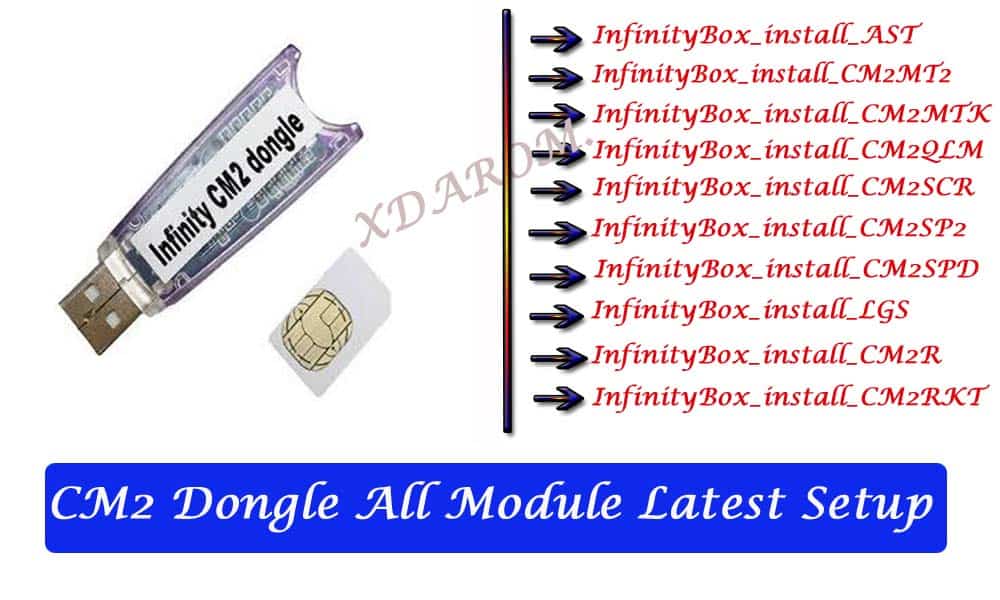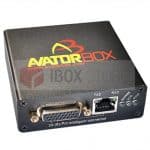Last Updated on March 31, 2021 by XDA Team
For many MTK device users cs tools can be of a great help. Flashing your phone, reading phones SW/HW info’s, unlocking the phone, installing firmware and many other MTK or SPD device task is possible with this tool. Finding and downloading the drivers is not that of a big deal. The hardest part is to setup the required files. So now, how to do that? This content is going to show you that.
[table id=38 /]
About CS Tool Driver
CS tool driver or CS toolbox mainly act as a phone servicing solution. The tool can fix many problems of MTK and SPD devices. What are the main features? Let’s have a check on them.
- You can flash, repair, phone code
- Read the phone HW/SW Information
- Read Full firmware and also the user content
- Write a full Firmware
- Format your phone
- Factory Default settings option
- Repair Imei
- Read/write Flash up to 64GB
- Read the phones lock option
Whats Latest For CS Tool
Added Support
MTK 6763/6367T Added Support
* Read Info
* Read android Properties
* Read Flash FW (CST Format)
* Write Flash FW (CST Format)
* Write Factory FW
**** Download + Rebuild Partition table
* Format Phone
* Repair Imei
SPD SC9820 Added Supported
* Read Info
* Read android Properties
* Read Flash FW (CST Format)
* Write Flash FW (CST Format)
* Write Factory FW (Pac Format)
*** Pac Writing Options
**** Download + Rebuild Partition table
* Format Phone
* FRP
* Repair Imei
* MTK Signed Mode Flashing Revised for All eMMC Phones
* MTK Safe Format Revised
* MTK Format Revised (Select Encrypted Partition If Required)
* MTK FRP Revised to New Method
* SPD FRP Revisied & Support
* FRP Reset Revisied for Qualcomm
* Oppo A83/F5 youth/F5 Added Support (Select Oppo TAB, Common MTK)
* Vivo V75 & other MTK6763 (Select Vivo TAB , Common MTK)
* Meizu M6 Added support
* Meizu M6 qualcomm Added Support
Cs-tool 1.60 is currently the latest version. You can download the file from online. Installing the file on any version of the Windows is possible.
Popular Post:
CS tool download
Downloading the latest version of the tool is not that of a hassle. Search the tool driver and just one click on the website will start the downloading process. So, just clicking onto the provided download link will do the job for you. If you download Cs tool crack than you might need to extract the downloaded file later on.
CS Tool Dongle Setup
After downloading the tool, you need to set up the application on your computer. The driver always supports on MTK CPUs. Now how to set up the file? Check out the process down below.
- Click onto the downloaded file and extract the file using WinRAR or any other app.
- Many websites come with cs tool cracks. So they will provide you more than one file. In that case, you need to make 2-4 files and copy each of the files into the parts.
- Make sure you have disabled your PC’s antivirus. Otherwise, you won’t be able to install the file.
- Click onto the setup.exe application file to start the installation.
- When the user license agreement page comes, select the I agree with all the agreements and condition.
- The installation will begin shortly.
- When the installation is over, click on the finish button to close the installation Wizard.
- Now, connect the PC with your MTK device using a USB driver.
CS-Tool Setup File Download Link
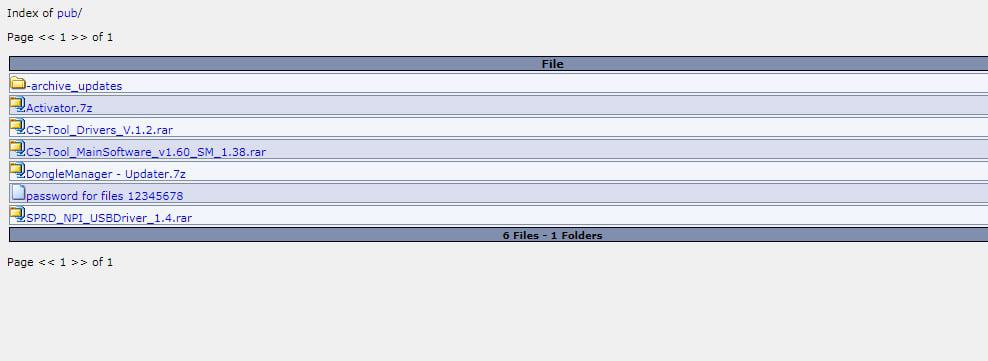
Conclusion
Day by day the urge of connecting MTK devices to the computer is increasing. The reason is that people like to customize the phone or collect information from dead phones. Upgrading the phones operating system, flashing it and with many more options, CS tools need to be updated. Now, with all that in mind, there comes a possible question about downloading the files. After that, you need to set up the file. We mainly tried to talk about all these. Hope, now you will be able to download and install the file on your computer.