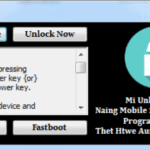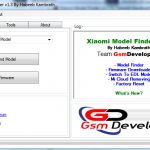Last Updated on September 7, 2024 by XDA Team
Does your Mediatek (MTK) chipset-powered device have any IMEI, MAC, SN, and BT issues? After Sales Tool is the perfect software to write, repair, or fix IMEI, Mac Address, Bluetooth Address, Serial number, and WiFi Address on your Android phone. However, this type of application is mainly used by manufacturers to write the phone’s IMEI, MAC, SN, and BT addresses before introducing them to the market. This article will walk you through how to download, install, and use this app.
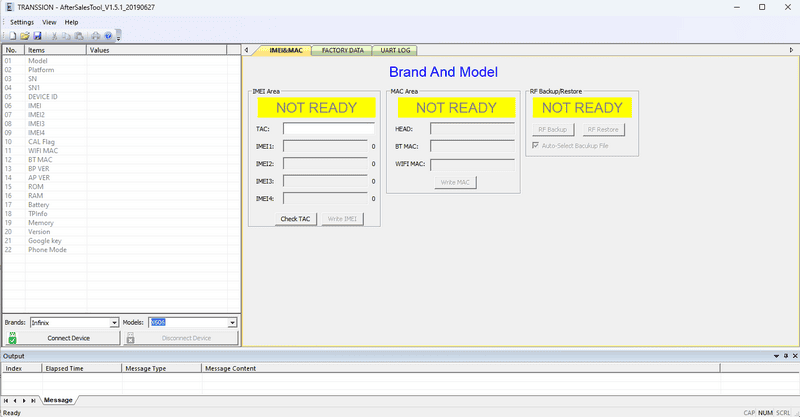
What is After Sales Tool V1.5.7?
After Sales Tool V1.5.7 is a simple yet powerful software that can write IMEI, Mac Address, Bluetooth Address, Serial number, and WiFi Address on different Mediatek (MTK) chipset-powered devices. It works with various Android brands, such as Tecno, Infinix, Itel, etc. One of the primary advantages of using the latest version of After Sales Tool is that you don’t need additional files in the firmware.
After Sales Tool V1.5.7 Download
Downloading the After Sales Tool IMEI Repair is simple. You don’t need to be a techy guy to use this software. Get the app from the link below and install it within a few minutes.
- Download Link 01: After Sales Tool V1.5.7 (MediaFire) File Size: 66.28 MB
- Download Link 02: After Sales Tool V1.5.7 (Google Drive) File Size: 145 MB
- Download Link 03: After Sales Tool V1.5.1 (AFH) File Size: 92.5 MB
- Download Link 04: After Sales Tool V1.4.0 (Google Drive) File Size: 145 MB
How to Restore IMEI Using After Sales Tool IMEI Repair Tool?
- After downloading the ZIP file, extract it in a separate folder. Rename it to recognize it easily.
- If your PC or laptop doesn’t have the MTK USB driver, make sure to install it from here.
- Next, double-click on the extracted folder and navigate to the AfterSalesFull.exe option. Double-click on it to launch the application.
- Tap on the “ComPort” option, and then select USB VCOM Driver.
- Afterwards, choose the Target Type icon and select the particular Android device you want to write.
- Then, tap on the “System Config” option.
- Next, choose IMEI, BT Address, and WiFi Address from the Write section.
- Now, tap on the MD1_DB and AP_DB files. Don’t forget to save the settings.
- Finally, navigate to the start icon and insert the IMEI.
- Connect your smartphone to your laptop or PC using a USB cable.
- Wait for a while until the process is completed. Once the process is finished, the software will show a successful text on the screen.
Final Words
After Sales Tool is a third-party software. It will void the official warranty of your Android device if you use this application to change your phone’s IMEI, MAC, SN, and BT address. If your smartphone still has the official warranty and you don’t want to lose the warranty period, take your mobile to the nearby official service centre. Otherwise, you can use this tool if you don’t care about the warranty.