Last Updated on April 13, 2021 by XDA Team
The Mobiistar C1 Smartphone was released in India in 2018. The company provides 1000 service centers across the country to keep its promise of the best class of customer service.
Powered by Mobiistar C1 Shine MediaTek MT6739WA chipset and ARM Cortex A53, 1280 MHz, Core: 4 processor. The device comes with 2GB of RAM and 16GB of internal storage.
In this article, I will discuss with you how to flash Mobiistar C1 lite, and you free download the Mobiistar C1 lite flash file here.
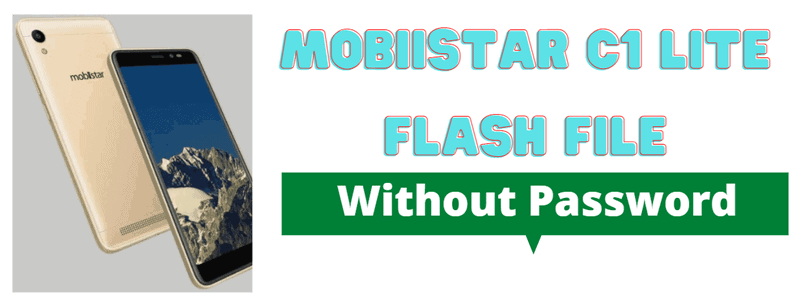
Why We Need Mobiistar C1 Flash File Firmware
- Mobiistar C1 stock firmware or the flash file is made by official software.
- The Mobiistar C1 Flash file will resolve such as sexy virus, monkey virus, hang Logo, and all software-related issues with your device.
- If there is a problem with your device, you must reinstall the flash file.
- It will help you restore your device to its original state.
- The Flash file is useful for those who are always trying to get their mobile’s original or custom ROM.
- If your device breaks while rooting the mobile, you can turn on your mobile with a flash file.
- If you have rooted your mobile for some reason Now want to unroot your device again, you just need to flash your mobile.
- You can remove Factory reset protection easily.
How to Unlock FRP Lock Mobiistar C1
To remove Mobiistar C1 lite FRP Unlock Firstly, you download SP flash tools a follow the process step by step.
- Open the SP flash tools.
- After launching the tool, now click the Choose option under the Download-Agent section and load the MTK All in one DA file from the SP Flash Tools folder.
- Click the Choose Button and Scatter-loading file section and load the file Android_scatter.txt.
- Now go to the Format tab. Select Manual Format Flash (Give Below in both boxes. Begin Address [HEX]: 0x2d88000 and Format Length [HEX]: 0x100000)
- Turn Off your Mobiistar C1 device.
- (Volume down) keypress, you attach the USB cable to the computer. (Note: Make sure you’re reconnecting your device to the computer by pressing the volume down key and keep pressing the key for a few more seconds after you connect to the computer.)
- Press the Start Button now from the SP Flash tool to remove the C1 FRP of Mobiistar.
In addition to the above methods, you use more software to remove your device FRP lock, Such as a CM2 box miracle box, etc.
Rar Password: GD_Mekail92/C1-Lite
Mobiistar C1 Lite Flashing Video Tutorial Guide
How to Flash Mobiistar C1 Step by Step Guide
To install Mobiistar C1 Firmware, please follow the guide and download ROM. This guide is for how to install stock ROM on Mobistar C1.
- Download and install the Mobistar C1 USB driver on your computer. If you installed the software, you could skip this step.
- Switch off your Mobiistar C1 device.
- After downloading the stock firmware, extract the zip file from your system.
- Download SP Flash tools and extract the zip file to your PC, and followed the process step by step.
- Flash_tool.exe file to run the list files form, please.
- Once you start the SP Flash Tool, the right corner of the scatter-loading button clicks.
- Now locate the scatter file in your stock ROM. It is usually located in the bin/directory.
- Now click the Download button to start the process.
- After completing all of the above steps, connect your Mobistar C1 Mobile to your system with a USB cable and press any button other than the Power button so that your system can detect your Mobiistar C1 device. You can use the volume buttons.
- When the flashing process is complete, a green ring will appear on your system. Now disconnect your Mobiistar C1 and turn it on.
Congratulations, you have now successfully flashed the stock firmware on your Mobistar C1 using the SP Flash tool ( Download Here ).
Many times, it is seen that the mobile has been deed. The main reason is that there are many mobile versions, and the version does not match your mobile. Don’t afraid for a reason. Download the flash file to match the mobile version and flash again
Conclusion
In the process shown above, you can flash your mobile quickly. You can flash your mobile with various flash tools, including the tools listed above, such as CM2 Flash Tools, Miracle Flash Tools, and more. Before flashing your mobile.
You need to remember that all type of data on your mobile is deleted for the Flash. So, you must be back up your data to another device before Flash. And using this method, you can flash your mobile at home.










