Last Updated on March 31, 2019 by XDA Team
With the passing of time, you will be using your Android Smartphone. Let’s say that it will be damaging internally or better it will develop internal bugs precisely by the time of use or even by misuse. Most of the times that people want to install the stock ROM. Here, we also discuss the installation process of Moto G4 plus Stock Rom. Download it from here.
How to install Moto G4 plus Stock Rom?
[1#} test Build Nougat Version:NPJS25.93-14-18 Tested on – All retail Models: XT1621, XT1622, XT1640, XT1641, XT1642, XT1643, XT1644
[#] update Build Oreo Version: OPJ28.111-22 Tested on – All retail Models: XT1621, XT1622, XT1640, XT1641, XT1642, XT1643, XT1644
1) Download the Motorola, adb and fast boot driver from above and install it on your PC.

[su_button url=”https://xdarom.com/adb-sideload-download/” background=”#4fc271″ color=”#ffffff” size=”4″ wide=”yes” center=”yes” radius=”20″ icon=”icon: chevron-down” icon_color=”#ffffff” text_shadow=”0px 0px 0px #000000″]FastBoot Driver Download Link[/su_button]
2nd Driver Link: Mirror Link
2) Now Download the selected firmware for your device from here and extract it with WinRAR to the ADB installation directory.
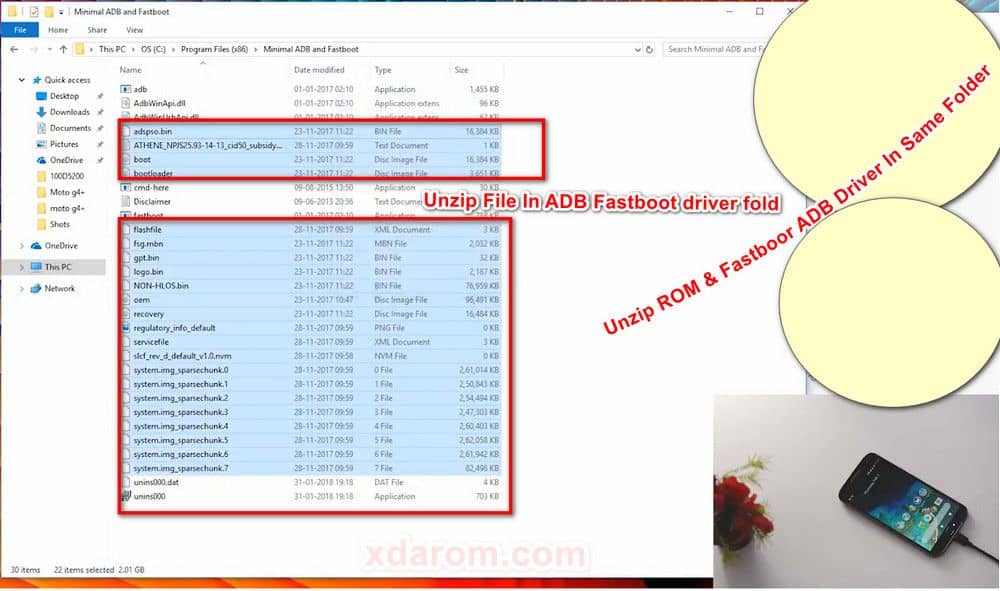
3) Now go to the adb directory and install fast boot and open the command window by continuously tapping the shift key and the right mouse button clicked anywhere in the folder.

4) Now restart your phone to Boot loader mode by turning it off and press and hold ‘Power + Volume Down.’
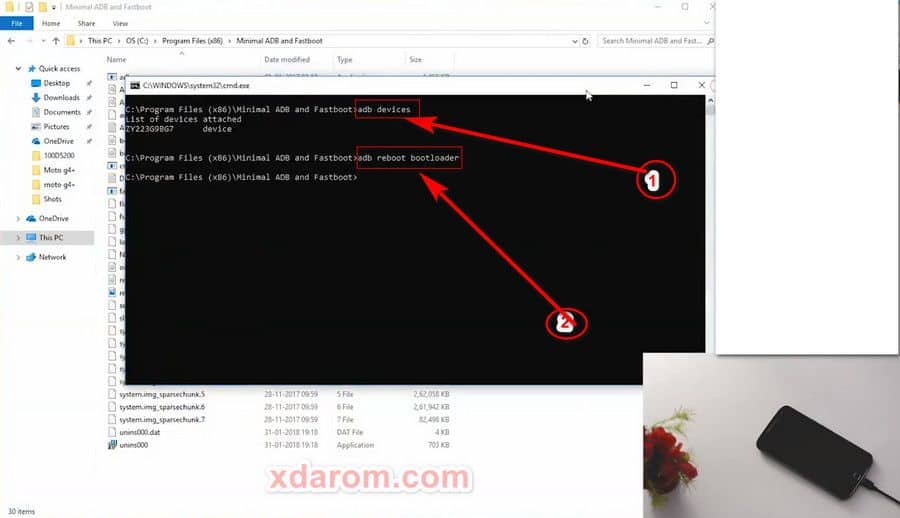
5) In the folder that you extracted the files, hold shift and click with the left mouse button, then select “Open command prompt here” and issue the following commands one by one. (If you are using mfastboot then type ‘ mfastboot ‘ instead of ‘fastboot ‘)
[1] fastboot oem lock begin
[2] fastboot oem lock begin
[3] fastboot flash partition gpt.bin
[4] fastboot flash bootloader bootloader.img
[5] fastboot flash logo logo.bin
[6] fastboot flash boot boot.img
[7] fastboot flash recovery recovery.img
[8] fastboot flash dsp adspso.bin
[9] fastboot flash oem oem.img
[10] fastboot flash system system.img_sparsechunk.0
[11] fastboot flash system system.img_sparsechunk.1
[12] fastboot flash system system.img_sparsechunk.2
[13] fastboot flash system system.img_sparsechunk.3
[14] fastboot flash system system.img_sparsechunk.4
[15] fastboot flash system system.img_sparsechunk.5
[16] fastboot flash system system.img_sparsechunk.6
[17]fastboot flash system system.img_sparsechunk.7
[18] fastboot flash modem NON-HLOS.bin
[19] fastboot erase modemst1
[20] fastboot erase modemst2
[21] fastboot flash fsg fsg.mbn
[22] fastboot erase cache
[23] fastboot erase userdata
[24] fastboot erase customize (optional: will erase any customizations if ordered through motomaker)
[25] fastboot erase clogo (optional: will erase the custom boot logo if ordered through motomaker)
[26] fastboot oem lock
[27] fastboot reboot

You have successfully installed the Moto G4 plus Stock Rom. At this point, your device should be completely updated, or if you were trying to recover from a block, it should work without problems.
#Download Nougat ROM Link: Mirror Link
#Download Oreo ROM Link: Mirror Link
Is it difficult to do this restoration?
In my opinion: No. I find a pretty quiet procedure that anyone can be doing, just that it needs a computer because it is by the computer that you will run the factory rom to install on your android.
If you Need Motorola X1662 Firmware Then You Can Also Download: Download Link
Some recommendations
You must have installed the USB driver drivers or Media Tek MTK driver auto installer according to your device on the PC/computer. So, you can connect your device to the computer correctly. Keep the battery percentage of at least 60% to prevent the device from turning off during the process.
Through the following guide, you have to enable USB debugging and the developer option on your Android device. It also enables allowing OEM deblocking, if the option is available.
Before continuing with the guide on how to download and install factory image (stock ROM) using Fast boot, unlock the boot loader (boot manager) of the device. Some MediaTek devices come with the boot loader unlocked. When you unlock it, you will completely lose all personal data stored on your device. I recommended making a backup copy in portable hard drives.
(#) You Can Also Download: Moto Flash Tool
Final thoughts,
The android is software that goes through constant updates is always good to be inside. Sometimes is when your phone does not connect is locked in the logo of your brand, or also when the Smartphone dies and unable to call. The only feature that you have is the Moto G4 plus Stock Rom for Moto g4 and g4 plus.










