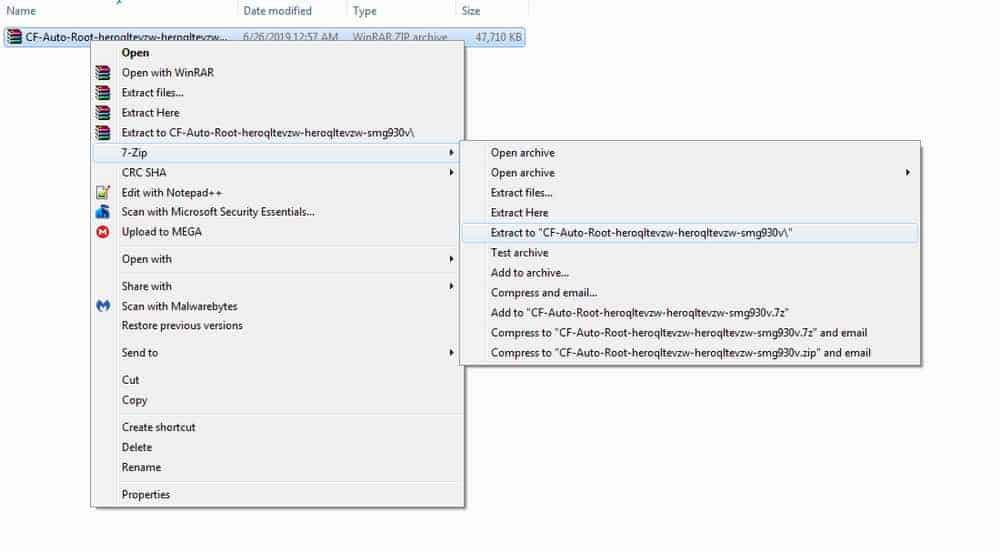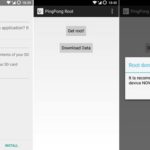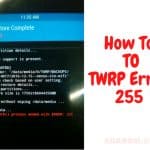Last Updated on June 25, 2019 by XDA Team
Verizon has recently released Android 7.0 Nougat Stock Rom for Galaxy S7 and S7. Most of the Android users root the device so that they can upgrade their device performance and can achieve root access. Do you want to root your Samsung S7 and S7 edge Verizon version? If yes, then you are in the right place. Here, we will talk about the root process of Samsung S7 and the S7 edge Verizon version.

All thanks to the developers CF auto root for Verizon Galaxy S7 and S7 edge. Though the rooting process of Samsung Galaxy devices is quite different from some other devices it is not hard to do. There are two process methods to root Samsung devices. One is via TWRP and the other is via CF-auto-root. Here, we will talk about the CF auto root process. But before starting it, you just need to install Odin Flash Tool so that you can flag the CF auto root file to get your rooted device.
The importance of rooting the device:
- It helps to install the custom ROMs and custom kernels which improve your device performance.
- It allows you to uninstall some unnecessary bloatware from your device
- You will be able to kill background processes so that you can have a long battery life
- You can also install the Xposed Framework which provides you some necessary options for customization.
Pre-Requirements:
- Make sure you have a complete backup of your device data
- Charge your device at least 60%
- Enable your USB debugging option
- Some Other Required Downloads:
- Download Verizon Kies Software and install it
- Download Verizon USB Drivers and install them.
- Extract the ODIN ZIP file on Desktop
- Download CF-Auto-root for Verizon S7 SM-G930V and Verizon S7 Edge SM-G935V
(*) CF-Auto-Root-hero2qltevzw-hero2qltevzw-smg935v.zip
(*) CF-Auto-Root-heroqltevzw-heroqltevzw-smg930v.zip
The process to Root Verizon Galaxy S7/S7 Edge with CF Auto Root:
- At first, download the CF Auto Root Zip file on your computer and then unzip it. Here, you will find the CF Auto root tar file and Odin tool.
- Now, you need to boot your Samsung Galaxy device in the download mode. To boot it, you need to press volume down button, Home and power buttons together. When you can see the download, the mode is active then you can leave it.
.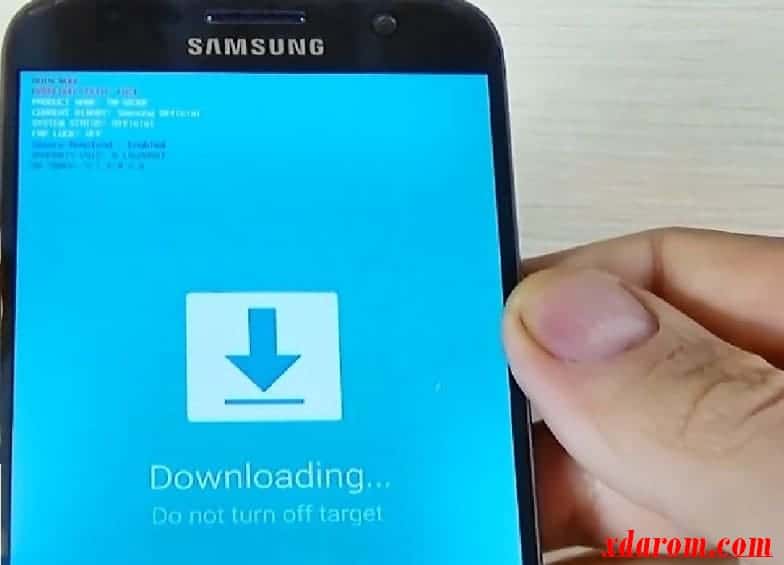
- You will find a yellow triangle that gives you a warning after pressing the download mode.
- Now time to open the Odin tool. You need to connect your Samsung device to the computer.
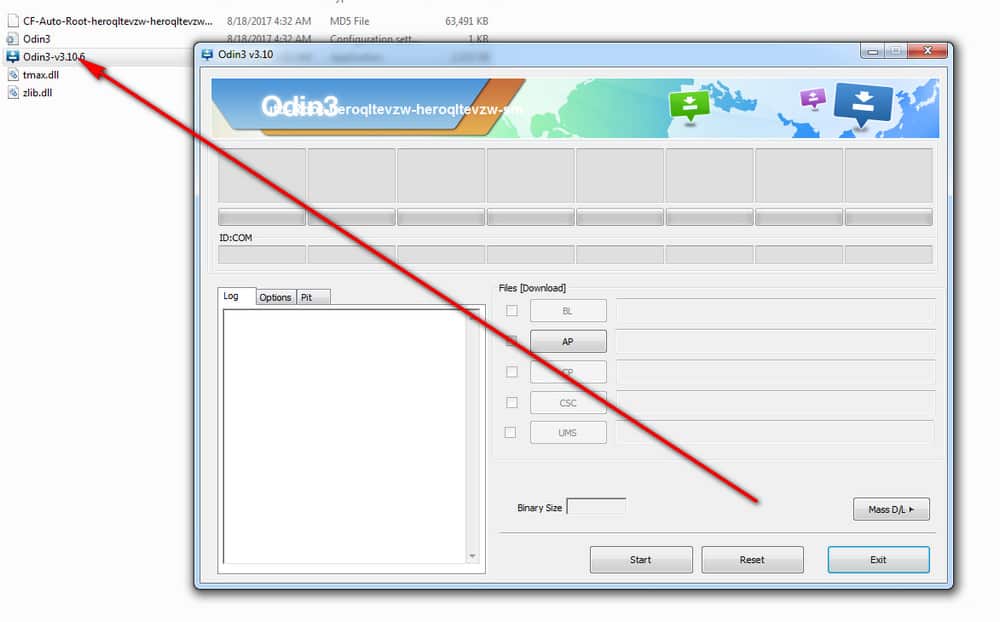
- Now time to open the Odin tool. You need to connect your Samsung device to the computer.
- Now click on AP option and select the tor file of CF Auto Root
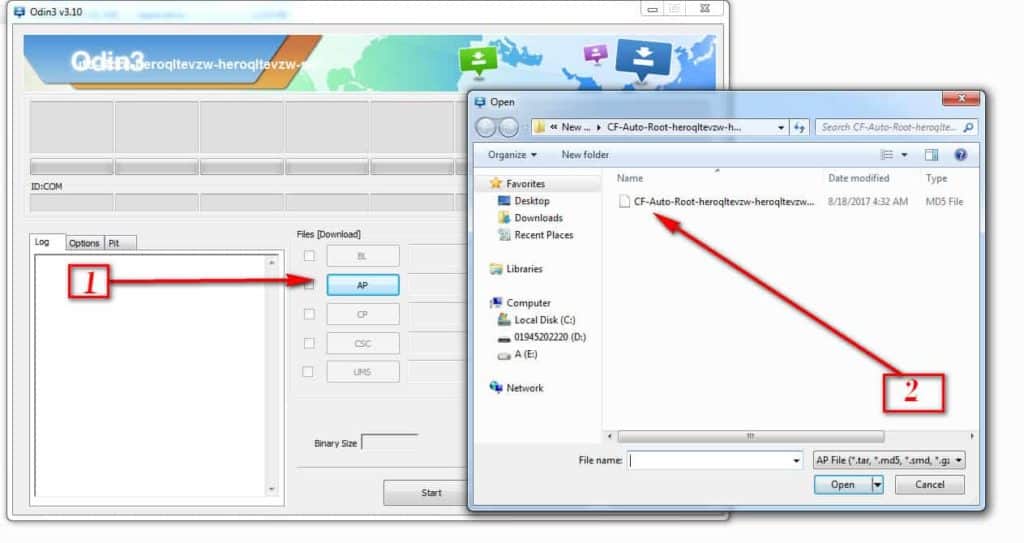
- Here, you need to click on the button start so that it can start the flashing process. You need to want now because it will take some time.

- After finishing all the process, you can see a message on Odin which is “Pass”. Now, the device will automatically reboot and you can now disconnect your device.

Final Verdict:
We discuss here the whole process of how to root the Samsung S7 and S7 edge Verizon Version by using the CF Auto root. If you maintain all of those following instructions properly then you can surely root your Samsung device. So, follow this instruction properly and hopefully, you will do it.