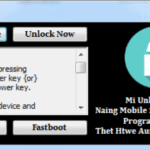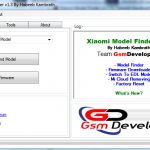Last Updated on March 28, 2019 by XDA Team
Maybe one day you want to access our router because you have to change a parameter and it turns out that you do not remember the password you set. In that case, the only thing you can do is reset to recover the values that it had by default. In the back, where the network cables are connected, you have a hole that says “RESET.” To ZyXEL vmg4381-b10a hard reset, you will follow the guide.
Zyxel vmg4381-b10a hard reset method
Then the router will restart with the factory values. Zyxel vmg4381-b10a login method is:
Router IP: 192.168.1.1
User: 1234
Password: 1234
There is also another way to reset, but this can only be used if you know the router password.
This router has two ways of resetting it to the factory values one by the hardware of the router itself and another by the configuration firmware.
1º Form on the back of the router is a small hole that inside is a pushbutton. Enter through the hole an object with which you can reach the button and keep pressing for 10 seconds or until the LED on begins to flash, at that moment you stopped pressing. When the Power LED starts flashing, the default parameters have been restored, and the Prestige will restart.
2nd Form you enter the web page configuration of the router by entering the internal IP that brings by default http://192.168.1.1 in the Internet Explorer.
Next, a window will appear requesting us the username and password. By default, both the username and the password respectively is 1234, once these data are entered you will click on the button.
You will see a window called Site Map that contains all the configuration options. You will choose the Firmware option.
The Firmware window will appear, in the CONFIGURATION FILE section, you will click on the button. Normally these files are downloaded and must be unzipped. After unzipping, return to the configuration page of the router.
A window will appear asking us for confirmation if you want to reset the router to factory defaults. Click on the button, the router will be reinitialized. When you return, access will have the default factory values.
Zyxel modem setup
Enter the router admin panel with default username and password. Click on Wizard Setup and follow the configuration wizard. You must put the following data and click on Next.
Next, you have to enter the username and password for their ADSL service.
And when you have finished, you will see a summary of the configuration.
Now, you will have the Internet with ADSL. Line synchronization can only be viewed via Telnet. You do not recommend the use of this particular router because the synchronization with the DSLAM is very low (6Mbps).
Zyxel vmg4381-b10a firmware update
Update zyxel vmg4381-b10a firmware. Updating the Firmware has its difficulty, but it is not impossible to learn. When the firmware does not work properly, the problem in many cases can originate in a lack of update. The constant updates to these are made with the aim of fixing faults in the system, provide better service, and increase the security of navigation and other problems in the operation that could be found in a certain version. So, it is necessary to have the latest version available.
These steps are performed to ensure that the system allows you to enter the router configuration because many brands do not allow access under wireless connection. Copy the IP address in the browser bar and access by pressing the “Enter” key, when copying the address will look like in the following image.
Enter the Router configuration panel
Now, you need to access the configuration panel. For this, you need the Admin and Password. Most likely this data is stored on the device, or you may have saved it from when you purchased the router.
Look for the option of “Firmware” or “Router upgrade” or “Update.”
The name will vary according to the brand, once inside look for a check button that says “Check” and click on it to know if there are new updates at this time.
List of available updates
Depending on the hardware model, next to the version of the update you can leave a link that will redirect to a download link of the new version. Otherwise, you must look for it by another means to install it.
You will find official pages to download free and secure firmware. You can do it from the router manufacturer’s site or on an official download page. Before installing the new firmware, you need to ZyXEL vmg4381-b10a hard reset. In the firmware update section should be the option to select and upload the file you have downloaded. Now you should only wait for it to install and restart the router.