Last Updated on November 19, 2022 by XDA Team
Older Xiaomi devices were easy to flash just like any other Android smartphone. But latest versions of the Xiaomi have been locked out of Fastboot access. What this means is that newer Xiaomi devices can’t be flashed with regular Fastboot modules. The Xiaomi Mi A1 EDL Point is an ideal way to engage a hard reset for your latest devices.
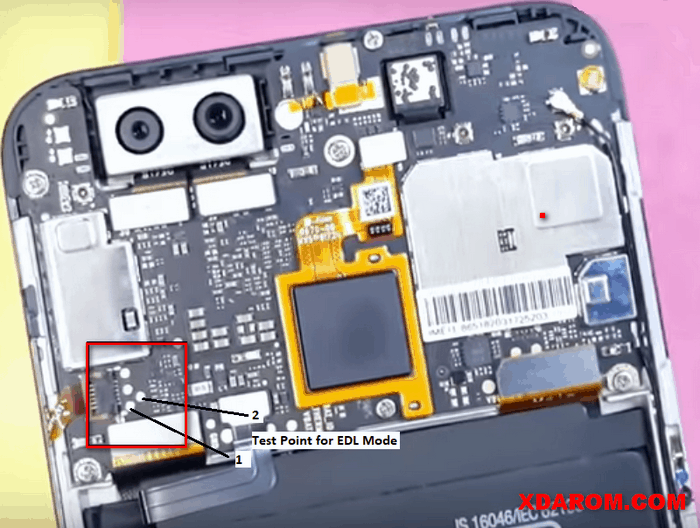
So, if you have a hard-bricked Xiaomi apps Mi A1, flashing mode may have got you worried. But don’t despair, as in this post, we’ll get to see how to initiate a reset of your device without hassle. Apart from this essential info to reset your device, more facts about your Xiaomi are presented below. Max out what this post offers and get more value from your device with ease.
What is EDL Mode Mi A1 Test Point?
The EDL mode stands for ‘Emergency Download’. The mode is an emergency pathway that allows users transfer an Android OS from your PC.
Xiaomi Mi A1 Test Point Ways
There are two test point ways for the Xiaomi Mi A1 – Removing Factory Reset Protection (FRP) and Xiaomi unlocking Bootloader.
Surface-mounted test points are common in later Xiaomi devices. These mounts are designed with a small wire loop on attachment points fitted onto a circuit board. Test points on Xiaomi devices are pretty small and are usually no larger than a standard chip capacitor.
How To Enter Xiaomi Mi A1 EDL Mode
You can access the Mi A1 EDL Mode through five different ways. Here’s a look at methods you can use to enter the Redmi A1 EDL Point on your device:
Via ADB Commands
- Enable USB debugging on your device.
- Connect your device to PC.
- Located already-installed folder containing ADB items and press Shift + Right-click.
- Open command window and type ‘adb reboot edl’ to send your device into EDL mode.
- Go to Device Manager on your PC.
- Select Ports and your driver should show the device as a Qualcomm USB 9008.
- If this happens, you can flash the Xiaomi easily
Via Fastboot–EDL mode
Expert hands can use the Fastboot-EDL link to connect hard-bricked devices for a quick flash. The steps to carry this out are complex and may not work if you try it without any help.
Via Hardware Buttons
- Power off device
- Hold power button and volume down ( – ) button and connect your device to a computer
- Your device will enter EDL automatically
Via Deep Flash Cable
The deep flash cable will force your hard-bricked device into operating as a regular Qualcomm system. You can flash it directly after connecting this cable.
Via PCB Test Points
PCB test points can be merged to force your device to run as a regular Qualcomm processor gadget
How to Connect EDl Mode With PC
Connecting the EDI mode with a PC could be tricky for novices. However, the series of steps defined below can help you link your device’s EDI mode with a PC:
- Open your phone’s cover. Use designated screws to remove bolts to access the test point.
- Remove battery and reconnect after letting it rest unconnected for a couple of minutes
- Connect your USB cable to the computer and your Mi A1
- On your PC, run Device Manager, highlight the USB port linked to your device
- Take metal tweezers or copper wire and touch on both test points on your device
- Your connected USB device should show as a Qualcomm diagnostics port
- After this step, you can flash your device through PC with relative ease
You May Also Check: Xiaomi IMEI Repair QCN File | Xiaomi Test Point All Models
Secret Codes for the Xiaomi Mi A1
You could need extra services from your device apart from an all-out flash. Get more with secret codes defined for Xiaomi Mi A1 devices below:
QC test – *#*#64663#*#*
The QC test can help users check essential parts of your Xiaomi. When you dial *#*#64663#*#*, you get access to a hidden menu with the following sections:
- Software version
- SIM and SD card
- Color
- Touch-panel self-test
- Play sound
- GPS
- WLAN address
- Bluetooth address
- Light sensor
- Proximity sensor
- Motor
- Wi-Fi
- Bluetooth
- Camera
You can assess your device’s performance through this menu. Checking your device’s overall functionality makes it easy to get more from your gadget.
Testing – *#*#4636#*#*
The testing secret short code (*#*#4636#*#*) can reveal the following information about your phone:
- Phone information1
- Phone information2
- Battery info
- Usage statistics
- Wi-Fi information
Apart from the testing menu, your Xiaomi device also has secret codes for other functions like:
- Calendar – *#*#225#*#*
- Google Play services – *#*#426#*#*
- Release Debug Ul – *#*#759#*#*
- IMEI Information – *#06#


