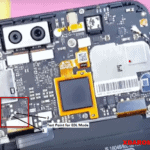Last Updated on February 11, 2022 by XDA Team
When you need to make an emergency call, it’s completely unexpected to forget the pattern lock of your latest Vivo Y20. At that time, you can certainly go to a repair shop, but wait, you can save a lot of time and money by trying it yourself.

Fortunately, you’ve come to the right place because you would hardly get the entire technique on the internet. Here, we’ll walk you through the whole process of unlocking the Vivo Y20 PD2034F in detail. Aside from that, all pertinent concerns will be addressed. Let’s get started.
What Is EDL Point | Test Point
In the current Vivo y20 or any other model, test points are two small white points attached to the back camera. After removing your phone’s back cover, you’ll be able to see them. Because these points are required to switch your device into Edl mode, they are also known as EDL points.
EDL mode is a specific boot mode that can be found in your phone if it is equipped with a Qualcomm chipset. This mode is required to flash firmware, which aids in Pattern/Password unbricking, restoring, and a variety of other issues.
Files need to be downloaded and installed
Please make sure you have the most recent version of the files and tools before downloading them. There are simply a few tools that must be downloaded.
UMT QCFire Tool
QCFire Tool is a repair program that makes repairing Qualcomm-powered Android smartphones simple. On the internet, you can find download files for a variety of versions.
How to Install UMT Qcfire
- Download UMT Drivers and then find the UMT setup.
- Open the folder after extracting the file
- Open setup and then click install
- Run the setup.exe
- After clicking several times on the Next button, run the program
Download Vivo Y20 Pattern Unlock File
This document is also accessible over the internet. Just make sure you’re downloading the most recent version before you start.
USB Cable
After you’ve opened the QCFire setup, connect your device to your computer by using this cable to activate Vivo Y20 EDL Point mode.
How To Reboot Vivo Yu20 To 9008 Edl Mode
See the below steps to turn the device into EDL mode
- Open the device manager.
- Within a few seconds, disconnect and reconnect the battery.
- The back cover should be removed. Apart from the back camera, locate the two test points.
- Push the points while simultaneously inserting the USB cable into your device’s USB port.
After completing all of the above steps, the device manager will display the Qualcum HS-USB QDLoader icon.
Also Read:
Vivo Y12 Test Point For Unlock Pattern Lock And FRP Lock
How to Unlock Vivo Y20 Pattern Lock with UMT Dongle
Finally, we’ve arrived at the most exciting part of our article. You will be able to solve the problem by following the procedures
- Activate your device into EDL mode, which we have described earlier.
- Since you’ve already downloaded the Vivo Y20 PD2034F file, you’ll need to extract it first.
- Open the Qcfire tool ( Installation process Qcfire tool is described earlier) and select the Heuristic Mode
- Give the model number
- Now select the program file that you have downloaded and extracted
- Select the format type to erase user data and then click the reset FRP if you want to FRP unlock Vivo y20.
- Click the execute button it will automatically remove the Unlock pattern
This article answers all of the pertinent questions. Still, we’ll go through a couple more questions in this part to make it easier for you.
Changing the pattern lock is much easier than unlocking the pattern lock. Simply Select Settings from the screen. Select the Fingerprint, Face, and Password menu, and then the Screen lock option. To set the Pattern password, first, enter the old password and then choose Pattern.
Go to Settings, then to Fingerprint, Face, and Password, then to Security, then to Screen lock, and then select none to turn it off.
1. Go to Settings
2. Find the option called Fingerprint, face, and password
3. Select Security and then click turn on/off to display or hide the pattern track.
Conclusion
Well, we have covered all the necessary details, including the most important question of how to unlock the Vivo pattern lock. It is a fairly easy procedure, but you may need a few additional instruments to remove the back cover of your device. You may also need a twister to push the Vivo Y20 Test Point. So why not give it a shot at home and save some cash?