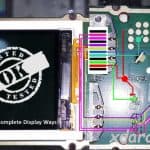Last Updated on January 4, 2023 by XDA Team
Are you searching for unbrick methods for Xiaomi devices? If yes, you are in the right place. Sometimes Xiaomi locked bootloader that never unlocked. The only solution is a deeply flash phone which is very dangerous. For that reason, we present the Xiaomi Test point All Model to unbrick any Xiaomi device in a few minutes. Download Samsung FRP Remove Tool Update Version.
Xiaomi Test Point (EDl Point All Model)
- 1 Xiaomi Test Point (EDl Point All Model)
- 2 Xiaomi MI 4i Test Point For EDL Mode
- 3 Xiaomi MI 5 Test Point For EDL Mode
- 4 Xiaomi MI 5S Test Point For EDL Mode
- 5 Xiaomi MI 5X Test Point For EDL Mode
- 6 Xiaomi MI 6X Test Point For EDL Mode
- 7 Xiaomi MI A1 Test Point For EDL Mode
- 8 Xiaomi MI A2 Test Point For EDL Mode
- 9 Xiaomi MI Max 2 Test Point For EDL Mode
- 10 Xiaomi MI Max Test Point For EDL Mode
- 11 Xiaomi MI Mix 2 Test Point For EDL Mode
- 12 Xiaomi MI Redmi 3 Test Point For EDL Mode
- 13 Xiaomi Redmi 3S Test Point For EDL Mode
- 14 Xiaomi Redmi 4 Premium Edition Test Point For EDL Mode
- 15 Xiaomi Mi 4A EDL Point
- 16 Xiaomi Redmi 4X Test Point For EDL Mode
- 17 Xiaomi Redmi 5 plus Test Point For EDL Mode
- 18 Xiaomi Redmi 5 Test Point For EDL Mode
- 19 Xiaomi Redmi 5A Test Point For EDL Mode
- 20 Xiaomi Redmi 6A Test Point For EDL Mode
- 21 Xiaomi Redmi 7A Test Point For EDL Mode
- 22 Xiaomi Redmi 8 Test Point For EDL Mode
- 23 Xiaomi Redmi 8A Test Point For EDL Mode
- 24 Xiaomi Redmi 9 Test Point For EDL Mode
- 25 Xiaomi Redmi Note 3 Pro Test Point For EDL Mode
- 26 Xiaomi Redmi Note 4 Test Point For EDL Mode
- 27 Xiaomi Redmi Note 4X Test Point For EDL Mode
- 28 Xiaomi Redmi Note 5 Test Point For EDL Mode
- 29 Xiaomi Redmi Note 5A Prime Test Point For EDL Mode
- 30 Xiaomi Redmi Note 5A S Test Point For EDL Mode
- 31 Xiaomi Redmi Note 5A Test Point For EDL Mode
- 32 Xiaomi Redmi Note 6 Pro Test Point
- 33 Xiaomi Redmi Note 7 Test Point For EDL Mode
- 34 Xiaomi Redmi S2 Test Point For EDL Mode
- 35 Xiaomi Redmi Y1 Test Point For EDL Mode
- 36 Xiaomi Redmi Y2 Test Point For EDL Mode
Xiaomi Test point is a method to unbrick your Xiaomi device. At first, we have to know where the test point located. The test point varies to models. Below, we listed the test point location of all Xiaomi models.
-
Xiaomi MI 4i Test Point For EDL Mode
-
Xiaomi MI 5 Test Point For EDL Mode

-
Xiaomi MI 5S Test Point For EDL Mode

-
Xiaomi MI 5X Test Point For EDL Mode

-
Xiaomi MI 6X Test Point For EDL Mode

-
Xiaomi MI A1 Test Point For EDL Mode

-
Xiaomi MI A2 Test Point For EDL Mode

-
Xiaomi MI Max 2 Test Point For EDL Mode
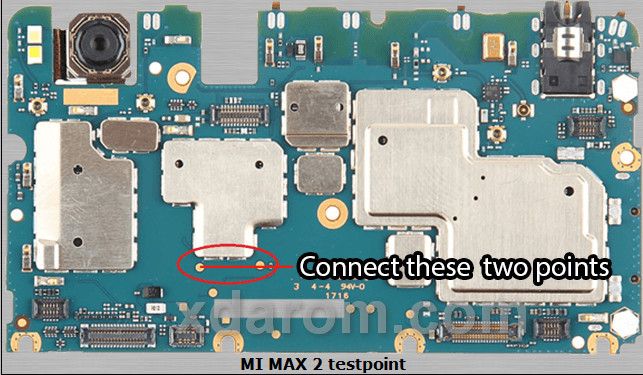
-
Xiaomi MI Max Test Point For EDL Mode

-
Xiaomi MI Mix 2 Test Point For EDL Mode

-
Xiaomi MI Redmi 3 Test Point For EDL Mode

-
Xiaomi Redmi 3S Test Point For EDL Mode

-
Xiaomi Redmi 4 Premium Edition Test Point For EDL Mode
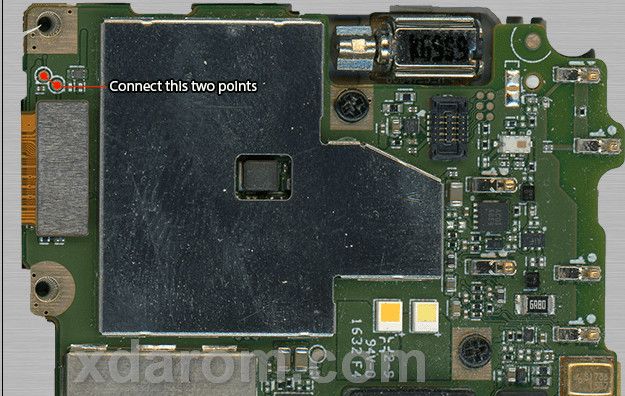
-
Xiaomi Mi 4A EDL Point

-
Xiaomi Redmi 4X Test Point For EDL Mode

-
Xiaomi Redmi 5 plus Test Point For EDL Mode

-
Xiaomi Redmi 5 Test Point For EDL Mode

-
Xiaomi Redmi 5A Test Point For EDL Mode

-
Xiaomi Redmi 6A Test Point For EDL Mode

-
Xiaomi Redmi 7A Test Point For EDL Mode
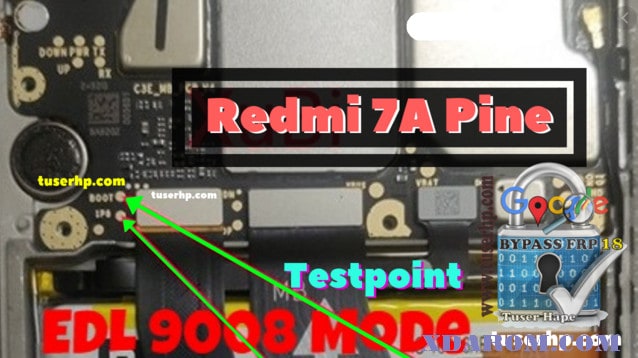
-
Xiaomi Redmi 8 Test Point For EDL Mode

-
Xiaomi Redmi 8A Test Point For EDL Mode
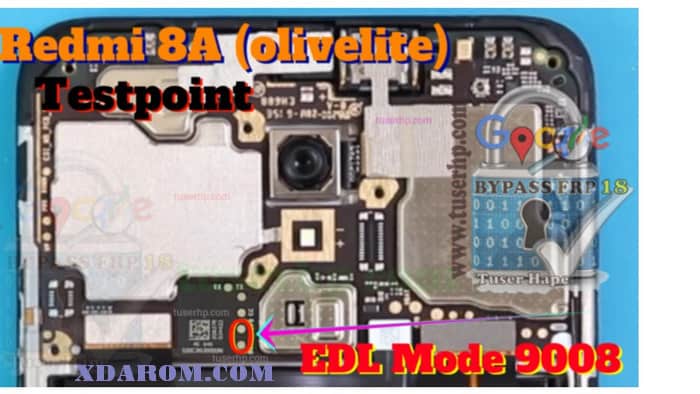
-
Xiaomi Redmi 9 Test Point For EDL Mode

-
Xiaomi Redmi Note 3 Pro Test Point For EDL Mode

-
Xiaomi Redmi Note 4 Test Point For EDL Mode

-
Xiaomi Redmi Note 4X Test Point For EDL Mode

-
Xiaomi Redmi Note 5 Test Point For EDL Mode

-
Xiaomi Redmi Note 5A Prime Test Point For EDL Mode

-
Xiaomi Redmi Note 5A S Test Point For EDL Mode
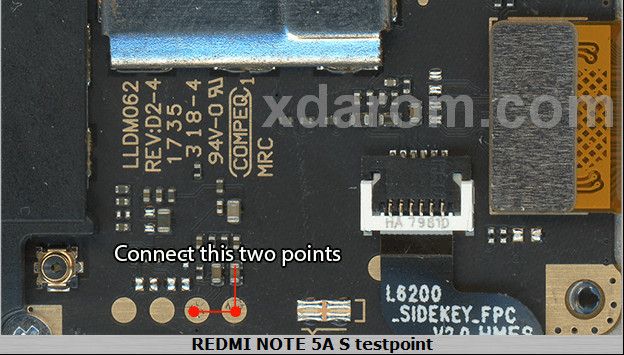
-
Xiaomi Redmi Note 5A Test Point For EDL Mode
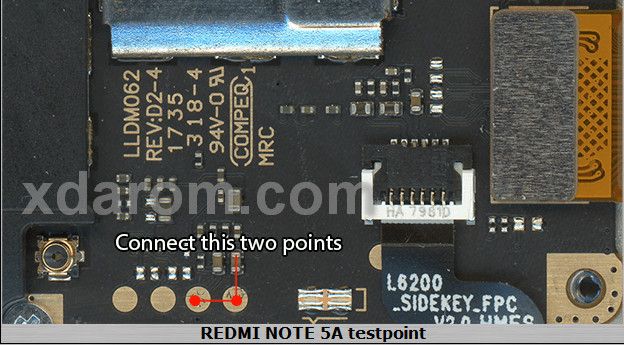
-
Xiaomi Redmi Note 6 Pro Test Point
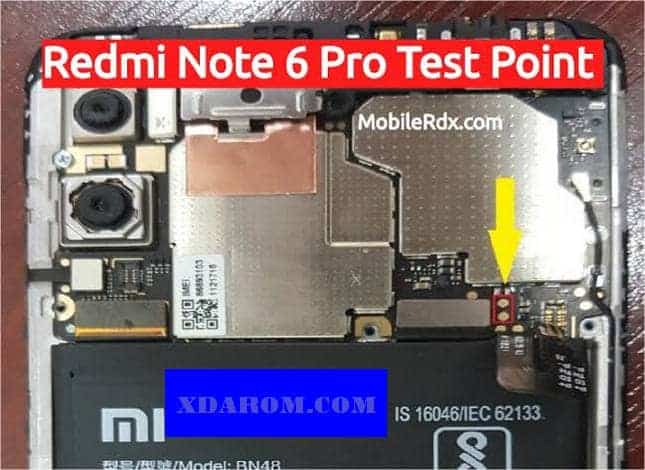
-
Xiaomi Redmi Note 7 Test Point For EDL Mode

-
Xiaomi Redmi S2 Test Point For EDL Mode

-
Xiaomi Redmi Y1 Test Point For EDL Mode

-
Xiaomi Redmi Y2 Test Point For EDL Mode

Tips for repairing a bricked phone
When a phone does not even allow operating naturally, the first thing we think is to do a factory deletion. Although we cannot access the Android settings, we can always try a “hard reset” directly from the recovery menu of your device.
The difference between a hard reset and a factory reset to use. The hard reset can be done without loading the operating system. It is important if the phone is bricked.
With this, what I want to say is that even if the phone restarts in an eternal loop. Do not load the recovery menu or even turn it on: there is still a solution. Unless the device has suffered a short circuit or has damaged any of its hardware components. Always connect it to a PC via Xiaomi PC Suite.
If we install the device drivers on a PC and connect it with a USB cable, you will able to identify it and communicate with it. Even if the phone is off and without a battery.
Also, Download Xiaomi Account Unlock Tool
ADB and Fastboot commands
The ADB and Fastboot commands allow us to communicate with your Android directly. For this, it is necessary that we have installed the ADB and Fastboot packages.
This is very useful if we do not get into the recovery to do a factory deletion. For example, use the command “adb reboot recovery”. You can restart the phone and directly load the recovery mode -from where we can do the hard reset.
You can also use the command “adb reboot-bootloader” to restart the mobile and load the bootloader menu of the device.
Let the battery drain completely
When a device has an irreparable software failure, many times we will not even get the flashing tool to detect or work properly with your device. To solve this, it is best to let the battery discharge completely.
Download Xiaomi All Required Tools For Xiaomi Section
Hardware breakdown
How I commented at the beginning, these are solutions for phones with software failure, if the terminal has suffered a severe blow or short circuit it is best to take it to the technical service.
In case of failure due to having fallen in the water, my recommendation is to put it in a bag with a little rice for a few hours/days to absorb moisture. Although it does not always work, we can often turn on the device at least to try to recover the data stored in it.
Final thought,
Be careful about the Xiaomi Test point method. Sometimes a device can take days to download completely. It is said that a device is bricked when this is not even able to access the desktop.