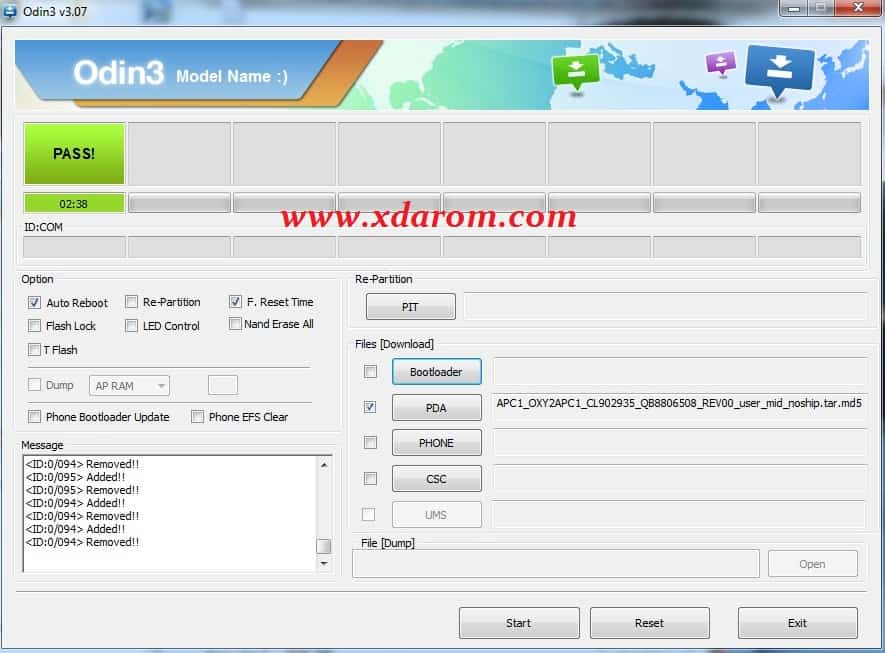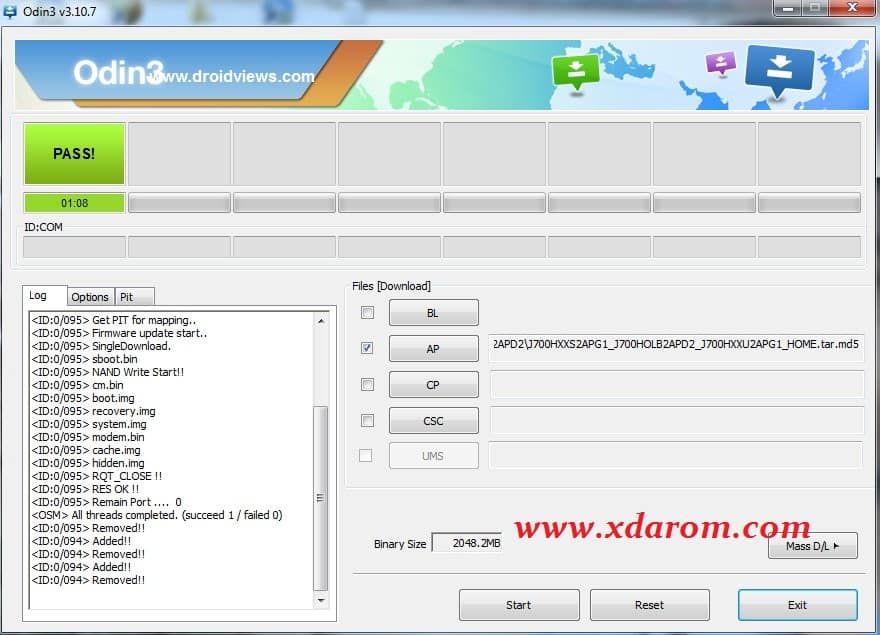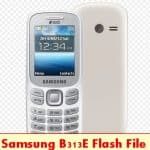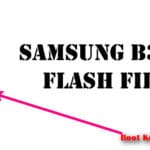Last Updated on November 22, 2018 by XDA Team
Samsung Galaxy J7 SM-J700H Frp Reset Way Done. Download Frp Reset Combination firmware here.
Download Samsung SM-J700h Frp Combination File
COMBINATION_OXY_FA51_J700HXXU2APC1_OXY2APC1_CL902935_QB8806508_REV00_user_mid_noship
Flash With Odin
Now Download Original Samsung Galaxy SM-J700H firmware
Then Flash with this firmware
Now Reset Frp Lock Via Samsung z3x Tool Pro
UNLOCK INSTRUCTIONS:
1. Power on the phone.
2. Connect the phone to PC with USB cable.
3. Check Samsung modem in device manager, install drivers if needed.
4. Press ‘Unlock’ button for direct unlock or ‘Read codes’ to read security codes.
To reset Google account activation or Samsung reactivation lock:
1. ADB must be activated in any way (you can flash sBoot from combination firmware,
make sure, that you are not upgrade sBoot).
2. Connect phone to PC with USB cable, install drivers if needed.
3. Select device in ADB settings.
4. Press ‘Reset FRP/React/EE’ to deactivate Google/Samsung/EE account activation lock.
(Sometimes needs to perform ‘wipe data/factory reset’ once more, to complete this locks removal.)
Samsung j700f FRP file Odin download
Operation: Reset FRP
Selected model: SM-J700H
Software version: 27.1
Waiting ADB device… ok
Reading phone info…
Model: SM-J700H
Android version: 5.1.1
Product code: SM-J700HZDDBNG
Phone version: J700HXXU2APC1
PDA version: FA51_J700HXXU2APC1
CSC version:
CSC country code:
CSC sales code:
HW version: MP 0.400
Phone SN: R21H406ATRZ
Chip name: EXYNOS7580
Modem board: SHANNON310
RF cal date: 20160411
IMEI:
Bypass FRP… ok
For complete reset FRP, goto ‘Backup and reset’ and make ‘Factory data reset’
Done with Samsung Tool PRO v.27.1
Also Like: Download Latest Android Multi Tools
Or See this Video Bypass way
https://www.youtube.com/watch?v=m6ACbUT603s