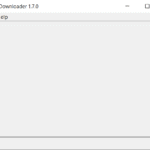Last Updated on May 19, 2023 by XDA Team
Wondering how to flash firmware in an Android device? Or, you might be thinking of bypassing the Digital Authentication Authority (DAA) and Software Licensing Authentication (SLA).
This Digital user authentication is suitable for protecting your phone. But they often limit your user experiences. MTK Meta Utility Tool is one of the best solutions to this problem.
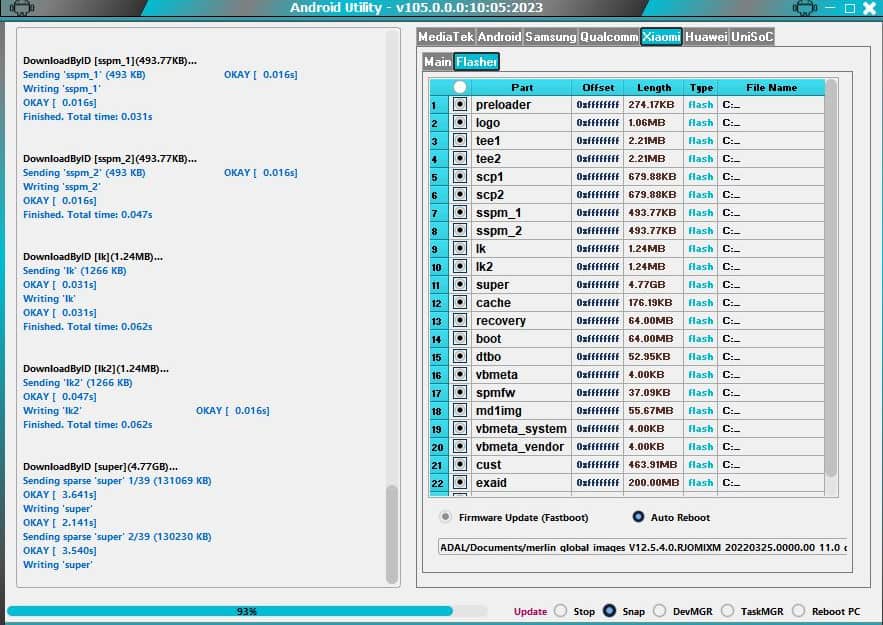
It allows you to bypass the USB protection and flash your handset. This allows you to customize your phone features and improve user experience.
Recently, the developer came up with a new update. He added some new features to improve its functionality. This will guide you on how to download and use this utility software.
What is MTK Meta Utility Tool?
MTK Meta Utility Tool is special program-based software that allows.
This powerful free Windows program allows Android users to access advanced (low-level) settings to bypass DAA & SLA Auth, modify firmware, backup IMEI, etc.
The software works on almost any MediaTek-powered Android device, including Oppo, Lenovo, Xiaomi, Moto, Nokia, Redmi, Techno, Vivo, Realme, Huawei, ZTE, etc.
Generally, smartphone technicians and advanced users use this powerful software to repair their clients’ handsets.
However, regular users can also use them to perform various types of tasks on their MediaTek-powered Android devices.
Features of MTK Meta Utility Tool
MTK Meta Utility Tool has dozens of features. But the followings are the top notable features of this powerful software
01. Disable Administrator Privileges
This smart application allows you to disable administrator privileges, such as SLA, DAA, etc. Once you successfully disable it, you can install and delete the applications you want.
02. Get Access To ADB Information
This versatile tool lets you unlock your Android system and get access to Android Debug Bridge (ADB) to learn various information about your device.
03. Clean Preloader Files
MTK Meta Utility Tool allows users to clean the preloader files of their handset to create a backup of the device’s preloader firmware as well as modify and customize the firmware.
04. Access “Fastboot” Mode
This software allows you to run your smartphone on “Fastboot” mode. It is mainly an independent loading system of the operating system to access all files on your phone and flash them.
05. Read Metadata
Do you know your Android device has a hidden set of data that gives info on various files? MTK Meta Utility Tool provides Metadata access for a personalized experience.
06. Reboot Factory Mode
This special app allows you to reboot your smartphone in Factory Mode for troubleshooting and error correction. You can also reset and clean up your phone.
07. Clean Up (Non-Volatile) Regions
Do you know your Android device has some critical configuration and calibration data? This tool allows you clean device-specific settings, network parameters, IMEI numbers, and other data.
08. EMMC Health Check
Android users can check the storage health of their devices by using MTK Meta Utility Tool without memory corruption. This helps you detect storage issues and optimize its performance.
Advantage Of MTK Meta Utility Tool
- This computer-based software is suitable for any MediaTek-powered Android device.
- You can use the software almost in any computer operating system from Windows XP to Windows 11.
- Using the software is pretty simple. You don’t need any special technical knowledge to operate it on your PC.
- The developer has added dozens of features to make this multi-purpose tool highly functional and versatile.
- Users don’t need to buy the software as it is freely available.
- The developer of MTK Meta Utility Tool continuously works on the software to update it regularly for a better user experience.
Disadvantage Of MTK Meta Utility Tool
01. If your Android phone still covers any warranty, using MTK Meta Utility Tool will void the warranty.
02. Some people may use MTK Meta Utility Tool for illegal purposes, such as unlocking stolen phones.
03. MTK Meta Utility Tool will remove all files and data from your smartphone if you flash it.
How To Download MTK Meta Utility Tool
Downloading MTK Meta Utility Tool is simple. You don’t need to be a pro to install it on your device.
Before downloading the software, make sure your PC or laptop has the Filter MTK USB Driver. Password: xdarom.com
Now, you can download MTK Meta Utility Tool V105. Here, I am mentioning two files for convenience.
- Download link on 01: MTK Meta Utility Tool V105 (Mega).
- Download link on 02: MTK Meta Utility Tool V105 (Google Drive).
Make sure to unzip the file after downloading it. Also, use the password: “mfdl” to unlock and install the file.
Sometimes, you may encounter software issues or errors while running the MTK Meta Utility Tool. In such as case, install this software on your PC or laptop.
- Download link on 01: SM-A032F PAC
- Download link on 02: SM-A035F PAC
How To Use MTK Meta Utility Tool
- After successfully downloading the MTK Meta Utility Tool, install and run it on your PC or laptop.
- Now, switch off your Android device and insert a USB cable into both your PC and mobile.
- Then run it on the BROM Mode to establish communication between your handset and the computer.
- After connecting the software to your Android phone, click on “Disable Auth” from the top section.
- Wait for a few seconds until the process is completed.
Once the procedure is finished, your device is finally bypassed DAA/SLA lock. Now, you can flash, unlock, or repair your Android phone without any authentication permission.
Noted: This website will not be responsible if any person uses the software for any illegal purposes. Hence, we won’t take any responsibility for such actions. Our write-ups only for helping the owners of mobile phones to improve their user experience.
Wrapping UP
Why go to a mobile technician to bypass DAA or SLA when you can do it on your own?
You just need a handy software that we have already mentioned.
Are you still wondering how to download, install, and use MTK Meta Utility Tool? We have already outlined simple procedures to complete this effortlessly.
If you are still facing any issues using the program-based software, feel free to ask any queries. We are always ready to provide you with some valuable information and solve your problems.