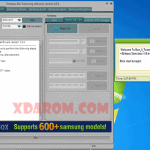Last Updated on January 3, 2022 by XDA Team
DG Unlocker Tools All FRP Lock Bypass 2019 Download Free. Are you familiar with this tool or you need this tool to download? Here I am to give you the download link to DG Unlocker FRP Lock Bypass Tool Free Download. In this article, I will notify you about this tool, its features and how to download it. I will also state you how to use it. Just scroll below to DG Unlocker FRP Lock Bypass Tool Free Download and know about the tool.
What is DG Unlocker FRP Lock Bypass Tool
DG unlocker tool is a handy tool. It will help you to remove FRP lock from Huawei, HTC, Motorola, Lenovo, Deep, Samsung, EUPHORIA, and Xiaomi.
DG Unlocker Tools Features,
- It is a universal FRP bypass tool.
- Supports devices from almost all brands
- Easy to install; Easy to use
- Free to Download from here
Supporting Devices
DG unlocker tool is a universal Bypass Tool. SO, it supports different
Devices such as:
- DG unlocker FRP bypass tool for Samsung
- DG unlocker FRP bypass tool for Huawei
- DG unlocker FRP bypass tool for Motorola
- DG unlocker FRP bypass tool for Xiaomi
- DG unlocker FRP bypass tool for Lenovo
- DG unlocker FRP bypass tool for Deep
- DG unlocker FRP bypass tool for Euphoria
How To Tnstall And Use DG Unlocker FRP Bypass Tool
If you fail to recall your Google account information after a factory reset, you can overcome it. When Google is asking for Google account verification, you just have to put the correct information which was sync on the device before the factory reset. If you do not know the mail ID and password, you can bypass the verification using this tool. You will find many tools for FRP bypass, but those are for individual devices. DG unlocker tool is a universal tool because it supports almost all android devices. Let’s know
How to install DG Unlocker And use it.
Step 1: Download DG unlocker FRP Bypass Tool from here on your pc.
Step 2: Install the tool by running it on your pc.
Step 3: Reboot your FRP locked device.
Step 4: Enable Wi-Fi for google account verification.
Step 5: Connect your device to the PC.
Step 6: To read your device first click on the “read info” button.
Step 7: You will be able to see complete detail in the D&G message window.
Step 8: Now, sail across to the tab “Archivos.” Then, select any process to bypass the FRP lock. You can select Nova launcher, SideSync, Bypass remover.
Step 9: For example, it will ask you to install SideSync on your computer if you click on “SideSync” to bypass the FRP lock. You just need to continue and install the SideSync correctly.
Step 10: Now, disconnect and connect your FRP locked device with pc. Click on the “read info” button.
To remove FRP lock on any device click on “Remove FRP Samsung” (according to your device).
That is all about “DG Unlocker FRP Lock Bypass Tool Free Download.” Thank you so much for reading this article. Hope this might help you to fix your problems. Share it with your friends if it is helpful for you. Tell us your view in the comment section.