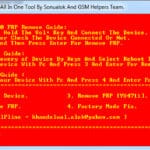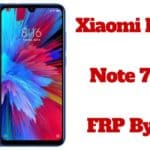Last Updated on March 23, 2022 by XDA Team
This tool helps to simply google account verification process of FRP from android phones. Once I installed all in one FRP tool on my phone, as I wanted an easy and quick solution to remove this verification screen from my phone when it got stuck in there.
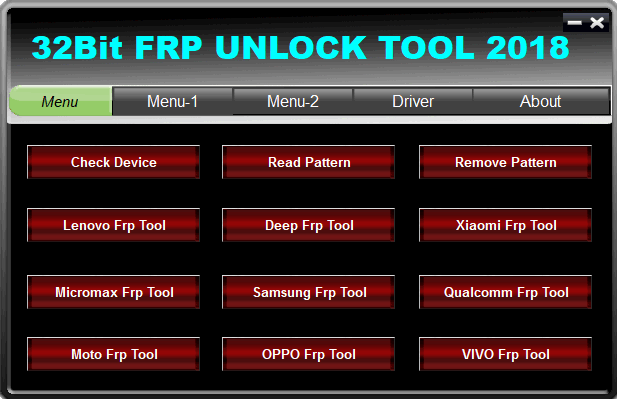
This program restricts any kind of fraudulent activity and theft when any unauthorized person tries to reset your device. One of my friends asked me a question when she saw me using this tool that, ‘did I buy the FRP remove tool?’ Then I answered her that it is free and very easy to use. The full form of it is Factory Reset Protection.
Download All In One FRP Tool:
This tool works for all android devices and unlocks the FRP. When you lose your phone, and someone tries to breaks into it, it requires a google account ID and password. So, if you activate this security feature, then it will protect all your data during thefts. All FRP unlock tool download will help you to protect your device and solve any issues that we may face while using it.
FRP enables automatically when a user adds his google account for the very first time. Once the factory reset protection is activated, no one can use to phone after the data reset. If someone wants to block this security program, that person cannot do it without the same google ID and password used on this phone.
I have listed all in one FRP tool that will work on any android devices including, Huawei, Sony, Samsung, Vivo, HTC, Realme, Xiaomi, Oppo, Sony, Nokia, Honor, LG, Motorola, Lenovo, and many more. So, you just have to download the right tool for your APK or pc to unlock your device quickly:
- Download all box free tools
- Download FRP bypass APK tools
- Download all box paid version tools
- Download Google account manager APK
- Download FRP bypass tools for pc
- FRP remove android all device tool download
Get the tool that will work best on your device.
The Feature Of All In One FRP Unlock Tool:
This tool is very user-friendly, and it is free so, you do not have to pay to install it on your device. It can reset patterns, unlock FRP easily, and removing screen lock from any android device in many ways. It takes a maximum of two to three minutes to fix your phone or tablet. People mostly use All mobile FRP unlock tool for these works.
The main features of this tool are android factory reset, unlocking bootloader, remove screen lock, removing malware, unlocking FRP lock, resetting pattern, resetting face lock, firmware flashing, unlocking oppo network, safe format, reading pattern, removing ADB lock, rebooting to EDL mode, repairing IMEI, enabling multi-language, unlocking oppo pattern, and so on. It supports SPD and MTK powered android devices.
How To Use All In One FRP Unlock Tool?
This process is not at all difficult. You have to follow the steps accordingly, and you will be done doing your work. The steps that you need to bypass the google account verification right after the factory reset:
- Firstly, you need to access any browser, but Chrome will be best.
- Download any FRP tool that your device requires, or Android FRP unlock tool, it is also a good one.
- Install the tool and open FRP APK.
- If your android device version is six or above, then download google account manager (6)
- Then go back to the installed app and tap bypass FRP.
- Then click on the browser login or sign in.
- Log in with any google account id and password.
- Lastly, restart your phone and then configure.
So, that’s how this tool works. If you follow the instructions according to your problems, you can easily solve the problems. There is also FRP unlock software tool that also might help if your device has got some serious issues.
Conclusion:
All in one FRP tool helps people from thefts and unsafe access to a device. Once you activate this system, no one can break into your phone without the same google account id and password. So, in a way, it secures your device and protects all your data.
Android phones are now used all over the world. So, people need to know about these hacks to be safe.
I hope you will not face any more problems after going through this whole discussion.