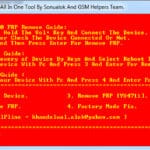FRP is one of the security features for all Android devices. Xiaomi is no exception to this. To verify that you are the real owner of your Xiaomi Redmi Note 7 and Note 7 Pro, Xiaomi comes with FRP. however, it is not unusual that you might forget your Gmail account and password. In this article, we are going to share Xiaomi Redmi Note 7 Pro FRP Bypass guidelines to help you.
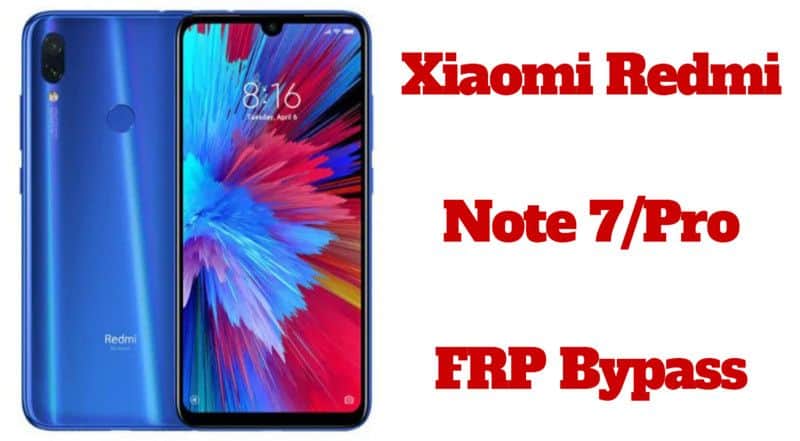
Before going to let you know how to bypass FRP on your Redmi device, let’s first know about what is FRP.
FRP stands for Factory Reset Protection. It is one of the modern security features introduced by Android for the latest Android devices. From the Lollipop version to Pie 9.0 and on MIUI 10 and 11, you will get this security feature. As soon as the user of a device logs in with a Gmail ID in the specific device, the FRP is enabled automatically. Once this FRP lock is activated, no one can use the device by recovery mode after performing the hard reset. That’s the very reason why it is important to disable the FRP protection first before going to reset your device by factory settings.p
How to Disable FRP on Note 7 and Note 7 Pro
If you just want to disable your FRP before a hard reset, you can do it very easily without following any complex instructions. To disable the FRP, what you all need to do is to delete the Gmail account details from the settings of your device. To disable the FRP from your device, Go to Settings and then go to the Accounts section. Select the Gmail ID you want to remove and then click on remove account. And, you are done.
Pre-Requisites for Note 7 and Note 7 Pro FRP Unlock
- Charge your device completely or at least 80%.
- A stable Wi-Fi connection.
- Full backup of the device.
- Make sure that you follow all the steps carefully. Do not skip any steps.
Read More: Mi PC Suite Latest Version Download
Xiaomi Redmi Note 7 Pro FRP Bypass Step by Step
- Switch your device on.
- Connect your device with a stable and working Wi-Fi connection
- After getting connected with the Wi-Fi connection, choose the Add Network
- Type “com” and long press on the URL.
- You will see a popup box with the Copy/Share/Cut/Search/Link Symbol.
- Tap on the Link Symbol there from the options.
- You will now be redirected to the YouTube
- Tap on the user icon and then click on the Settings.
- Choose About and then tap on Terms of Service.
- Mi Browser will now open on your Mi device.
- Click on the top search bar of the browser and type ” frpapk.com/bypass” to access the FRP files for your device.
- you will see now a page with available files to download. go below and download the All FRP Bypass APK For Android
- Once the downloading is complete, tap on the 3 dots of the right corner.
- Tap on the download option and then go ahead to install FRP Bypass APK from there.
- When the file is installed completely, tap on the Open
- Now you have to go forward for Google Account Manager APK Select Google Account Manager from there.
- Once it is installed, tap on Done.
- Go back to the FRP Bypass application.
- now tap on the options on Bypass FRP and tap on Browser Sign-in.
- Now sign in with the Gmail ID that is working and active.
- Once, the sign-in is completed, restart your device.
- After the power is on, you are ready to set your device. And you have successfully unlocked the Redmi Note 7 and Note 7 Pro successfully.
Final Thoughts
So, it should be clear to you about how to disable the FRP on your device and how to bypass it. We hope that this Xiaomi Redmi Note 7 Pro FRP Bypass has helped you.
Related posts:
 Huawei FRP Unlock Tool Download | Best Huawei FRP Reset Tool
Huawei FRP Unlock Tool Download | Best Huawei FRP Reset Tool