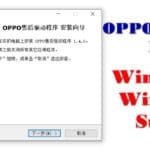Last Updated on January 15, 2024 by XDA Team
While using SPD chipset smartphones users can face many problems. Such as transfer data from phone to PC, flashing stock firmware, etc. To solve these problems, you must need an SPD USB driver to run the SPD flash tool. ADB driver cannot help you alone. With both tools, you can flash SPD devices perfectly. Download SPD Driver 2020 Latest Version from here. All SPD chipset smartphones will support it. Also, Download Samsung FRP Tool Free & Without Password.

Spreadtrum USB Driver Download Link
- sci_android_usb_driver_jungo_internal
- spd SCI-android-usb-driver-jungo-v4
- sci_usb_2_serial_v1.5.0.1
How to install SPD USB driver?
Don’t worry, if you have no idea to install SPD driver on your PC. Here, we give you instructions with details. Let’s start:
- At first, download SPD USB driver 2021 latest version from here.
- Extract the downloaded file with 7zip software.
- Open device manager.
- Go to Action -> Add Legacy Hardware.
- A new pop up window will open. Click next in the add legacy hardware pop up window.
- In the next window, tick “Install the hardware that I manually select from the list (Advanced)” and hit on “Next. “
- Select “show all devices” and hit “next” again.
- Select “Have a disk” folder to unzip Spreadtrum USB Driver 64 Bit file from your PC.
- Now, choose x64 for the 64-bit operating system or x32 for the 32-bit operating system.
- Tap “Next” to install the hardware.
Sometimes, warning windows shown in the PC screen. Just click “Install the driver software anyway” Otherwise, your SPD USB driver installation process will be uncompleted. Now, the installation process is complete. You will see the driver in the device manager list.
If the driver doesn’t install in your PC, restart your PC. Start the installation again from the first.
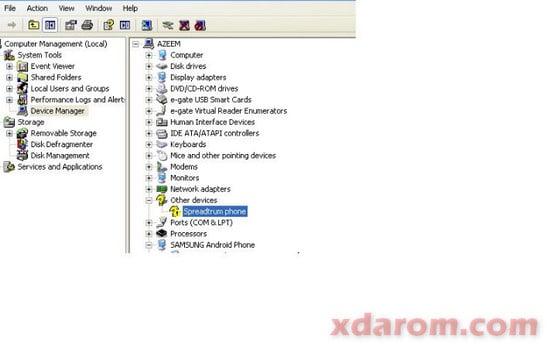
The main reason for the SPD USB driver is to run SPD flash tool in your PC. The flash tool use for install PAC ROM on an android smartphone. Sometimes, without the driver, the PC cannot detect phones. To fix the stock firmware, you must install the driver. The driver also serves the best to transfer files between phones and computers. Don’t forget to use a high-quality USB cable. The USB driver supports Windows XP, Windows 7, 8.1 and Windows 10.
SPD flash tool is easy to use and 100% safe. But there is a simple risk of damaging phone if you use it unknowingly. Learn the full process of using SPD flash tool. If your flash tool gives the error, install the USB driver. I hope, your flash tool will work properly.
The Feature Of Spreadtrum USB Driver
- Miracle SPD Driver
- CM2 SPD Driver
- UMT Dongle SPD USB Driver.
- SPD USB Driver Windows 7 Support.
- SPD USB Driver Windows 10 Support.
- SPD USB Driver Operating System 32Bit And 64Bit Support.
- SPD 6531E USB Driver.
- SPD 7731 Update Driver.
- SPD 7715 USB Driver.
- SPD 9830 Latest Driver.
- SCI Driver For Windows 10.
- Spreadtrum 77XX USB Driver.
Here, we give you a download link which is malware-free. On the internet, you can find many links. But they are not real. Sometimes, the links make your system damaged. So, always try a trustworthy link like us.
1. What is SPD Driver?
SPD driver commonly refers to Spreadtrum drivers. It is developed to connect your Unisoc or Spreadtrum devices with the PC. It doesn’t need any PC suite installation to connect the devices with the desktop.
2. How to install SPD driver windows 7?
Firstly, extract the .zip file in your Windows 7. Then, open your device manager option. Then from the Action menu of the PC, choose the Add legacy hardware. After that, click on the Next option to initiate the SPD driver installation wizard.
3. How to install SPD driver windows 8?
The installation of the SPD driver for Windows 8 is pretty simple. Once you have extracted the zip file, select the Add legacy hardware carefully from the device manager menu. Once the install wizard initiates, you need to follow the on-screen instructions.
4. How to install SPD driver windows 10?
When installing the SPD driver in Windows 10, you can select the manual installation for better results. Make sure you choose the show all devices function to find the have disk option. Opt for the blank area where you want to install the driver from the browsing option and install it.
Final thought,
This USB driver only works for SPD devices. You need to install an SPD flash tool to use the driver. The driver will help you to do the flash process with a flash tool perfectly. Now, download SPD USB driver 2021 latest version from the provided link and feel free to ask in the comment section.